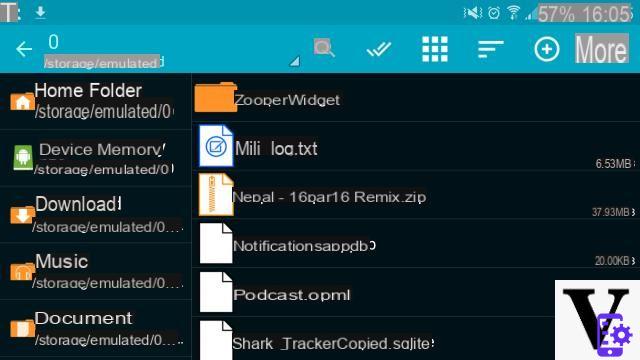
If you are using an Android smartphone or tablet, then you have probably already downloaded files in ZIP or RAR formats or received compressed archives as attachments by email. If on a PC, it is very easy to unzip an archive, this is also the case on smartphones and tablets under the Google OS, provided of course, you have the right utility and know how to use it.
For our demonstration, we have chosen l'application « RAR for Android » which remains both widespread and popular and has a 4,3 / 5 rating in the Play Store, that said, it is not the one and only alternative. However, it has the merit of supporting many file formats (RAR, ZIP, TAR, GZ, BZ2, XZ, 7z, ISO, and ARJ) and, as you will see, it remains extremely easy to use.
1. Go to the Google Play Store by clicking on the image below and download "RAR for Android"
2. Launch the application. As you can see, this one integrates a file explorer. Go to the folder where the archive you want to unzip is located. Most of the time, this is the “Download” folder.
3. Click on the ZIP archive of your choice to view its content and select files to extract. You can also extract the archive without viewing it directly from the "Download" folder. In both cases, the procedure is the same, you just have to check the archive (s) or the file (s) you want to extract. Then you just have to click on the extraction icon to the left of the trash can.
4. Select a destination folder and click “OK” to start the extraction.
As we already mentioned above, there are several applications to extract ZIP / RAR archives, such as AndroZIP or Zarchiver. You just need to choose the one that you find the easiest to use.
- Share
- Tweet
- Share
- Envoyer à un ami


























