USB 3.0 connectors
This is THE most common standard connector that is gradually replacing the previous generation USB 2.0. Less expensive to produce than Thunderbolt, it promises to be the essential standard for the years to come, especially since major developments are announced for 2014. More and more computers and peripherals on the market (USB keys, external SSD hard drives , smartphones, tablets, etc.) incorporate this connection, which is distinguished by its blue color. The transfer rate can reach up to 5 Gbit/s theoretical, against 480 Mbit/s for USB 2.0.
USB 3.0 supports older USB 2.0 and 1.0 standards. Old peripherals can work with the new connectors, without however being able to take advantage of its performance. To benefit from the speeds of USB 3.0, the computer, the peripheral and even the cable must be equipped with the new standard.
Beyond its performance in terms of throughput, USB 3.0 has the advantage of providing up to 4,5 Watts of power. Expected for 2014, the next USB 3.1 update will offer speeds of 10 Gbit/s, the equivalent of Thunderbolt.

Le Thunderbolt
Created by Intel in collaboration with Apple in 2011, Thunderbolt is currently one of the fastest transfer interfaces for the general public. The first generation of this universal connector format supports data transfers at a theoretical speed of 10 Gbit/s in bidirectional (it can send and receive data at the same time). It is based on Display Port and PCI Express technologies, which means that it is capable of carrying all types of data. It is indeed possible to connect screens, hard drives, or network devices.
Initially available mainly in Apple's Mac universe, it is gradually opening up to the PC world. The technology transfers data twice as fast as USB 3.0. It can also supply up to 10 Watts of power to the attached device.
Another advantage, it is theoretically possible to chain up to 12 devices on a single Thunderbolt port compatible with most interfaces through adapters: USB, FireWire, Ethernet... Nevertheless, this expensive technology is struggling to establish itself. in the Windows universe faced with the rise of USB 3.0. Another downside is that it's not possible to hot-plug a Thunderbolt device on a Windows PC like on a Mac.

The very recent second generation Thunderbolt 2 offered in particular on the new Mac Pro offers theoretical speeds twice as fast, i.e. 20 Gbit/s. Performance that allows, for example, simultaneous transfer and viewing of 4K videos!
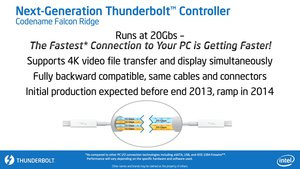
eSATA and FireWire connectors
There are still many external hard drives with the eSATA interface. On the computer side, manufacturers generally offer USB 2.0 or 3.0/eSATA combo ports. The current generation eSATA III offers a theoretical transfer rate of 6 Gbit/s. The main difference with USB 3.0 is that it does not allow you to connect any peripherals other than hard drives. It remains an excellent interface for transferring data.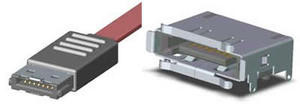
Widely used in the Mac world, FireWire 800, whose transfer speed reaches 800 Mbit/s, is gradually disappearing from the market.





















![[Review] Samsung Powerbot VR7000: the robot vacuum cleaner from Star Wars](/images/posts/6bc44de38605b5c0fa12661febb1f8af-0.jpg)





