The time has finally come to organize a vacation; this year, however, you have thought of giving up staying in a hotel and are therefore looking for a solution to stay that allows you to save money. Well, I'd say it's a great idea! Have you ever thought about renting a holiday home? It is a very valid alternative to more known solutions such as the Bed & Breakfast or the Hostel that can guarantee you comfort and independence, from the moment you have an entire house that you can use during your holiday.
How do you say? You absolutely agree with me but have no idea how this is possible rent a holiday home? Then it is a real good fortune that you have come across this guide of mine; in fact, you must know that there are some Internet sites that allow you to search for holiday homes or apartments that can be rented. I bet you heard about them a while ago, but you don't know what these websites are and how to use them anymore? No problem, in this guide I will explain everything in detail.
All you need is an Internet connection and a browser to browse the Web: I'm going to recommend some sites dedicated to finding houses to rent for holidays; visit them with me to discover their noteworthy features and how to use them to find the perfect home for your stay. Are you ready to get started? Yup? Very well! I wish you a good read and, since you are about to leave, happy holidays!
Airbnb
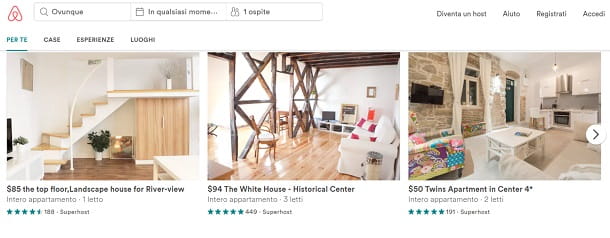
The first site for renting holiday homes that I recommend you use to find the perfect stay for your destination is the Airbnb web portal, the historic internet site for renting holiday homes.
The strong point of this website is certainly the presence of a truly captivating user interface that focuses on the photographs of the apartments and the search for holiday homes based on the experiences and activities that can be carried out in a specific place.
To use it, first connect to its main page and indicate, using the appropriate text fields at the top of the Home Page, the destination you want to reach. Using the drop-down menu, then indicate the dates of your stay using the items Check-in and Check out and then indicates the number of people interested in renting the holiday home, differentiating between the number of adults, children and babies. Then press the button Apply to confirm the filters inserted and see the results.
Once you see the first results, you can see the houses to rent available through the voice Accommodations a [name of the place you wish to visit]. You can then swipe right to view more results.
For more information on a holiday home to rent, click on the preview image of an accommodation. On the next screen, if requested, you will have to accept the new Airbnb terms of service by placing the check mark next to the item I accept the updated Terms of Service and Privacy Policy, and the new Terms of Service for payments and then pressing the button I accept.
In the following screen you will be able to view all the details of the chosen apartment thanks to a detailed sheet of all the information useful for booking.
Once you have chosen the holiday home, you can press the button Book to send your booking request. In order to confirm the booking request you will then need to register or log in to the website with your details. This procedure can be completed quickly by registering with the account Facebook o Google.
Airbnb can also be consulted from a smartphone or tablet; in fact, you can use it through the application for Android and iOS by downloading it for free from PlayStore or App Store.
Homeholidays
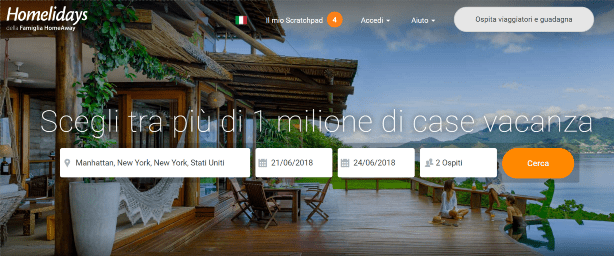
The Homeholidays web portal is well known and used as an Internet site to search for holiday homes to rent. In fact, the site allows you to search for a house to use for your stay starting from the destination, being able to choose from 1 million apartments and houses in the database.
The user interface of this website is equally noteworthy: in this case the emphasis is on images of the most visited locations, thus being able to inspire site visitors and help them in finding the perfect destination for their holiday destinations.
To use Homeholidays, first connect to its main website and immediately fill in the text fields on the screen to start your search. Then indicate the location of your destination, the dates of arrival and departure and the number of people who wish to host the house, distinguishing between adults and children and indicating the presence of pets. Then confirm the search terms and enter by clicking on the button Search.
Once you have viewed the search results you can start evaluating the apartment for your holidays by scrolling down the page for more results. For more information on an apartment click on its preview image in the search results. This will open the complete card for the desired apartment and you can evaluate the structure in detail to find the perfect one for your needs. In fact, you will have at your disposal all the useful information for a possible reservation.
To book a holiday home through the Homeholidays website, enter the arrival and departure dates again in the appropriate text fields and press the button Book now.
You can also use Homeholidays via smartphone or tablet; by downloading the Android and iOS application for free from PlayStore or App Store
hometogo
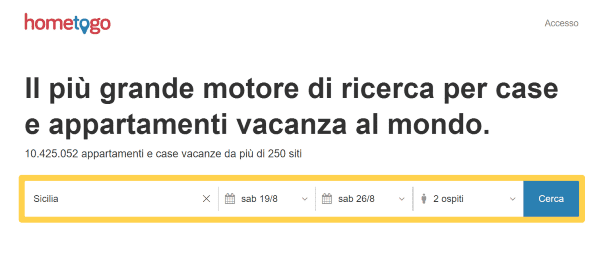
The Hometogo website is perfect for searching for a holiday home to rent. This site stands out from the others indicated by the moment it is a search engine for holiday homes and apartments that integrates more than 10 thousand results from more than 250 Internet sites. In fact, the offers of many famous Web portals are compared (for example, some of those mentioned above are included) for the search for houses and apartments, in order to be able to offer a competitive price.
Equally noteworthy is the minimal interface of Hometogo: the ease of use of this site is much appreciated, since it is a search engine for vacation rentals. The purpose is to allow comparison of the prices of different vacation rental websites, evaluating at a glance which website offers the best price.
To use Hometogo, connect immediately to the Home Page of the website and enter the useful information for the search in the appropriate text fields: city or region of the destination you want to visit, dates of arrival and departure as well as the number of guests who intend to stay. Confirm the data indicated by pressing the button Search.
In the next screen you will be able to view all the structures corresponding to the parameters of your search and possibly make a selection using the buttons relating to the filters; these are available in the top bar.
To be able to better evaluate an apartment or house among those present, click on the preview image of one of the results. The image will open at a larger size and you can then click on the item Go to the offer for more details.
At this point you will be redirected to the original website that offers the rental of the apartment in question: you will then be able to read the information sheet on the structure with all the useful details that you may need in order to make a reservation. In order to confirm the booking request, you can then refer to the confirmation button available on the reference website.
The search engine for Hometogo holiday homes is also available through the free application for Android and iOS that you can download from the PlayStore or the App Store.
Other vacation rental sites
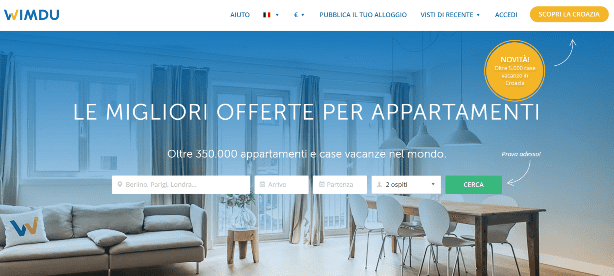
By following the directions I have given you in this guide of mine, you have taken a look at all the websites for renting holiday homes, but you have not found the one that best suits your needs? The list is not enough for you and you would like to know other similar websites? No problem, I can still help you. Below I would like to briefly indicate other popular Internet sites that will help you in your search for a home for your stay.
- Wimdu: Thanks to its excellent reviews on the Trustpilot website, Wimdu is a well-known website that allows you to search for a house to rent for a short holiday period. There are more than 350.000 apartments available and about 150 destinations where it is possible to search for them. Absolutely noteworthy is the user interface of this website that highlights the reviews and ratings of the structures present. Wimdu is also available via application but only on devices with iOS operating system.
- Housetrip: Website for the search of holiday homes affiliated with the well-known hotel search engine Tripadvisor. In fact, HouseTrip represents the perfect website for those looking for a solution that is an alternative to the hotel. Unfortunately, for mobile devices, the application dedicated to owners who offer their apartment for rent is only available and is only available on Android. On the other hand, there is no HouseTrip application for guests for Android and iOS. However, the website can also be consulted via any browser for mobile devices.
- Casevacanza.com: Website affiliated with the well-known Immobiliare.com group, Casevacanza.com is a 2022no Web portal for searching for holiday homes to rent with destinations all over the world. Casevacanza.com is also available through a free application for Android and iOS; you can download it from PlayStore or App Store.




















![[Review] Samsung Powerbot VR7000: the robot vacuum cleaner from Star Wars](/images/posts/6bc44de38605b5c0fa12661febb1f8af-0.jpg)





