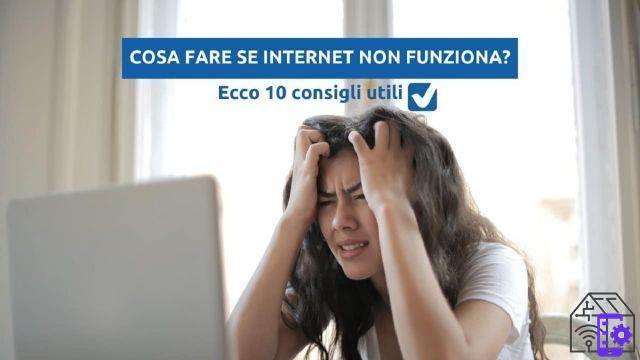
Se Internet it suddenly stopped working and you don't know how to fix it, why not listen Selectra? The free service that compares and activates the offers of electricity, gas and internet for companies and individuals, has drawn up a guide divided into 10 Steps to Help Users Solve Connection Problems.
Internet does not work? Selectra's advice

Below we report the ten tips in Selectra.
- Turn the router off and on again.
- This is the simplest solution known to users. A line problem could in fact be the cause of the malfunction. Selectra recommends restart the router by pressing its power button and turning it back on after a few minutes. A further attempt is the disconnect the device from the power supply by unplugging it and reconnecting it after 2-3 minutes.
- Check the connection with other devices.
- To determine the cause of the malfunction, you can try to connect and browse from both a computer and a smartphone. If the connection does not work for both devices it is very likely that the problem is attributable to the router or Internet line provider. If the connection only works with one of the devices, the problem is more likely to lie with the device itself.
- Check the Wi-Fi reception.
- If the connection is stronger near the router but weaker or absent not far away, you can marry the device. Furthermore it is also possible install Wi-Fi amplifiers to increase the signal range.
- Verify that the network card is working and up to date.
- To understand if the problem lies with the device, you can check the status of the network card. Usually this can be done from the computer settings, where you can turn it off and on again.
- Diagnose the network.
- On Windows and Mac systems there are functions to perform one network diagnostics that autonomously searches for and corrects any errors. On Windows it is sufficient to click with the right button of the mouse on the connection icon and then on the item "Troubleshooting". On a Mac computer, you must hold down the Option key and then click on the Wi-Fi status icon in the menu bar and choose the “Open Wireless Diagnosis” option.
Other helpful tips to solve the problem
- Use an ethernet cable or change the router's Wi-Fi channel.
- To evaluate the status of your internet connection, Selectra recommends connecting the router to the computer directly with an ethernet cable. If this improves or resumes connection, it is very likely that there are problems with the Wi-Fi network card or that there is interference in the signal. In the latter case, it can change the router's Wi-Fi channel, by entering the IP address of the router in the address bar, which usually corresponds to 192.168.1.1, and accessing the device configuration menu with the credentials. In the settings it will be sufficient to change the radio channel of the 2.4 GHz frequency band and / or the radio channel of the 5 Ghz frequency band.
- Speed test.
- If everything works at the hardware level, Selectra suggests checking the exact Internet connection speed performing a speed test, able to return both the download speed than upload speed. In general, the average speed of the FTTH optical fiber could reach up to 2500 Mbps in download and 300 Mbps in upload, while for an ADSL it will be a maximum of 20 Mbps in download and 1 in upload. If you have an old ADSL connection, you can consider switching to a faster optical fiber.
- I will change DNS.
- Choose the best DNS servers allows you to simplify navigation and increase speed. Among those available, Selectra recommends adding the following codes in the browser settings (in the DNS section): 8.8.8.8 and / or 8.8.8.1 which correspond to Google's DNS. In this way, it will be as if Google's servers help the user in navigation.
- Empty the DNS cache.
- To optimize DNS resolution times, operating systems such as Windows and MacOS compile on a small memory the addresses already visited and those already resolved. This memory is called the DNS cache. To speed up the connection, sometimes it is necessary to clear the DNS cache, i.e. clear the stored data.
- Find out if the router is suitable for your needs.
- Not everyone uses the Internet in the same way, and not everyone needs the same resources. Therefore, they correspond to different needs different devices (and prices). It is therefore necessary to evaluate your needs and choose the most suitable router accordingly.
For more information you can consult the official website of Selectra.
Discount
 AVM FRITZ!Box 7530 International Modem Router, Wireless...
AVM FRITZ!Box 7530 International Modem Router, Wireless...
- Vdsl / profile 35b modem, wan port for connectivity with cable modem or fiber optic terminal
- AC + N Wi-Fi router (866 MBit / s + 400 MBit / s), Mesh, for higher speed and better coverage
- Compatible with Tiscali fiber and other operators


























