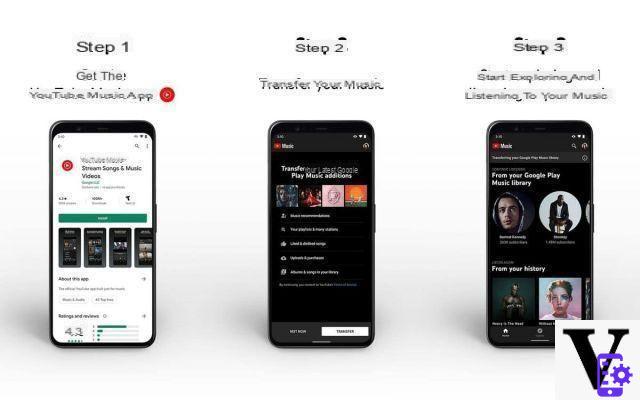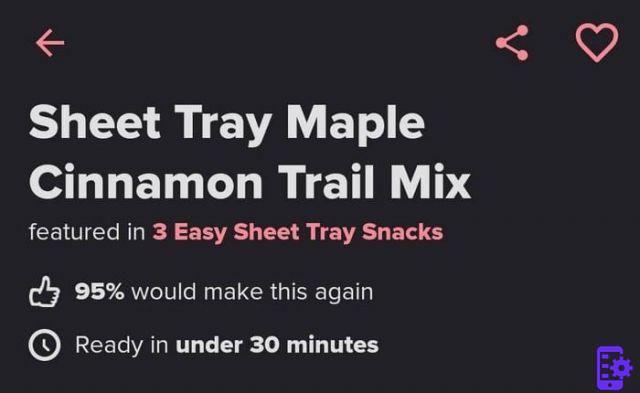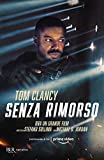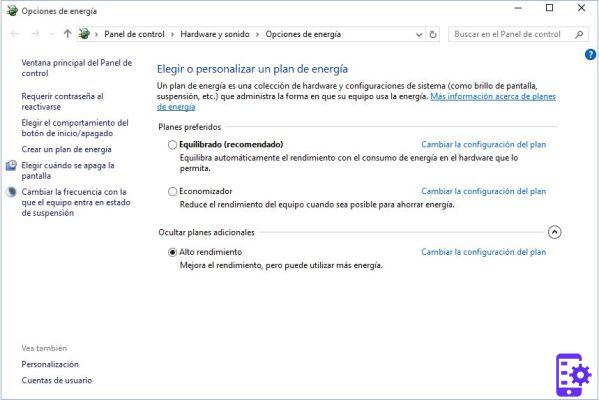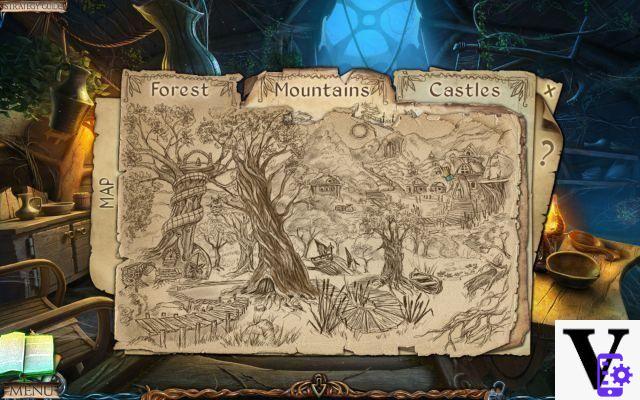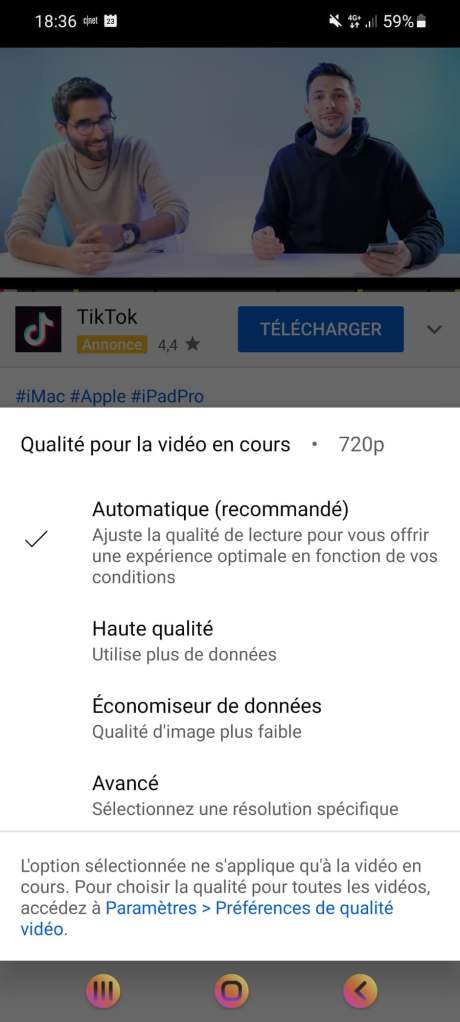The best PC webcams in 2021
- Logitech C920: the best choice
- Dell UltraSharp WB7022: luxury office
- Razer Kiyo Pro: in low light
- Logitech StreamCam: the best of the best for streaming
- Razer Kiyo: the webcam that enlightens you
- Logitech C270: the smallest price
Logitech C920: the best choice
Cacique of the PC webcam, the Logitech C920 to this day remains the "default" solution despite the arrival of many models over the years. Inexpensive, but offering sufficient characteristics for most uses, it will satisfy the greatest number.

It is available in several versions with slightly different numbers, but all share the same characteristics: they are capable of filming in Full HD at 30 frames per second with a field of view of 78 °. This is sufficient most of the time.
Launched several years ago, the 2-megapixel sensor is however slightly showing its age, particularly in terms of color rendering, which will have to be adjusted in the settings, and its low-light capabilities. Normally available for a recommended price of 100 euros, it has seen its price explode due to recent out of stock. This is our recommendation.
Why choose the Logitech C920?
- This is the model to choose "by default"
- less than 100 euros (normally)
- Full HD at 30 frames per second
Dell Webcam UltraSharp WB7022: the ambitious

Between streaming and teleworking, webcams are currently experiencing a real golden age. Latest manufacturer to try the object: Dell which offers with this Ultrasharp WB7022 a model dedicated above all to office automation.
If there is one thing that is to be commended, it's the build quality and attention to detail. We particularly appreciate the magnetic cover to block the shot physically.
The capture is done in 4K 30 fps or Full HD 60 fps. Image quality is generally fine, both in good conditions and in low light. We note, however, that the autofocus is a little sore. Note that it does not embed any microphone, a fairly logical choice when you know how bad they are.
Finally, there is Windows Hello compatibility as well as some "IA" functions such as automatic framing. If we like the idea, the implementation is much less efficient than what Nvidia Broadcast offers.
More comfortable for office automation than for streaming, this webcam is a solid choice, but expensive. We give you details on our test of the Dell UltraSharp WB7022.
Why choose the Dell UltraSharp WB7022?
- The finish and respect for privacy
- Compatible Windows Hello
- 4K at 30 frames per second
Logitech StreamCam: the webcam for streaming

Launched and tested in our columns a short time ago, the Logitech StreamCam is the right choice for larger budgets. As the name suggests, Logitech wants to make it the ultimate solution for streaming. If it is indeed very good for this use, it is in fact just a good webcam.
It films in 1080p at 60 frames per second for even more fluidity and especially manages the colorimetry well for an image which, in addition to being precise and detailed, is well adjusted by default. Its field of vision is identical to the C920: 78 °.
Your smartphone: the system D solution
How to use an Android smartphone or an iPhone as a webcam on a PC (Windows, macOS and Linux)?
Much more recent than its predecessor, the StreamCam also adopts a USB C connector, and does not deliver an adapter to USB A in the box. Your PC will therefore need to have said port. The webcam is sold around 125 euros in your pay and you will find all the details in our Logitech StreamCam test. Note that its availability is still limited given the events related to the coronavirus.
Why choose the Logitech StreamCam?
- Full HD at 60 frames per second
- A better picture
- An effort on the audio
Razer Kyo Pro: comfortable in the shade

La webcam Razer Kiyo Pro // Source:
Among the great weaknesses of webcams, we can particularly note their capacities when the ambient light is not ideal. A concern that Razer is trying to resolve by equipping its brand new Kiyo Pro with a larger-than-average Full HD sensor.
And we must admit that on this point the contract is fulfilled, even with the brightness created by our monitor the image is quite usable. We also welcome the presence of a very effective HDR mode to compensate for backlighting.
However, all is not perfect, the wide angle used distorts the image a little too much for our taste and the autofocus sometimes loses the pedals a little. We also advise against the use of the Razer Synapse software, it does not add much and poses some problems to create software webcams.
The Kiyo Pro is therefore a quality webcam, but the software should have deserved a little more attention, especially at this price. We told you more in the test of the Razer Kiyo Pro.
Why choose the Razer Kiyo Pro?
- Low light performance
- The efficient HDR mode
- The successful design
Razer Kiyo: the webcam that enlightens you

Those who have already done streaming know it: light is important. Razer has understood this well with its Kiyo which has the particularity of integrating annular LED lighting directly on the webcam. This is a plus if you do not want to invest in dedicated equipment and therefore makes it a good webcam to start streaming.
The Kiyo films in Full HD and 1080p. It is a newer material which therefore offers better image quality than the C920. It also has the advantage of having an adjustable foot, which allows it to be used directly at the desk. This can be useful if you have a somewhat particular setup. You will find it at 109 euros at Razer.
Find the Razer Kyo for 89 € at AmazonWhy choose the Razer Kiyo?
- For the integrated ring LED
- 1080p at 30 frames per second
- The adjustable foot
Logitech C270: the smallest price

If you are looking for a webcam at a low price, you should go for the Logitech C270. It's an entry-level solution that won't work miracles, but it still films in 720p and will offer decent quality for video conferencing. Count less than 40 euros, even if we still advise you to add 10 euros to offer you the Aukey Webcam 1080p.
Why choose the Logitech C270?
- For its low price
How to improve the quality of your webcam?
If you want to take it to the next level, the two points that must be improved are sound quality and lighting. This last point is also crucial, webcams offering a much better rendering when the light is high. Small selection of accessories to improve your installation without breaking the bank.
Le son : Blue Snowball ICE
If the microphones integrated into the headsets do the trick for in-game chat or a meeting on Google Meet, they quickly show their limits unless you aim for very high-end models. To take it to the next level, we recommend that you invest in a dedicated microphone. For 60 euros the Blue Snowball ICE offers excellent value for money.
With a cardioid pattern, it mainly picks up sounds in front of it. Its installation is plug and play and the recordings are absolutely correct. We just regret that the supplied tripod is a little low. However, it is difficult to ask for much more at this price.

Lights: Neewer Ring Light
Even though sensors have made great strides in recent years, lack of brightness is still video's biggest enemy. Using a dedicated lamp is therefore a good way to improve rendering at low cost. Particularly versatile, this ring lamp signed Neewer has the good taste to be delivered with all the accessories necessary to start.
We find in particular a tripod, a screw thread for webcams and cameras and a holder for telephones. Considering the price, the color temperature is not adjustable, but the 5500 K offered are particularly versatile.
Find the Neewer Ring Light for 70 € on Amazon
Understand everything before buying your PC webcam
How to choose your PC webcam?
Two elements seem essential to us to make a choice: the definition of the image and the refresh rate of the image. You need at least 30 images per second and HD definition. Full HD is to be preferred. Another important point: the field of vision of the camera; 78 ° is standard, some go up to 90 °.
Why are Logitech webcams so popular?
After the end of the golden age of PC webcams, Logitech remained one of the few props manufacturers to maintain investments in the segment. Now that they are back in fashion, the brand is harvesting the fruit of this work while gradually reorienting its communication towards streamers.
Can I use my smartphone as a webcam?
Yes it's possible. Whether it's an Android smartphone or an iPhone, running Windows, macOS or Linux, you can use your smartphone as a webcam and it's usually not very complicated.
Can I use my GoPro as a webcam?
You might have a GoPro lying around your house, which offers much better picture quality than most built-in webcams. This is good since GoPro has recently offered a Webcam mode for the vast majority of its references.
You will therefore need at least a GoPro HERO4 Black and follow this user guide.
A good way to recycle a device that is often used very occasionally.
 Stream setup: everything you need to get started on Twitch or YouTube
Stream setup: everything you need to get started on Twitch or YouTube


Looking to get started with streaming on Twitch or Youtube, but don't know where to start? No worries, we have selected everything you need to have a ...
Read more

To follow us, we invite you to download our Android and iOS application. You will be able to read our articles, files, and watch our latest YouTube videos.