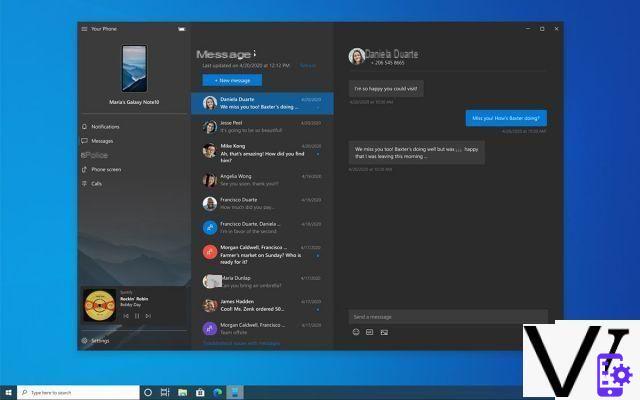
Microsoft has just released Windows 19619 build 10 for users of the Windows Insider program. On the program: control of the music of your Android phone and the possibility of staying informed about the COVID-19 pandemic.
Like every week or so, a new build of Windows 10 is out. Bearing the number 19619.1000, this one offers two new features this time. On the one hand, it is now possible to control music from your smartphone using the app Your phone. And on the other, we benefit, directly from the search field, the latest information on the coronavirus pandemic which is currently rampant all over the world.
The Your Phone app lets you control music from your smartphone
The Your Phone app for Windows 10 has been getting richer lately. After having integrated a function allowing to make calls from a PC, Microsoft adds this time the possibility of control smartphone audio. The latter displays all kinds of information about the song being played. The PC application also gives you almost total control over audio playback from your smartphone: it allows you to start playback, pause it, skip from one song to another, and more.
The app is compatible with any smartphone running Android 7.0 or higher, and supports most audio streaming apps. Microsoft mentions as an example Spotify, Amazon Music, Google Play Music ou YouTube Music.
On the Android side, it will be useful to grant access rights to Your phone, in particular for notifications from each audio application. To do this, go to the functions Parameters > Notifications > [choose the audio application concerned] > Authorization to notify. Note that this new feature requires an update to the Your Phone app, which is currently being rolled out. It may not appear immediately on your configuration and you will need to wait a few days before accessing it.
Read also: how to turn off the sound of notifications in Windows 10
Windows 10 displays the latest information on the coronavirus
Starting today, those using Windows 19619 build 10 will see a new feature appear within the search box (in the taskbar). This allows them to access the latest information on COVID-19.
Two new buttons are therefore entering Windows Search: one allows you to consult an interactive map concerning the coronavirus (via Bing), the other to see the latest news, still on COVID-19.
Comment installer Windows 10 Build 19619.1000
For the rest of the new features of this build, these are fixes which you can find the list on the Microsoft blog. Before advising you to install this Windows 10 update, remember that this is an edition reserved for those who wish to preview the new features of the operating system. This is a beta version of Windows 10, not a finalized edition. As a result, you might experience stability and incompatibility issues with your hardware. It is therefore better to install it on a secondary PC, on a second partition of your main unit or in a virtual machine.
To access the Windows Insider program in Windows 10, just press the keys [Windows] + [I], then go to Update and security > Windows Insider Program and press the button Start. A restart of the PC will be necessary. You will also need to adjust the reception of builds on the channel Slow (Fast Ring), always from the Update & Security> Windows Insider Program options. See you finally on Windows Update, in order to download and install the latest build in question.
- Coronavirus (Covid-19)
- Windows 10
- Share
- Tweet
- Share
- Envoyer à un ami


























