If you are looking for a great free alternative to the famous Office from Microsoft (which, if desired, can also be purchased through an ESD license alone for less than 5 euros), you can try the famous package of WPS Office 2021.
Its interface is very similar to Microsoft Office, it offers almost the same work tools and good performance thanks to its lightness given the low weight of its installation package. It also stands out for its high compatibility with office documents, Google Docs, Google Sheets, Google Slide, Adobe PDF and with OpenOffice formats. Precisely for these reasons and the ability to ethet PDF files, it is ideal for those looking for a valid alternative.
It is the heir of the excellent Kingston Office, the acronym WPS is an acronym that stands for Writer, Presentation and Spreadsheets, which respectively are the equivalent apps to Microsoft Word, Excel, Powerpoint.
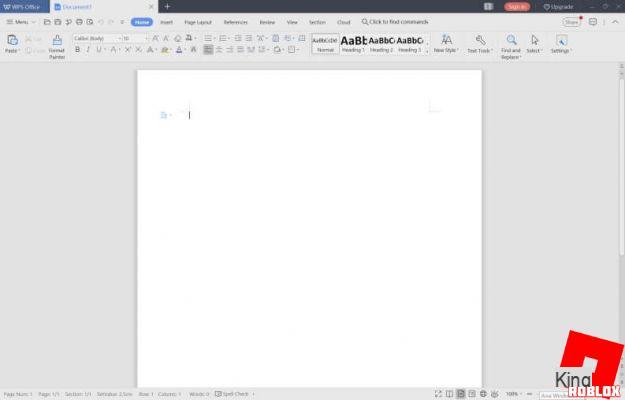
The suite, Kingston first, then WPS, over the years has always stood out for its excellent compatibility with documents created through the various Office versions of Microsoft 2007/2013/2016/2019 (.doc, .docx, .dot, .dotx, .docm, .dotm, .rtf, .wps, .wpt, .xls, .xlsx, .xlsm, .xlt, .csv, .xml, .html, .et, .ett, .ppt, .pps, .pot, .dps, .dpt) che avevano creato uno standard de facto.
Today other products, not only free but also free, such as LibreOffice have reached a high level of compatibility.
Unfortunately WPS Office , is available in almost all the languages of the old continent (English, French, Spanish, German, Portuguese and Polish) but not ours. A team was working on a translation, but unfortunately we have lost track of it. However, this problem does not weigh too much given the intuitiveness of the interface.
So any search with the keywords "WPS Office translation" and "WPS Office 2019 translation" on Google does not give the desired result. At most, you can find out-of-date (only working on WPS Office 2016) or unreachable translation packages. We hope that the situation will change and that we will also be able to enjoy this excellent suite in our language.
Differences with Libre Office
Libre Office and WPS Office are very thefferent: the first is a FLOSS software (Free / Libre and Open Source Software), the second is a simple free software with advertising.
WPS Office has from its interface similar to the limits of plagiarism to that of the Microsoft suite, and excellent compatibility with its formats. Instead, support for free open document formats is still missing (odt, odp and ods), which should be the standard.
In terms of functionality, WPS is a very refined and complete product. Unfortunately, as we have already mentioned, there is no translation in our language.
From the new 11.1 WPS version unlike Libre Office, it also offers full support for etheting PDF files. On the site you will also find a convenient online PDF file converter, which can always be useful if necessary.
WPS has a good and popular mobile version, available free for Android and iOS. Furthermore, it offers good optimization and noteworthy performance even on older machines.
Installare WPS Office
WPS Office is available for all operating systems, Windows 10, Windows 8/7 / Vista and Mac. We also find it for Linux, iOS and Android.
On Windows, installing the free suite is very simple, it will be sufficient to go to the program website and download the executable (exe) of the latest version. Once the download is complete, just click twice to start the quick installation procedure.
On Mac the procedure is similar, you will have to go to the site and download the executable (it will be in dmg format), and then click on it to bring up the "Applications" folder where you can drag it.
On the other hand, on Linux the procedure changes accortheng to the thestribution and the package manager.
On Android and iOS, installation is very simple just download the app from the Play Store or the App Store.
For any problem, a Help page of the Office WPS package is available, where you will also find the manuals to download.
WPS Office: what it is, how it works and where to download it



















![[Review] Samsung Powerbot VR7000: the robot vacuum cleaner from Star Wars](/images/posts/6bc44de38605b5c0fa12661febb1f8af-0.jpg)





