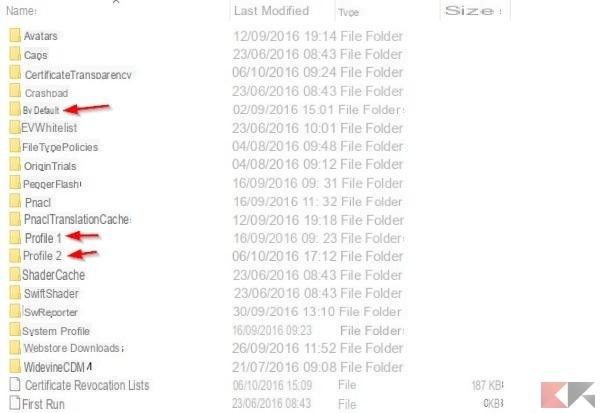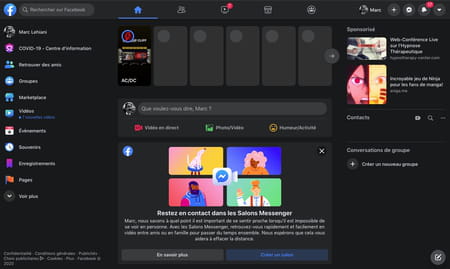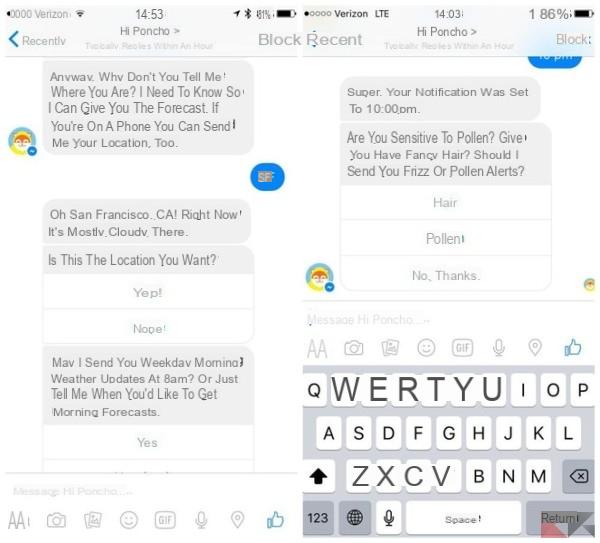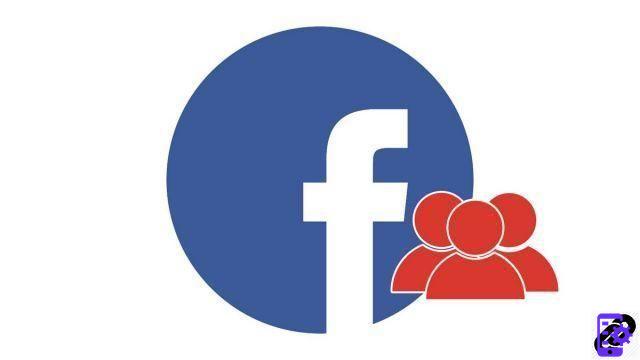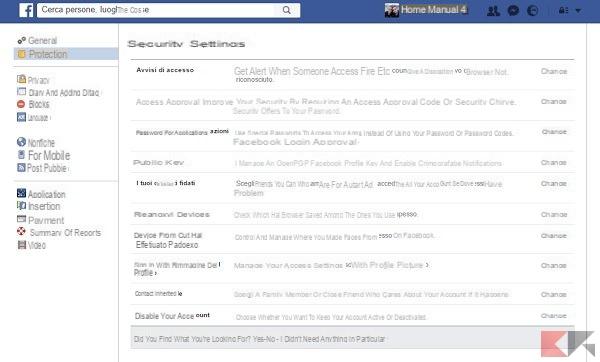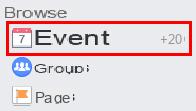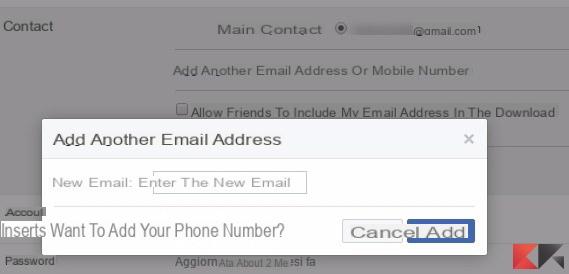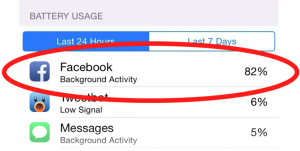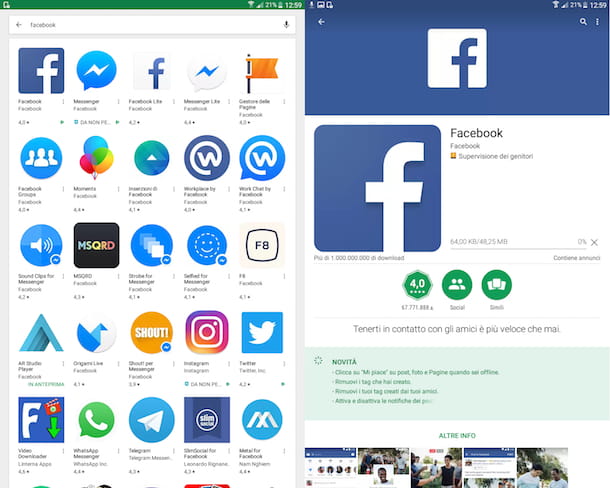Not long ago Zuckerberg began to work actively on the creation of services reserved for virtual reality and three-dimensional content. The first important move made in that direction was the hiring of Hugo Barra who, released from Xiaomi, joined Facebook in the dedicated division.
Until now, however, there were few contents accessible by most users and, among these, we find the spherical photos. These images can in fact be viewed at 360 ° from PC and smartphone and allow a complete view by scrolling with your finger / mouse or using the gyroscope of our Android / iOS device.
Finally a few days ago we witnessed the introduction of a new, interesting feature made available to all creatives, namely post 3D! In particular, this kind of post allows you to share 3D models of any kind with their followers who, from their smartphone or PC, will be able to rotate them and observe them in detail.
Creare un post 3D Facebook
Although the novelty introduced by Facebook is quite elaborate, using it is extremely simple and involves more or less steps depending on the case.
Vectory
This online service allows you to modify 3D objects or create new ones from scratch. Being a tool that can be used entirely online, it does not allow massive changes but is also ideal only for converting existing files.
Once the model is finished, all that remains is to click on the menu button at the top left, select the Export item and choose the format .GLB. To publish everything on Facebook just open the social network and drag the file to the Home.
Link to site| Vectory
Sony 3D creator
The latest Sony smartphones are equipped with an interesting feature that allows you to create 3D models of the most disparate subjects starting from a simple sequence of photos.
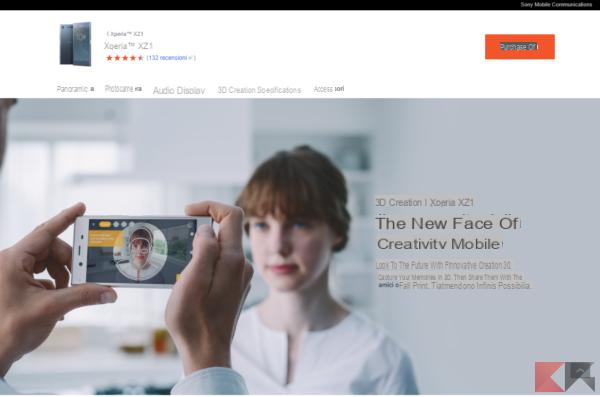
By installing the application on our compatible Android device, it is possible to obtain excellent results to be shared promptly on Facebook in just a few taps.
Download link| Sony 3D creator per Android da Google Play Store
3D modeling software
In addition to the more immediate methods, it is clearly possible to use more elaborate 3D modeling software to create and export quality content. I tried to post several 3D models of our logo on our Facebook page, but the only one that seemed to be compatible is the gITF 2.0.
Facebook clearly allows you to post content of the most disparate types and, in this regard, we offer some of our guides about it:
- How to color Facebook posts
- Facebook: from today it is possible to upload 360 ° photos
- Facebook polls: respond with GIFs!
- How to color conversations in Facebook Messenger