Set a PIN or a Password security to access your device is very important for your privacy. But it often happens to forget lock screen password of your device Android and you find yourself with a big problem to solve.
Unlike iOS devices (iPhone, iPad) where, if you forget the PIN, the only solution available is to reset the device to factory conditions, on Android there are several solutions. In fact, when a wrong login password is entered several times, a screen appears that allows you to recover password by sending it directly to your GMAIL email address that has been associated with the device. However, if you have not associated any email address to your Android phone / tablet and you do not remember the screen unlock password, you will need to proceed with thehard reset del dispositivo. We summarize below how to do this "hard reset". Remember that once you reset ALL the data on the device will be lost. If you have made a backup before you can still restore it immediately after the reset
First turn off the device. Then press the button volume "Up" and then the key power on and that home, so that all three buttons are pressed at the same time

After a few seconds, a screen like this will appear:
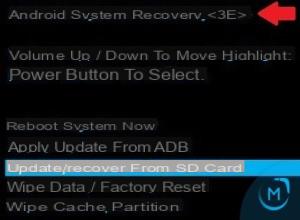
Using the volume key, move to the item "Wipe data/Factory reset” and click the power button to select that option. At this point the Hard Reset of the device will start.
How to recover data from Android device with Forgotten Screen Password
Dr.Fone via Android is the most powerful data recovery program (photos, videos, sms, contacts, documents, etc ..) able to access the device memory even if it is locked on the home screen and if you have forgotten the access password. Download dr.fone for Android on your Windows or Mac PC


After installing it you will see this main screen:
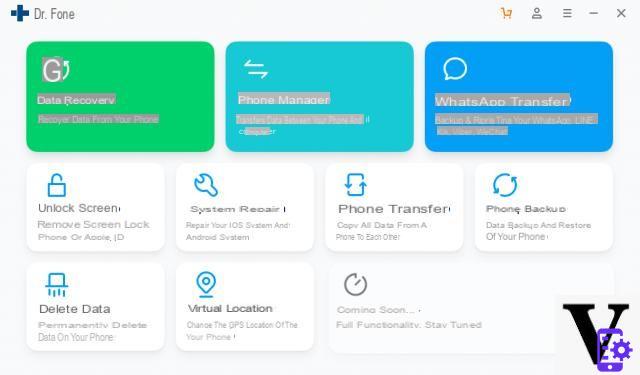
Connect your android mobile / tablet to computer via USB.
Click from the main screen on the function "UNLOCK SCREEN". Here is the screen that will appear to start the lock screen removal procedure:
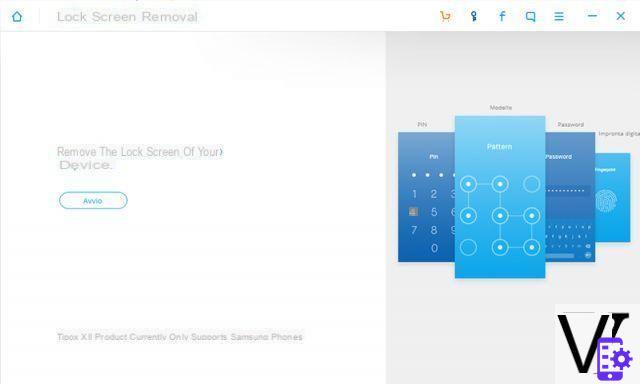
Click on "START"And the first thing you will be asked is to put the device in" download mode ". You will simply have to follow the graphic indications that will appear on the program screen:
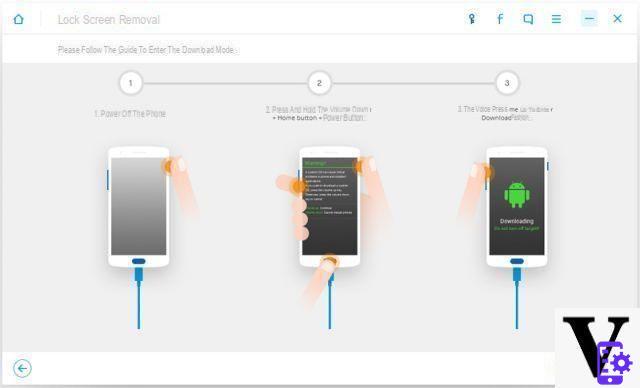
After putting the device in "download mode" click on "STARTS”And wait for the firmware download to finish. Once the download is complete, the Android device will restart and will no longer have the lock on the home screen!
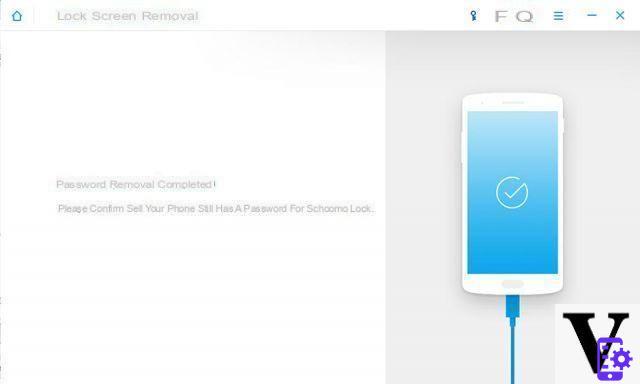
If the above procedure doesn't work you could try to recover and extract the data from the device before doing the full reset. To do this, from the home screen of dr.fone for Android click on the "Extract damaged device data" function and you will see this new screen:
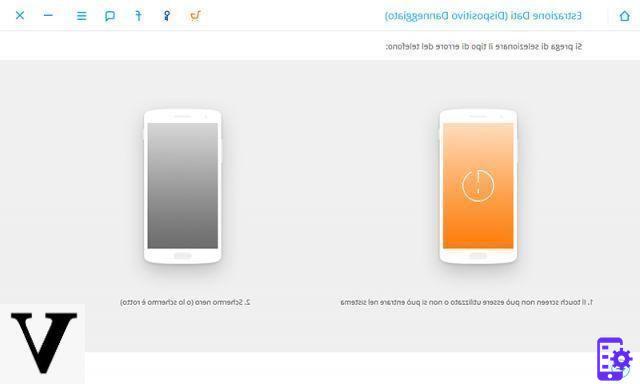
Click on the first image “Touch does not work or the system cannot be accessed“. At this point the program will ask you to select the exact model of your device and put the device in "download mode".
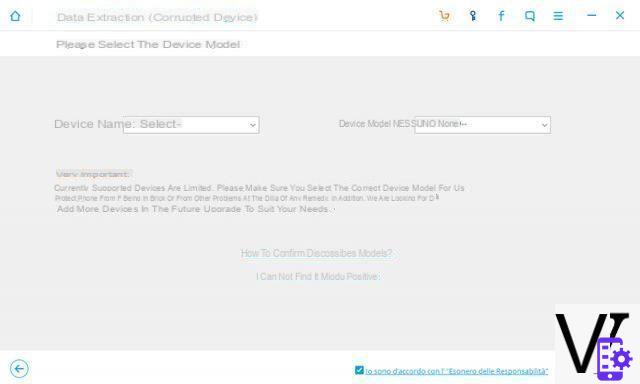
Follow the prompts to do this configuration. Once you have entered the "Download" mode, wait for the program to download the "recovery package".
At the end of the download, the scan will start looking for the files on the device. After this scan you will finally see all the recoverable data of your mobile / tablet.
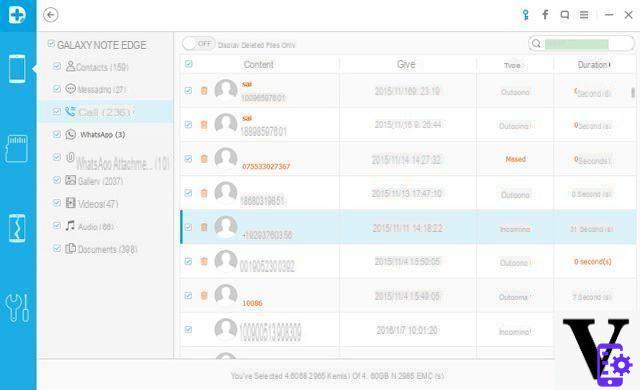
Select the files to recover and save them on your computer
Once this recovery is done you can proceed with the hard reset of the device to permanently remove the unlock password of the mobile phone and reuse your device as if it were new.
How to avoid forgetting the unlock password in the future?
To avoid resetting your Android phone in the future after forgetting the lock screen PIN, here's what to do:
1. Associate your account GMAIL to the device (so that it can be used for forgotten password recovery)
2. Create a password of "BACKUP“, That is, if you have activated the PIN lock screen you can decide to add another type of protection (eg. SIGN) so that if you do not remember the PIN you will be asked to use the other unlock mode.
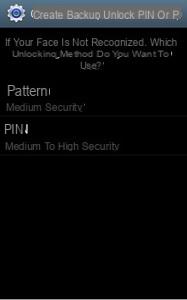
yes the problem that to turn off the phone one must know the pin
I tried du pawer home button but nothing happens that you do
Thanks I was desperate then I reset following his clear instructions and it worked. Thank you with all my heart
no i really figured out how to unblock adrod (NGM)
good evening,
I have an oppo A3
I forgot my screen unlock password.
can someone help me?
good morning
I forgot the password of the private space of my mate 10 lite can any of you tell me how can I do?
thank you
-
Samsung tablet A forgotten password, to reset turn off tablet but without password the tablet does not turn off
Help Thanks
can you help me with my blackbarry z100 with initial password how to remove the lock thanks
Hello,
since I forgot the password I reset the phone as indicated above. I turned on my mobile phone, clicked on set up as new, entered my email and password, the phone does not connect to the account and I get the message "unable to access the device due to an unknown error. try with another account try to log in again between 24 hours". I tried after 24 hours and changing mail. You can help me? Thanks
Hello, long ago I bought a majestic then I forgot the pin unlock screen. Would you help me?
Hello,
I don't remember the lock screen password. I have read that Android devices allow PIN recovery via account but my device does not give me this possibility or maybe there is a series of commands to follow that I ignore. Advice?
Thank you.
While I was restarting the mediacom tablet it got stuck on the Fabrica recovery screen and it does not come back or back I find the writing indicated above in the methods to unlock it, how can I? , I need answers because I work with that device
hello .. I think you can help me if you can't please don't answer me. I already have my brains in smoke. for some time my son has had his tablet locked because he does not remember the pass. lock screen.
the biggest problem is not losing the data, I'm sorry for the photos but okay amen. the big problem is that he has not activated the data connection of the sim e .. dulcisinfundo ... the modem is broken and replacing it does not automatically access the wiifii. practically you can not connect to the internet in any way, not even by removing the pass from the modem. how can i reset it
Can you help me on the phone my son forgot the password of the. Four-digit phone how can I unlock without losing saved data? It is a samsung s8
Thank you
I forgot my clemphone7 lock screen password how can i reset it
Hi I locked my J5, I made a password number then I turned off the phone and it won't let me in anymore
I have forgotten the login password on my Samsung S6 + Plus
How can I do to use it, it's new and I don't have to retrieve the data
Thanks to those who can advise me
-
Just do a hard reset of the device
-
Hello, I have reset samsung j6 to the start it froze at the google account screen, I have decreased the password to recover it, even the recovery number I no longer have, is there any way to recover?
I have a question: doing the hard reset will also delete the data saved on the sim? If not, would I be able to keep them by removing the sim for the reset?
Thanks so much
-
No, the data on the sim are not deleted.
all very interesting.
even the smart of my granddaughter alcatel pixi4 i made recovery google want account
can you help me thanks
I don't turn off the tablet asks me for the incredible password I have a tab A
Hi, kindly I would need help to unlock my SAMSUNG A5 2016 phone without losing the data inside it, in practice my niece entered an access password that she no longer remembers, I state that the phone at the time was without a sim, card memory, and without google account, I downloaded the dr phone program but it can't view my phone maybe it's not supported, what can I do to recover the photos that are saved on the phone memory? can you help me
thanks I await your news
Yours sincerely
[…] As mentioned earlier dr.fone for Android is also able to remove the lock password on various Android devices. For more information about it, read this guide: how to remove Android screen password [...]
-
I have a Samsung Galaxy J5 and when I pressed the volume "up" button then at the same time I pressed both the accent button and the home button, the screen said by you opened to me but then when I selected and pressed on "Wipe data / factory reset nn I opened the screen you wrote but two options" Yes or No "opened I tried to press both" yes "and" no "but it always takes me to the home screen ... .. what should I do?




















![[Review] Samsung Powerbot VR7000: the robot vacuum cleaner from Star Wars](/images/posts/6bc44de38605b5c0fa12661febb1f8af-0.jpg)





