BackupTrans Android Transfer is one of the few programs for PC and MAC that will allow you to transfer SMS from your Android phone to your computer to have a backup of your messages.
It is a program designed for mobile phones and smartphones with Android operating system and allows you to transfer all SMS from your phone to your computer.
Let's see the steps to follow to complete this operation.
Step 1: Download the program on your computer, per Windows o per Mac:


The program will have this interface:
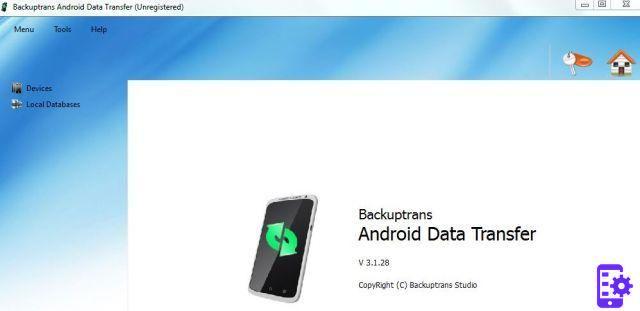
You will need to connect the android phone to your computer via a cable USB and automatically the program will load all the data in the phone and display them in folders such as Photos, Music, Videos, Messages, Contacts, Call Log, etc.
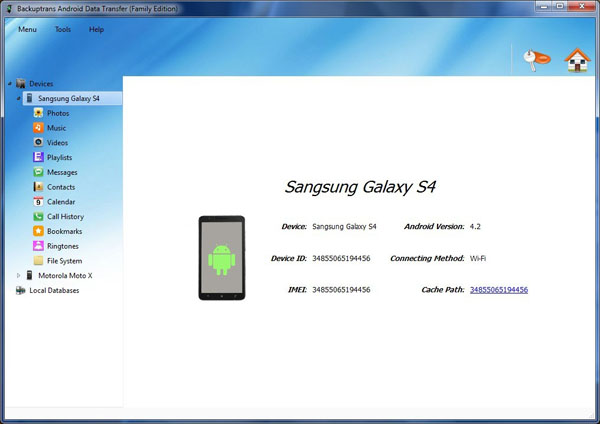
To backup the SMS click on the item Messages in the left menu:
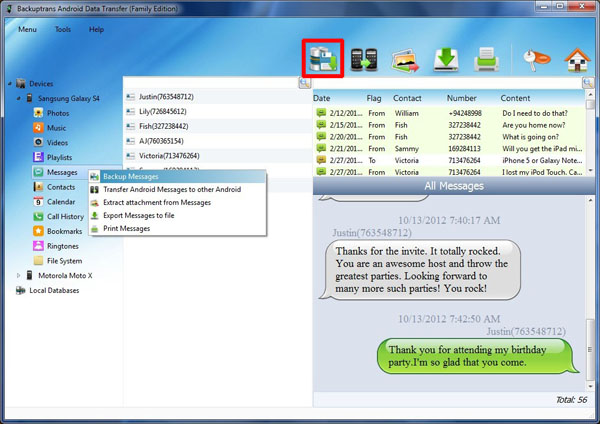
How to create SMS backups
To make a backup of the SMS instead just click with the right mouse button on the Messages item and select Backup Messages, as shown in the following image: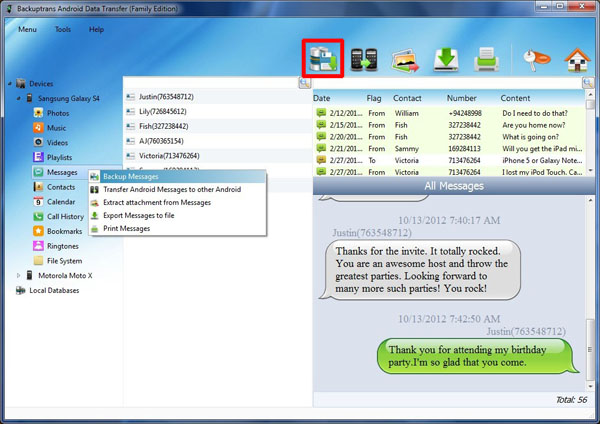 The trial version of this program allows you to view all SMS in your android phone, but export and backup are limited to a few SMS. To remove this limitation you will need to purchase the license.
The trial version of this program allows you to view all SMS in your android phone, but export and backup are limited to a few SMS. To remove this limitation you will need to purchase the license.
63




















![[Review] Samsung Powerbot VR7000: the robot vacuum cleaner from Star Wars](/images/posts/6bc44de38605b5c0fa12661febb1f8af-0.jpg)





