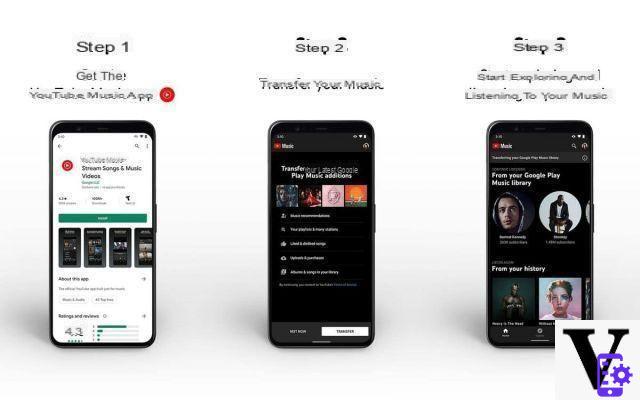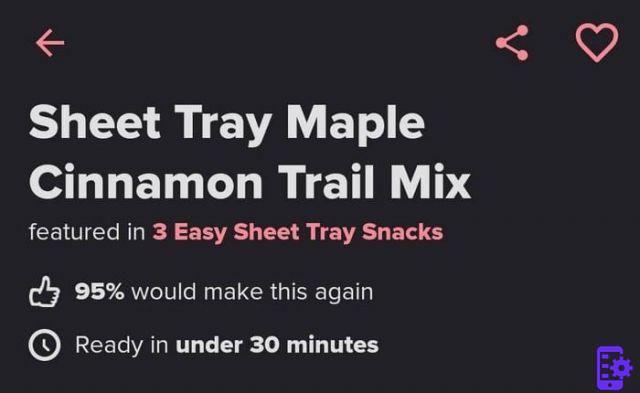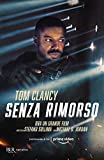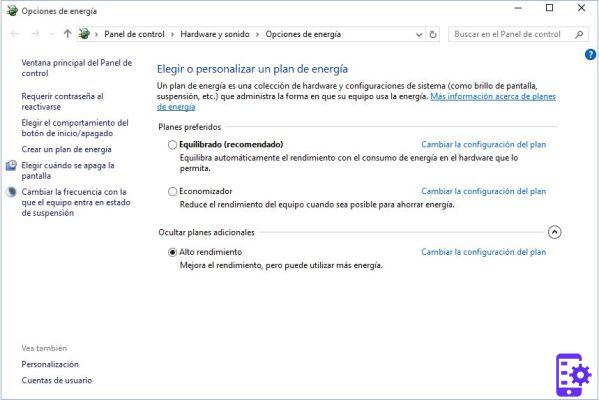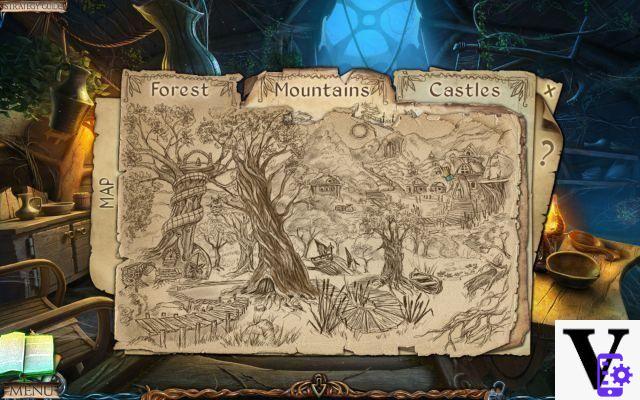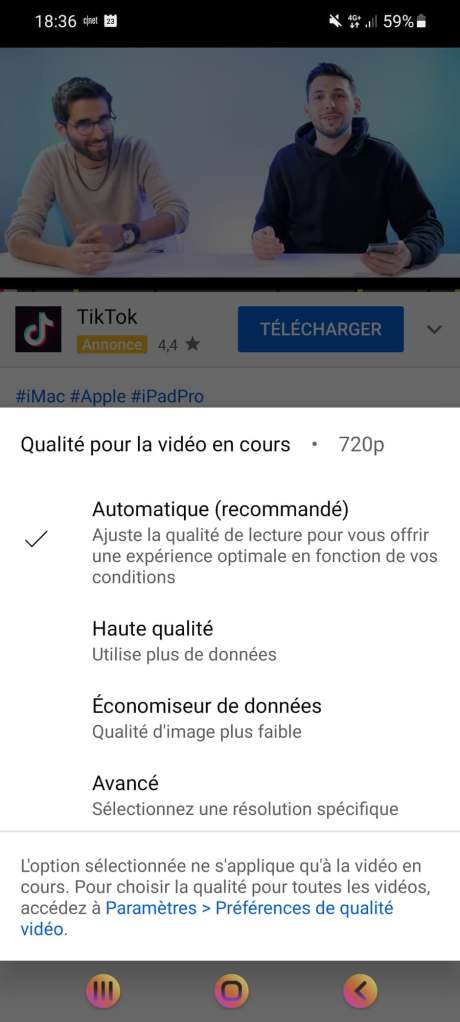The best external hard drives:
- Samsung T5
- Samsung T7 Touch
- Western Digital MyBook
- Disque stop 1 To Toshiba
- SanDisk Extreme Pro
To be on the safe side, we recommend that you take the next step and look at our NAS guide for your backups, but also our guide to the best M.2 MVNe SSDs for good internal storage.
Samsung T5 500 GB: the most versatile SSD
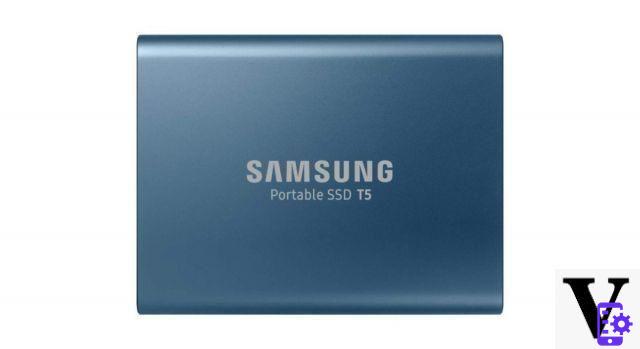
If you are looking for an external hard drive to do it all. We recommend going with the Samsung T5. This SSD is available in 250 GB, 500 GB, 1 TB or 2 TB versions. It is compact and light, and since it is an SSD it is also robust. You can also leave it on your desk and plug it in when you need it or take it to the office or on vacation.
Its USB-C connection (3.1 Gen 2) ensures good transfer rates, its writing and reading speed (theoretical) exceeds 500 MB / s. Fast, reliable and compact, it has everything to please. In addition, it comes in the box with two cables: USB-C to A, and USB-C to USB-C. In other words, it will work with all machines on the market, PC (Windows or macOS) and game consoles. It will also work with Android phones that have a USB-C connector and iPad Pros that have upgraded to USB-C.
We recommend choosing the 500 GB model which will leave a little room for your documents, while remaining below the 80 euros mark.
I choose the Samsung T5 SSD if:
- I don't have any specific needs, I just want to back up my important data
- I want to be able to move it from time to time or regularly
- I want something discreet and compact
- I don't want to read the rest of this guide
Samsung T7 Touch: an SSD with fingerprint protection
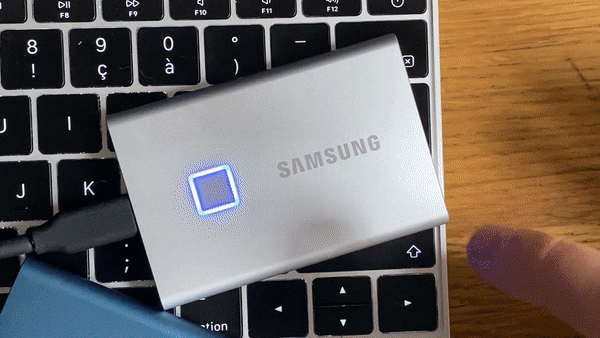
Samsung launched a new model in 2021: the T7 Touch. It is USB C 3.2 Gen 2 compatible and can offer speeds of up to 1 Gb / s for compatible devices. It also offers AES-256 encryption with password or fingerprint protection. It is a good alternative to protect your sensitive data. You can find out more in our review of the Samsung T7 Touch, but know that we liked it.
It is therefore a very good choice if you want to secure your data even better while transferring it much faster. It is available in several capacities: 500 GB, 1 TB or even 2 TB and in two colors.
I choose the Samsung T7 SSD if:
- I want to transfer my data even faster
- I want to make sure my data is secure
- I want something compact, portable and strong
Western Digital MyBook: the (very) large capacity external hard drive

Do you need to store a lot of data? For professional or personal reasons. We recommend the Western Digital MyBook with capacities ranging from 3TB on a single bay to 24TB (!) On two bays (two drives). To offer such large capacities, it obviously relies on 3,5-inch HDD discs.
This has two main consequences: it is not self-powered via its USB cable, it will therefore have to be plugged into an electrical outlet, and it is bulky, especially in the double bay version. In other words, it is a disc intended to be placed on your desk or next to your games console and not to move. It will be an ideal candidate for a Time Machine backup in macOS as well.
It connects via USB 3.0 or USB-C for fast transfer speeds, but platter drives will still be less vivid than SSDs. You are free to choose the amount of storage you need, but even if you opt for this external drive, you might as well go with 8 TB, for around 210 euros.
Be careful though! With such capacities, a drive failure can be very painful. So start considering buying a NAS to secure your backups.
I choose the Western Digital My Book if:
- I need a lot of room
- I plan to leave it on my desk
- I want to back up all the files on my computer
Toshiba HDTB410EK3AA: the cheap 1TB hard drive
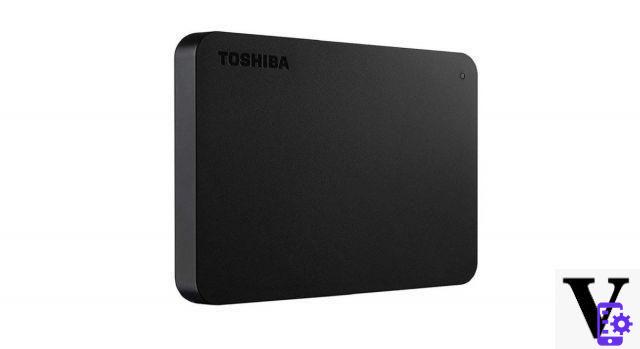
If you are on a tight budget, you will need to switch to a smaller capacity platter hard drive. The good news is, you'll still have 1TB of storage. HDDs are much cheaper than SSDs. The proof with this 1 TB disc from Toshiba sold for less than 50 euros. That's half the price of the Samsung T5 for double the capacity.
It is obviously a more basic disk, which does not bother with the essentials, but in USB 3.0 all the same for transfer speeds fast enough not to be painful. That being said, this is a 5400 revolutions per minute (RPM) drive, so writing and reading won't be the fastest. In the 2,5 inch format, it will be powered directly via the USB cable without any other form of trial. Disc with trays requires, and even if it is small, we recommend to save it when traveling. However, this remains a very economical solution for backing up your files.
I choose the Toshiba HDTB410EK3AA if:
- I want to protect my data and my wallet
- I don't plan to move it too often
- I want to be able to store it and use it easily
SanDisk Extreme Pro Portable SSD: for backpackers
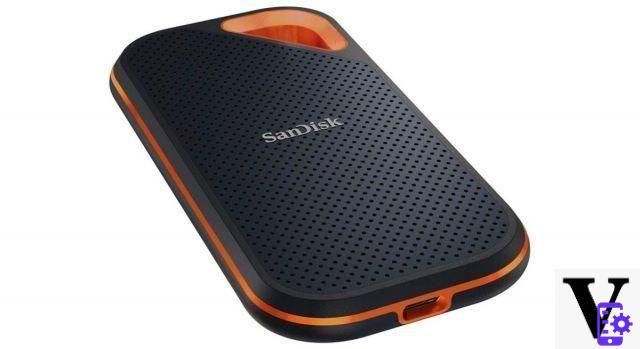
If you are looking for a fast and particularly robust drive, the Sandisk Extreme Pro SSD should satisfy you. It has the particularity of being certified IP55 to resist splashing and dust, which will make it an ally of choice for those who use their disc "in the field", for example, we think of photographers who would venture into wild lands. You will find this also on the non Pro version.
The Pro model is distinguished by an NVMe interface inside and a powerful memory to achieve speeds above 1 Gb / s. Obviously to take advantage of it when transferring files, you will need a USB 3.1 Gen 2 socket. Note that this will be very useful for moving large files within the disk or working directly on it without having to import them. Its storage capacities range from 500 GB to 2 TB.
I choose the SanDisk Extreme Pro Portable SSD if:
- I need a sturdy drive
- I handle large files
- I want high flow rates
How to choose your HDD or SDD external hard drive?
How do I choose the right capacity for my external drive?
It depends a lot on your usage, but we can give you a simple rule of thumb for estimating your needs. Take the capacity of the computer whose data you want to back up and buy an external drive that is double that capacity. This will ensure that you can put aside all of your current data and leave you with room for the months and years to come.
Beyond that compare the price per GB of each disk, not all capacities are created equal. Right now, 4TB drives are the most interesting on this point.
How to choose between an SSD or an HDD?
Opt for an SSD if you are looking above all for performance and strength. Opt for an HDD if your primary concern is a lot of storage space. Note that an HDD will always be less expensive than an SSD of identical capacity.
What are the differences between an SSD or an HDD?
When it comes to hard disks, two families coexist: Solid State Drives or SSDs and Hard Disk Drives or HDDs. The first are based on so-called "flash" memory now used in all mobile devices, because it is not based on mechanical parts. The data is stored on transistors which may or may not carry an electrical charge.
It is therefore faster, more resistant to shocks and consumes less energy. On the other hand, it is more expensive, and if it is left without power for a long time (a year or more) some data may be damaged. Depending on the type of memory used, its longevity is also more limited (between 10 and 000 write cycles). In practice, it is quite rare to reach the end of the cycles or to see your data disappear.
For HDDs, it's a bit the other way around. They are based on mechanical disks which must therefore be read by heads which are also mechanical. This head may or may not magnetize a ferromagnetic material to write the data. Mechanical parts require, they are therefore less resistant to shocks, are noisier and consume more. On the other hand, they are of greater capacity, and cheaper.
How not to lose your data?
One of the best practices to adopt is to regularly back up your data locally and in the cloud. If this second option is more reliable, it is also a little less easy to access and often requires a paid subscription, unless it remains limited in size. Investing in an external hard drive or SSD is therefore a simple solution to improving the security of your data.
Be careful though: a simple external hard drive is not enough to guarantee the security of your data. An accident like flood or fire can easily destroy your computer and your backups in one fell swoop. Put simply, an external drive is relatively fragile: it can fall, or the youngest can break the USB connector while playing with it. We cannot repeat it enough: therefore also invest a few tens of euros per year in an online backup solution.
How often should I back up my data?
As often as possible. Safeguards are those kinds of things that you put off indefinitely until you find yourself faced with a fait accompli, cursing your procrastination. A backup per quarter is in our opinion the attitude to adopt by default. The more important your data, the more often we recommend that you do this.
To follow us, we invite you to download our Android and iOS application. You will be able to read our articles, files, and watch our latest YouTube videos.