Choose one cloud platform it is extremely important if you want to make sure you don't miss out photo o work file we care about. Putting our files somewhere other than our computer or phone memory makes us sure not to lose them due to a possible accidental breakage of one of these devices. But which service to choose, among the various existing ones? Who offers more between Google Drive, Dropbox, Microsoft OneDrive e iCloud?
What is the best cloud platform?
Let's find out together by first analyzing the characteristics of each of these platforms and then comparing them with each other.
Google One (Google Drive)
 Google One is the cloud platform of Google available to all account holders Gmail, which includes all the space used by the services Google Drive, gmail e Google Photos. It is accessible from both the browser and the Android application.
Google One is the cloud platform of Google available to all account holders Gmail, which includes all the space used by the services Google Drive, gmail e Google Photos. It is accessible from both the browser and the Android application.
In addition to allowing you to save files of all kinds, Google One also offers tools within Google Drive Documents, Sheets, Presentations e Google Forms to create documents directly online.
In the basic free version Google One offers well 15 GB. You can expand them further with the following options:
- 100GB (1,99 € / month o 19,99 € / year)
- 200GB (2,99 € / month o 29,99 € / year)
- 2TB (9,99 € / month o 99,99 € / year)
- 10TB (99,99 € / month)
- 20TB (199,99 € / month)
- 30TB(299,99 € / month)
All paid options include additional benefits associated with other Google services. For example, gods are available free months of YouTube Premium,Google expert assistance and the ability to share the purchased space with a Family group di maximum 5 people.
READ ALSO: How to backup and save your data
Both Google Drive and Google One allow you to manage, through their mobile version, the automatic backup of your smartphone. To keep synchronized with the cloud any folder on our computer application is available Google Backup and Sync. All archived documents and photos are then available on Google Drive and Google Photos. To access Drive folders offline, you can also sync them to your computer.

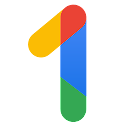 Download
QR-Code
Google One
Developer:
Google LLC
Price:
Free+
Download
QR-Code
Google One
Developer:
Google LLC
Price:
Free+

 Download
QR-Code
Google Drive – archiviazione
Developer:
Google LLC
Price:
Free+
Download
QR-Code
Google Drive – archiviazione
Developer:
Google LLC
Price:
Free+
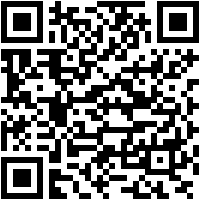
 Download
QR-Code
Google Drive
Developer:
Google LLC
Price:
Free+
Download
QR-Code
Google Drive
Developer:
Google LLC
Price:
Free+
dropbox
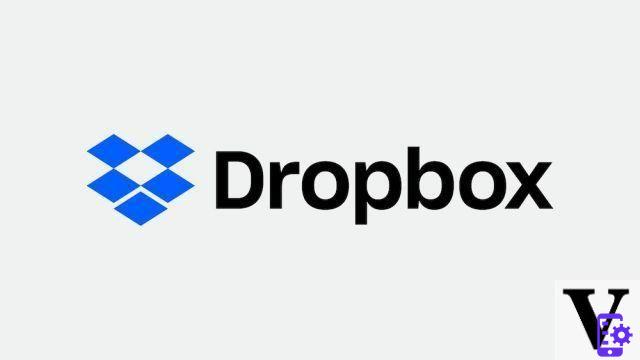 dropbox it is the only service, among those on this list, that is not tied to any company behind one or more operating systems, which makes it an excellent option for those interested in a highly multi-platform product.
dropbox it is the only service, among those on this list, that is not tied to any company behind one or more operating systems, which makes it an excellent option for those interested in a highly multi-platform product.
READ ALSO: Dropbox introduces the new collaborative tool "Spaces"
In addition tofile storage and synchronization of folders between multiple devices and the cloud, there are also useful tools from a productivity point of view. We find for example paper, to create documents collaboratively, e Transfer, to transfer files up to 100MB even to people without a Dropbox account. It is also possible to directly edit suite documents online Microsoft Office o Google Docs.
One of the features most appreciated by users is then Dropbox Rewind, which maintains the file history to 30 days on accounts More and for 180 on those Business. This allows you to restore deleted or modified files, while also protecting yourself from cyber threats such as i ramsomware.
In the free version Dropbox only provides 2GB per month, but it's easy to rack up hundreds more MB inviting friends or connecting their social networks to the platform. As for the paid plans, dropbox instead offers the following rates:
- More (11,99 € / month o € 119,88 / year); 2 TB, Dropbox Rewind to 30 days, availability ofauthentication a two factors, Transfer fino a 2GB
- Professional (19,99 € / month o € 198,96 / year); 3 TB, Dropbox Rewind to 180 days, Transfer fino a 100 GB,all the advantages of Plus + watermark for shared files
Your Dropbox space is accessible both from mobile, with the respective apps for Android e iOS, and from a computer, through the interface website e l’app desktop.

 Download
QR-Code
Dropbox: backup, sincro e condivisione nel cloud
Developer:
Dropbox, Inc.
Price:
Free+
Download
QR-Code
Dropbox: backup, sincro e condivisione nel cloud
Developer:
Dropbox, Inc.
Price:
Free+

 Download
QR-Code
Dropbox
Developer:
Dropbox, Inc.
Price:
Free+
Download
QR-Code
Dropbox
Developer:
Dropbox, Inc.
Price:
Free+

 Download
QR-Code
Dropbox per modalità S
Developer:
Dropbox Inc.
Price:
Gratis
Download
QR-Code
Dropbox per modalità S
Developer:
Dropbox Inc.
Price:
Gratis
OneDrive
 Returning to cloud services related to large tech companies we find OneDrive di Microsoft. If you have a computer with Windows 10 you will find it already preinstalled and linked to your Microsoft account, but the application is also available for MacOS, Android e iOS.
Returning to cloud services related to large tech companies we find OneDrive di Microsoft. If you have a computer with Windows 10 you will find it already preinstalled and linked to your Microsoft account, but the application is also available for MacOS, Android e iOS.
In addition to the web interface and mobile applications, installing OneDrive on your computer will create a folder synchronized with the cloud where we can save and edit documents.
In its free version, called OneDrive Basic, are available 5GB, the ability to save up to 3 file in its own Personal Vault (a private folder that requires identification to access it) and versions website di Word, PowerPoint ed Excel. If you need more space you can have it, for yourself 2 € / month, OneDrive 100GB, which expands storage availability to 100GB without adding any other features.
READ ALSO: Microsoft 365 is updated with new Personal and Family subscriptions
To get even more space, you need to subscribe to Microsoft 365, that is, the service formerly known as Office 365. First of all, we have an increase in space: 1TB for the version Personnel (69 € / year or 7 €/month) e 6TB for the version Family (99 € / year o 10 € / month, shareable with up to 6 people). All is included Office suite (Outlook, Word, Excel e Power point), which can be installed on a maximum of 5 computer (PC or Mac) per user (therefore 5 for the Personal, 30 for the Family). The Vault then no longer imposes limits on the number of files that can be archived and advanced features such as sharing for a limited time or by requesting one Password, the ransomware detection e recovery e file recovery within 30 days.

 Download
QR-Code
Microsoft OneDrive
Developer:
Microsoft Corporation
Price:
Free+
Download
QR-Code
Microsoft OneDrive
Developer:
Microsoft Corporation
Price:
Free+

 Download
QR-Code
Microsoft OneDrive
Developer:
Microsoft Corporation
Price:
Free+
Download
QR-Code
Microsoft OneDrive
Developer:
Microsoft Corporation
Price:
Free+

 Download
QR-Code
OneDrive
Developer:
Microsoft Corporation
Price:
Gratis
Download
QR-Code
OneDrive
Developer:
Microsoft Corporation
Price:
Gratis
iCloud
 If you have a product Apple, you may be interested in using directly iCloud, the cloud service of the Cupertino company. This service, besides being obviously available on MacOS e iOS and to have one web interface, has recently also been available as an application on Windows 10 (but only if you have previously activated your account from an Apple device). However, an official app is not yet available for Android.
If you have a product Apple, you may be interested in using directly iCloud, the cloud service of the Cupertino company. This service, besides being obviously available on MacOS e iOS and to have one web interface, has recently also been available as an application on Windows 10 (but only if you have previously activated your account from an Apple device). However, an official app is not yet available for Android.
ALSO READ: iCloud, desktop app available for Windows 10
The basic version of iCloud, free and available to anyone with a Apple ID, includes 5GB of storage space. You can then take out monthly subscriptions for 50GB (0,99 € / month), 200GB (2,99 € / month) or 2TB (9,99 € / month).
The 200GB and 2TB plans are shareable thanks to "In family“, The functionality that allows you to create a group of maximum 6 people with whom to share purchases of music, movies, TV shows, books, Apple service subscriptions or, in our case, storage space.

 Download
QR-Code
iCloud Drive
Developer:
Apple
Price:
Free
Download
QR-Code
iCloud Drive
Developer:
Apple
Price:
Free

 Download
QR-Code
iCloud
Developer:
Apple Inc.
Price:
Gratis
Download
QR-Code
iCloud
Developer:
Apple Inc.
Price:
Gratis
Free cloud: the comparison
Let's now make the comparison, first quantitatively and then qualitatively, between the various cloud platforms.
| Google One | dropbox | Microsoft OneDrive | iCloud | |
| Web interface | ✅ (Google Drive, Google Foto) | ✅ | ✅ | ✅ |
| Windows 10 | ✅ (Google Backup and Synchronization) | ✅ | ✅ | ✅ (but you need an iOS or MacOS device to activate it first) |
| MacOS | ✅ (Google Backup and Synchronization) | ✅ | ✅ | ✅ |
| Android | ✅ | ✅ | ✅ | ❌ |
| iPhone | ✅(Google Drive) | ✅ | ✅ | ✅ |
| GB included in the free version | 15 GB | 2GB | 5GB | 5GB |
| Cost of 100GB and 200GB (if available) | 100 GB € 1,99 / month o 19,99 € / year (0,1999 XNUMX iga Gigaanno)
200GB a 2,99 € / month o 29,99 € / year (0,14995 XNUMX iga Gigaanno) |
- | 100GB a 2 € / month (0,24 iga Gigaanno) | 50GB a 0,99 € / month (0,2376 iga Gigaanno)
200GB a 2,99 € / month (0,1794 iga Gigaanno) |
| Cost of 1TB or 2TB (if available) | 2TB a 9,99 € / month o 99,99 € / year (0,049995 XNUMX iga Gigaanno) | 2TB a 1,99 € / month o € 119,88 / year (0,05994 XNUMX iga Gigaanno) | 1TB a 7 € / month o 69 € / year (0,069 XNUMX iga Gigaanno) | 2TB a 9,99 € / month (0,2376 iga Gigaanno) |
| Ability to share storage | ✅ (Family Group, up to 5 people) | Only in the Business version | ✅ (with the tariff Microsoft 365 Family, 6TB, 99 € / year o 10 € / month, Max 6 people) | ✅ (In family, 200GB and 2TB plan only, up to 6 people) |
| Creation of documents in the cloud | ✅ (Google Docs, Slides, Sheets) | ✅ (Paper) | ✅ (suite Office web) | ✅ (Pages, Numbers, Keynote) |
| Restore previous versions of files | ✅ (up to 30 days o 100 versions; you can choose to keep specific versions forever) | ✅ (30 days on accounts More) | ✅ (30 days for plans Microsoft 365) | ✅ (for Pages, Numbers, Keynote documents) |
In conclusion
If you are looking for a cloud solution free your best option is Google One, already at your disposal if you have an account gmail. In addition to 15GBIn fact, many useful features are included for the productivity. If you then want to expand your Giga without paying, nothing prevents you from creating an account of the platforms discussed in this article to get to well 27 GB.
However, both 15 and 27GB are few if you plan to make a backup important data or if you want to keep the folders on our computer synchronized. So let's also evaluate the paid offers: Google is still very competitive in terms of price, without offering particular additional features. It is in this scenario that an offer like that of becomes interesting Microsoft 365, which at a still good price (or even affordable if you share your storage with other family members), also offers the Office suite for productivity.
As for the other platforms, iCloud it is advantageous if you are already included in the Apple ecosystem and want, for example, to share subscriptions, purchases and storage space with other family members equipped with iPhone and / or Mac. dropbox, on the other hand, although less economically convenient on paper, it remains a leading platform in terms of safety and the professional use of the cloud, with exclusive data protection features and collaboration with other users.
OfferBestseller No. 1
 TOSHIBA HDTB410EK3AA Canvio Basics, External Hard Drive ...
TOSHIBA HDTB410EK3AA Canvio Basics, External Hard Drive ...
- 78 x 109 x 14 mm
- Matte finish
- Connectivity: USB
 TOSHIBA HDTB420EK3AA, Canvio Basics, External Hard Drive ...
TOSHIBA HDTB420EK3AA, Canvio Basics, External Hard Drive ...
- 78 x 109 x 14 mm
- Matte finish
- Connectivity: USB
We hope that this comparison between the various cloud platforms may have been useful for you to choose the one that best suits your needs. For any doubts, do not hesitate to write us a message on our Facebook group dedicated to tech support and advice.
Tagscloud Dropbox google drive icloud Microsoft OneDrive onedrive Data in a cloud: which is the best cloud platform?

























