You no longer use Snapchat? You can suspend your account on the social network at any time, and very easily. You will still have thirty days to change your mind before it is permanently deleted.
Very popular among teens a few years ago, Snapchat has lost some of its appeal, especially since the functions that were original at the beginning - filters, ephemeral messages, stories - are now available on Instagram and on Facebook . If you no longer intend to use the app, you can not only delete it, but also, and above all, delete your account. As often on messaging and social networks, it will first be suspended for thirty days. If you have any remorse, you can reactivate it during this cooling off period. after this period, your account will be permanently deleted. The operation is very simple and identical on Android and iOS.
- Launch the Snapchat app on your mobile and identify yourself if it is not automatic.
- Tap the icon in the shape of a silhouette in red on the top corner left.

- On the new screen that appears, press the red toothed wheel top right.

- The settings screen appears. Scroll to the Support section and press I need help.

- Scroll down the Snapchat Support menu and tap My account and security.
- A drop-down menu appears. Press on Supprimer mon compte.
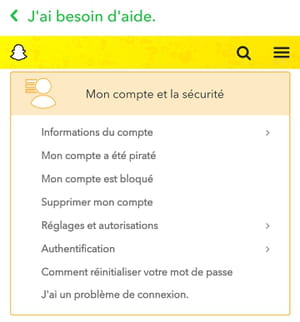
- A new screen appears. In the How to delete your Snapchat account section, press the link portal dedicated to accounts.
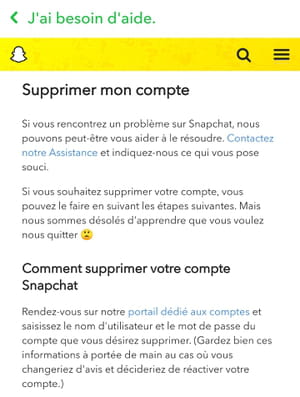
- A new page is displayed on a black background. Press the little cross to remove the cookie message.
- At the bottom of the screen, under your username, enter your password in the appropriate field, then press Continue.
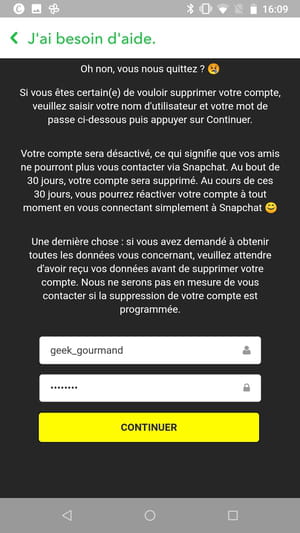
- Your Snapchat account is now suspended for thirty days. You can reactivate it by reconnecting normally during this cooling off period. After this period, and without reactivation, it will be permanently deleted.
Very popular among teens a few years ago, Snapchat has lost some of its appeal, especially since the functions that were original at the beginning - filters, ephemeral messages, stories - are now available on ...




















![[Review] Samsung Powerbot VR7000: the robot vacuum cleaner from Star Wars](/images/posts/6bc44de38605b5c0fa12661febb1f8af-0.jpg)





