Tired of the incessant notifications from Twitter or just want to take a step back with this continuous news feed? You can easily deactivate your account, temporarily or permanently.
The hellish pace of Twitter posts, endless controversy and cookie-cutter comments from "twittos" giving their opinion on anything and everything all day long can get boring. To put an end to permanent tweets and distance yourself from the little blue bird social network, all you need to do is delete your account.
At Twitter, deleting an account first goes through a thirty-day suspension phase during which it is possible to change your mind. At the end of this dormant period, the account and all associated data are permanently deleted from the servers of the social network.
However, be careful: if, after closing your account, your tweets do disappear from the social network, they may still appear in the results of search engines like Google, which keep them cached on their servers or in the form of screenshots. on sites or forums, Twitter having no control over. To assert your right to digital oblivion and erase all traces of your passage on this social network, it will be necessary to send a request for deletion of your information to the search engines and to the sites concerned, which is not a small matter ...
How to delete my Twitter account with the web version?
It only takes a few clicks to unsubscribe and close your Twitter account.
- Launch your usual WEb browser and connect to your Twitter account.
- Once on the network home page, click on Plus, in the left column.

- A drop-down menu appears. Click on Settings and privacy.
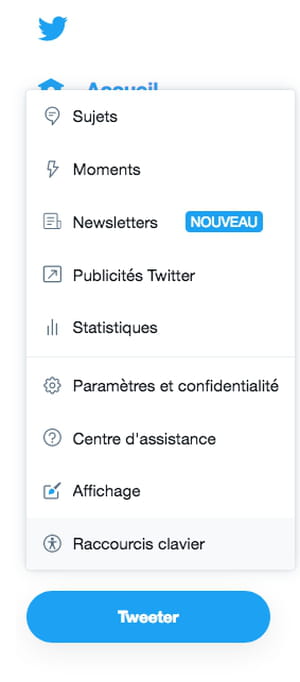
- A new page is displayed. Click on Deactivate the account in the right column at the bottom of the page.
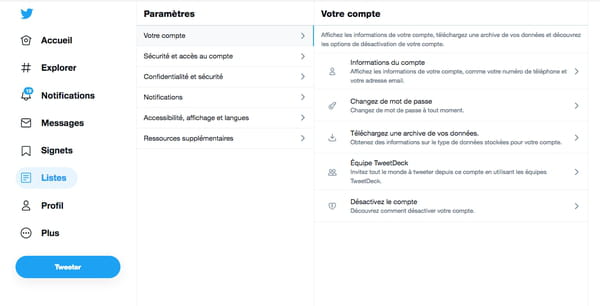
- The right part of the page changes, and informs you of the consequences relating to deactivation. Click on deactivate, at the end of the page.
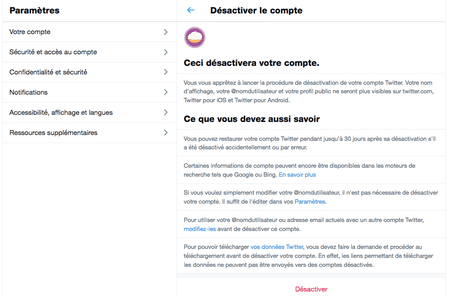
- On the new page, type Your password, then click the red button deactivate to confirm your unsubscription.
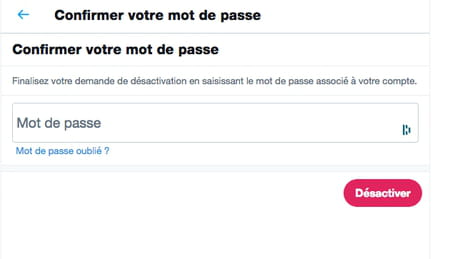
- Your Twitter account is now suspended for thirty days. You can reactivate it by reconnecting normally during this cooling off period. After this period, and without reactivation, it will be permanently deleted.
How to delete my Twitter account with the mobile app?
As with the Wb version, account deletion is very quick in the mobile application.
- Open the Twitter app on your smartphone or tablet.
- Click on three lines at the top left of the home screen.

- A menu appears. Press on Settings and Privacy on Android, Settings and privacy on iOS.

- In the new screen, tap Account.
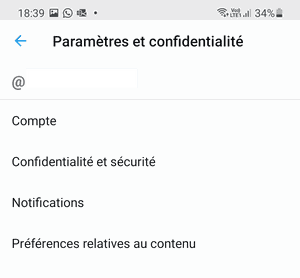
- A new screen will appear. Deactivate your account below.
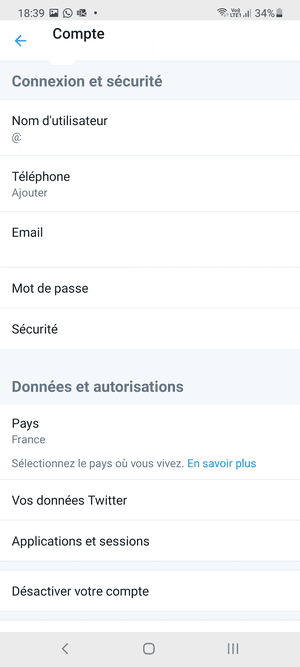
- On the next screen, confirm your decision by pressing deactivate in red at the bottom of the page.
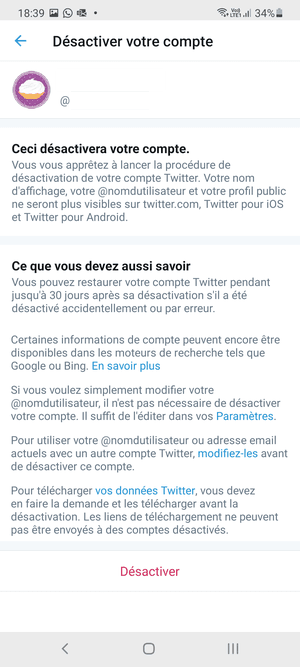
- Enter your password to validate your identity, then click on the red button deactivate to confirm your unsubscription.
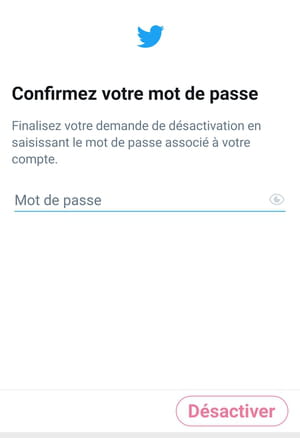
- Your Twitter account is then suspended for thirty days. You can reactivate it by reconnecting normally during this cooling off period. After this period, and without reactivation, it will be permanently deleted.
How to uninstall the app on my mobile?
Once you have closed your account, all that's left to do is delete the Twitter app from your smartphone.
- Swipe through the pages of your smartphone's home screen to find Twitter.
- Touch and hold twitter icon.
- On Android, a mini menu appears. Press on uninstall. Confirm the deletion by pressing again uninstall in the following mini window. You can also delete the app through Google Play Store.
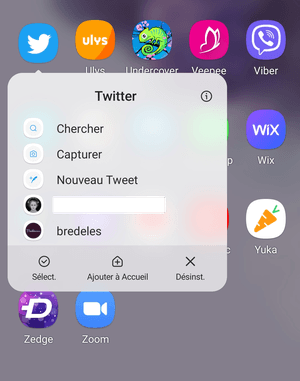
- On iPhone or iPad, tap the cross displayed to the left of the icon, then confirm the removal of the application by clicking on Remove in the dialog.
Summary With the Web version With the mobile app Delete the Twitter app The infernal rhythm of publications on Twitter, endless controversies and cookie-cutter comments from "twittos" giving their opinion ...




















![[Review] Samsung Powerbot VR7000: the robot vacuum cleaner from Star Wars](/images/posts/6bc44de38605b5c0fa12661febb1f8af-0.jpg)





