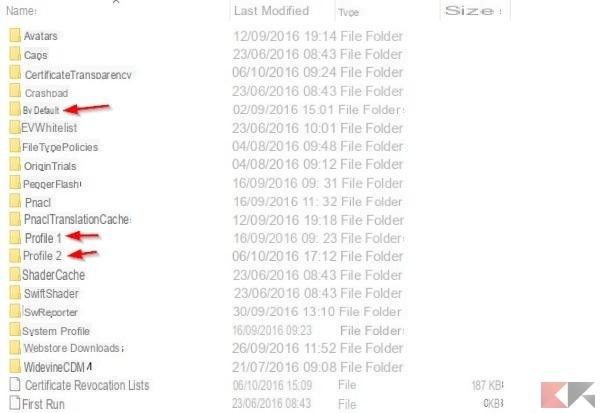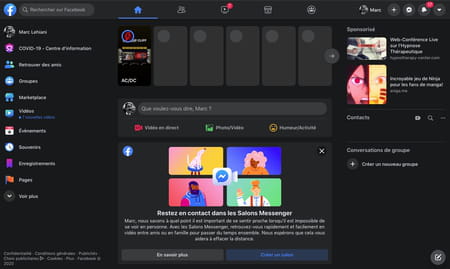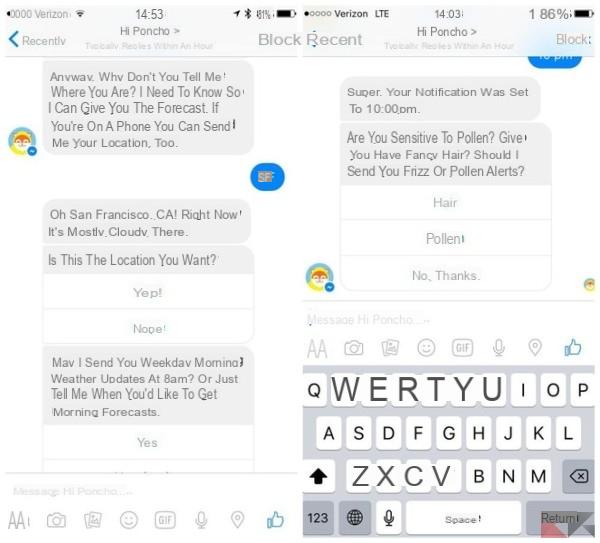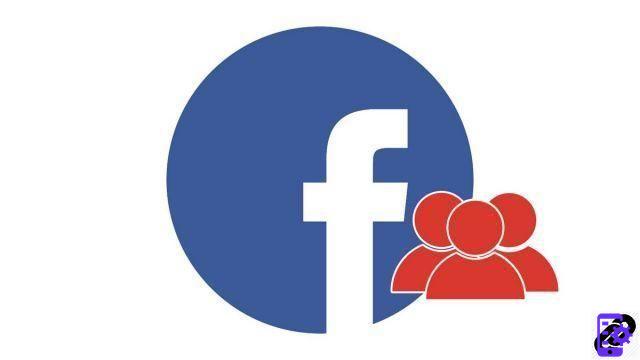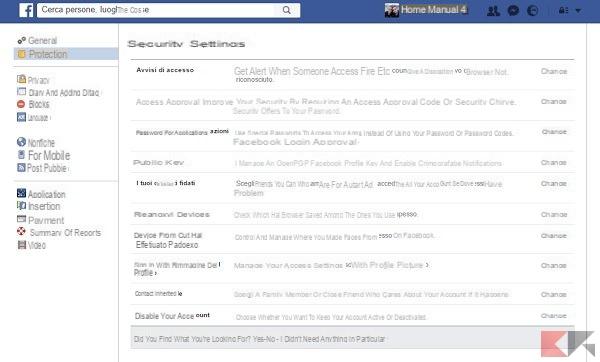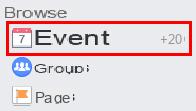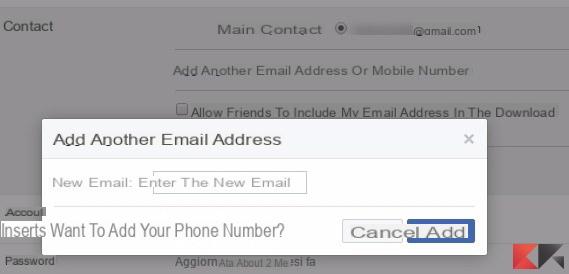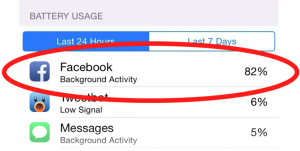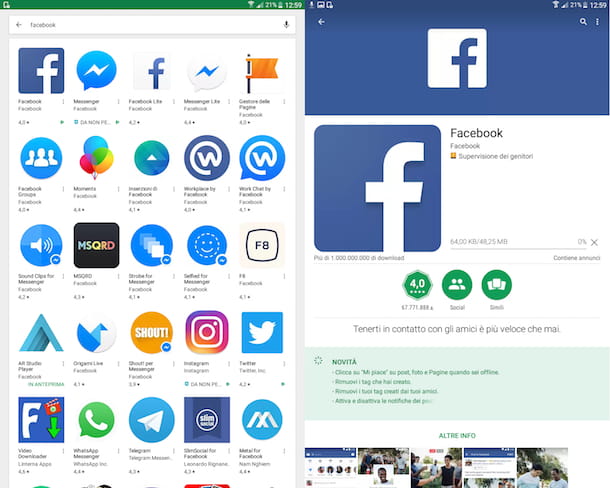How many times has it happened to you that, suddenly, you hear your smartphone, tablet or PC ring and you realize that you are receiving a call via Facebook Messenger? Sometimes some contacts abuse this feature and, oftentimes, we get bothered by this Facebook feature when we just don't want to be bothered.
block and disable Messenger calls all you have to do is follow these simple instructions. The procedure is finally very easy to apply and does not require special efforts.
I remind you that you can disable the notification of receiving video calls for all contacts and not for a single contact. If you want to block or deactivate the Messenger calls of a single contact, you can only block this person or follow the procedure below to deactivate all Messenger calls.
How to disable Messenger calls
From PC
- Log into Facebook.
- From the Messenger chat column, at the bottom right click on the icon in the shape of gear. Now click on disable calls / video calls, as shown in the picture:

- From the window that opens you can decide to block and deactivate video calls. You can turn off calls for 1 hours, For 8 hours or until do not decide to rehabilitate them. Here is a picture:
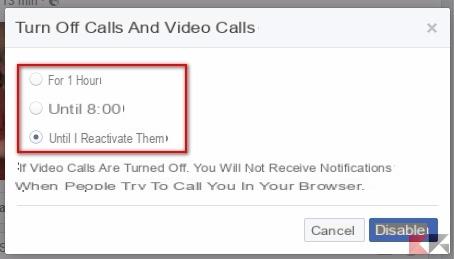
If video calls are turned off, you will not receive notifications when people try to call you.
Give Android and iOS
Currently Messenger does not support this function, you need to use the procedure for PC. However in Messenger you can disable video calls as follows:
- Aprite Messenger.
- Go to the icon at the top right that represents your profile.
- Go on Notifications and sounds.
- Uncheck the item sounds of the application.
We hope that Facebook will greatly improve the ability to customize this aspect of Messenger, while also giving users the ability to choose which contacts not to receive sudden video calls.
Disable Facebook Messenger Calls