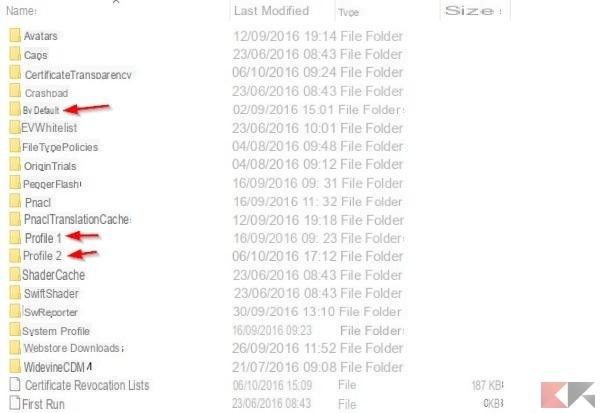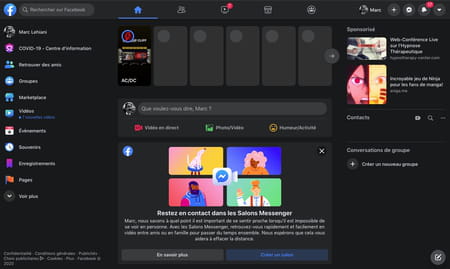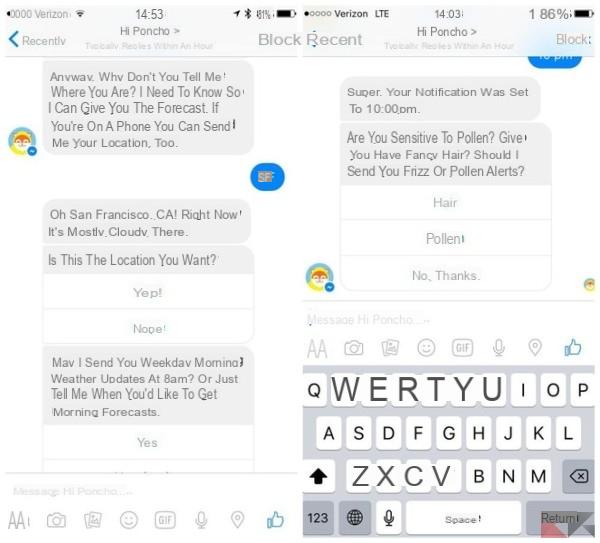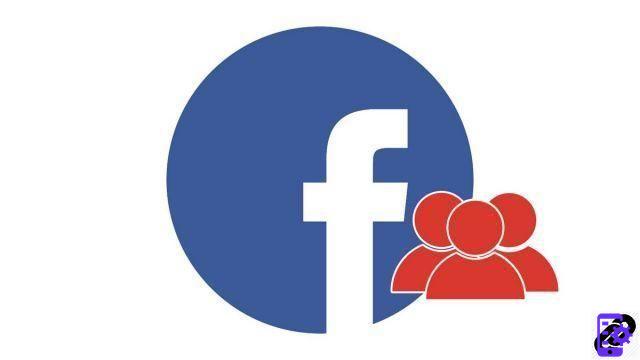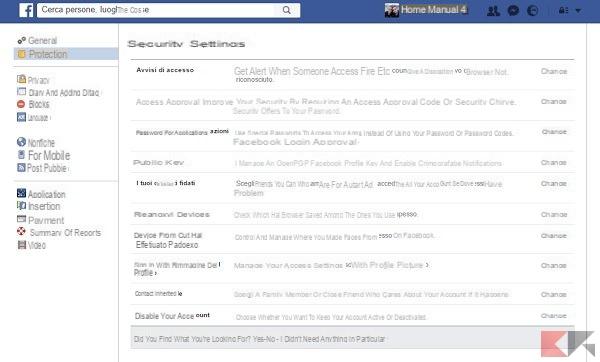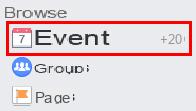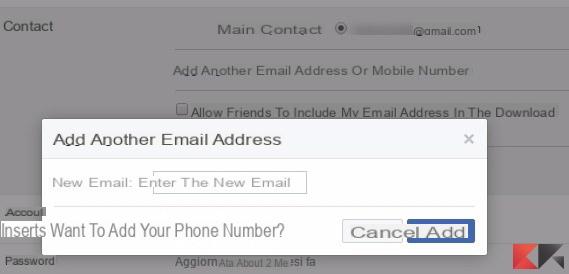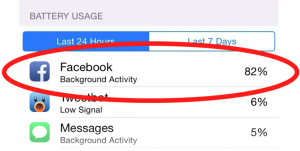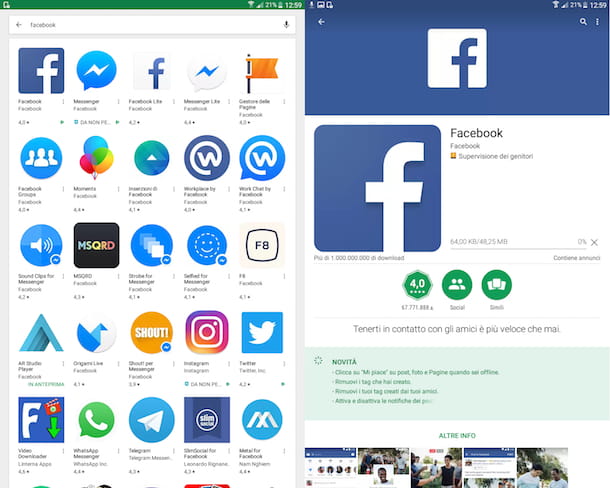You had the unhealthy idea of accepting all the requests for friendships that have come up to you Facebook and now you are afraid that many people you know little or nothing about will discover too much information about you by visiting your profile. I would like to tell you that you should have thought about it before, but in reality the situation is still remedied without removing the friendship from anyone and without limiting your freedom on Facebook.
How? All you have to do is follow my brief Facebook privacy guide, adjust the settings of the social network in the right way and your photos, your friends and your wall will be free from "intruders" or untrustworthy people. Here's everything in detail.
The first step you need to take to protect yours privacy on Facebook is to create a list of friends in which to put all the semi-unknown people whose friendship you have accepted: in this way you can easily exclude them from viewing your photos and messages on the wall.
Then log into Facebook with your account, click on the button Account collocato in alto a destra and seleziona la voce Edit friends from the menu that appears. On the page that opens, click on the button Create a list, type the name you want to assign to the list (eg people to block) in the field Create a new list, click on the photos of the people to be included in it (search for names using the search bar on the right) and click on Create list to complete the creation of your "friends not friends" list.

Now you need to change Facebook's default settings and set them so that your wall posts and photos are viewable only by trusted friends (i.e. by everyone except the people you have added to the newly created list). Then click on the button Account collocato in alto a destra and seleziona la voce Privacy Settings give the menu to compare.
On the page that opens, click on the item Customize settings (below) and select the option Customize from the drop-down menu located next to the wording Posts published by me to change the settings for people who can view the messages and photos you post on Facebook. In the pane that opens, set Just friends on the menu Make visible to, type the name of the list you created earlier (ex. people to block) in the field Hide a and click on the button Save setting to save the changes. Repeat the operation for all the items that you do not want to make visible to "non-friends" (eg date of birth, family, places where you register, etc.).

You can also hide the information and notifications that applications post on your Facebook wall from untrustworthy people. To do this, click on the button Account collocato in alto a destra and seleziona la voce Privacy Settings from the menu that appears. In the window that opens, click on the item Change your settings located at the bottom left, under the heading Applications and websites, and set the menu Activities in games and applications in the same way you set Posts published by me previously.
If you followed the directions in this short Facebook privacy guide, now all your messages and photos are adjusted to be viewed only by true friends. However, you can continue to post messages on the wall visible to everyone, even those included in the list of "unknown friends", by clicking on the padlock located under the text field in which to write the status update and selecting the item All from the menu that opens. And if there are things you want to keep ultra-private, you can use the option Customize> Just me to make them visible only to you and no one else. Safer than that?
Facebook privacy guide: photos, friends and wall