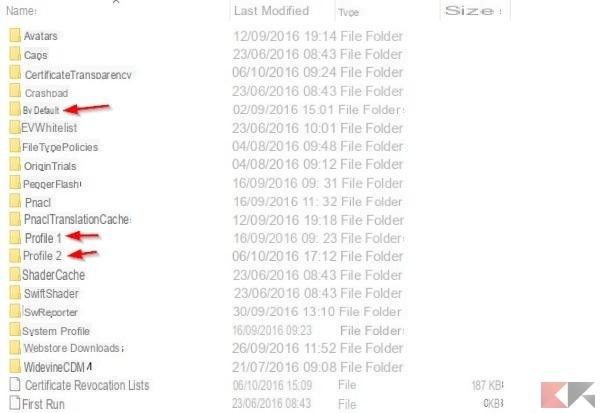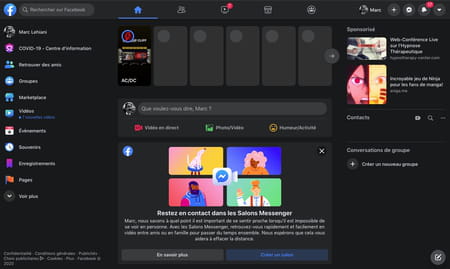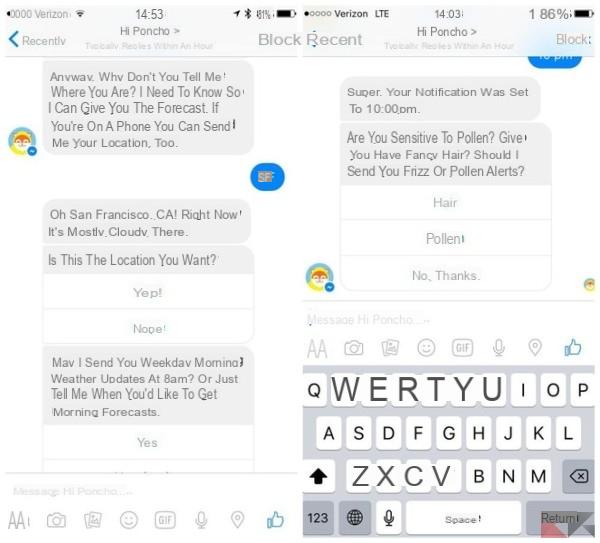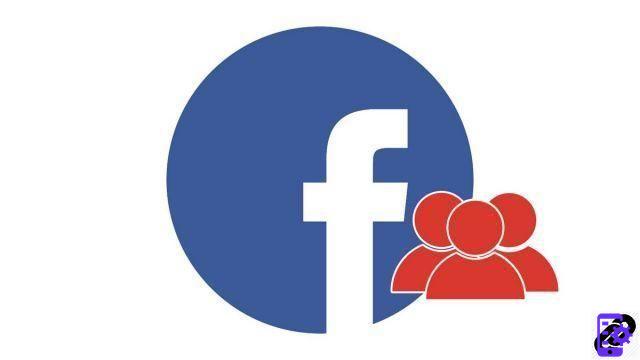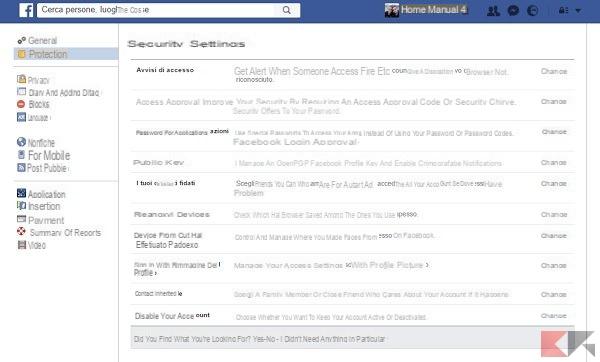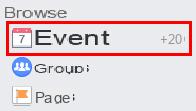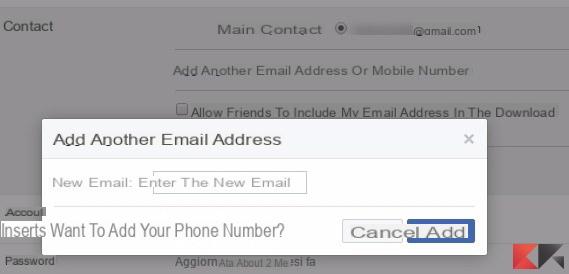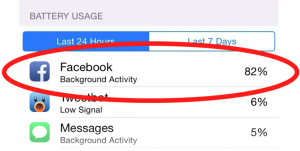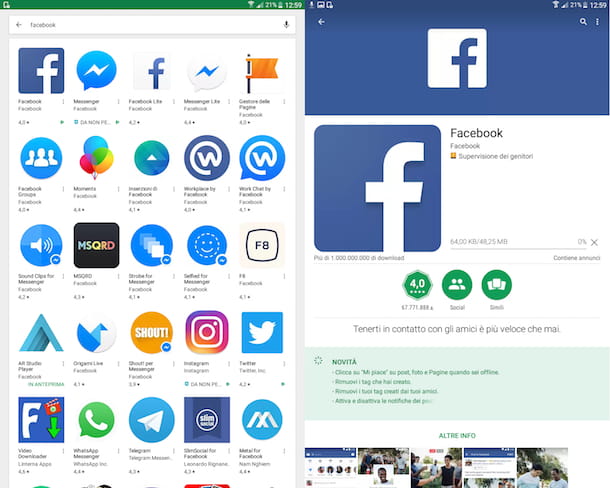Facebook has many features that allow you to change your privacy but does not have a feature that allows you to know if one of your Facebook contacts has blocked you. So, to find out, you will need to use a little cunning and some tricks: even if it may seem difficult to determine with certainty whether some of your contacts have blocked you or not, know that there is a way to understand it.
In this article we will give you some clues to determine if one of your friends has blocked you on Facebook.
How to find out who blocked us
Important: never trust applications or sites that promise to find out who blocked you on Facebook or any other social network. They are just nonsense and these applications and sites only serve to steal your personal information. Be careful.
If you want to understand and find out who blocked you on Facebook, read our recommendations below and review each possibility we've listed below.
Your contact is no longer in the friends list: has he blocked you?
This does not necessarily mean that your friend has blocked you since he could have deleted the account (and thus unsubscribed from Facebook) or was blocked by Facebook. You can try asking your mutual friends if they can see your profile. If so then there is no doubt: it has blocked you.
It is no longer possible to post on a friend's wall
If the contact is still on your friends list but you can no longer leave a comment on their wall, or see any recent activity on their profile, then they have partially blocked you. Also check if he has deleted you and if the "Add to friends" button appears. However, it is possible that your friend has set up his profile so that unknown users cannot see his messages or send friend requests.
For more information, see the following insights:
It is no longer possible to send a message
Another clue that this contact may have blocked you is that you are no longer able to send him private messages. You can try looking at the history of messages with this contact and see what color their name appears in. If his name appears in black instead of blue, with a link to his profile, then it means that he has been blocked.
However, if his name appears as Facebook user, then it means that he has deleted his account. If you search and find your contact when you search on Facebook, but when you select their profile you get the following message "This page is not available", then you have been blocked.
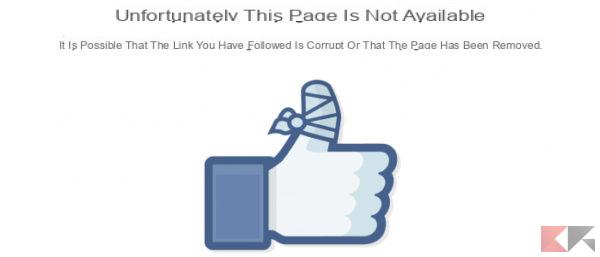
Their profile cannot be found
If you type the contact's name into the Facebook search box and cannot find their profile, then it is very likely that you have been blocked. However, this could also mean that he has changed his profile settings so that he is not found or that he has deleted his Facebook account. To be sure, you can create your friend with another account and find out if he is found or not: if you find him, it means that he has blocked you.
Also remember that many Facebook users decide to limit their privacy settings to allow only people in their geographic areas to be able to locate them.
You can see their profile on Google but not on Facebook
Log out of Facebook. Now go to Google and look for the name of your contact plus "Facebook" (eg Facebook contact name). If you find the contact's Facebook page in the results and you can view their profile, the contact has blocked you.
You can see his profile on a game
From your Facebook account, you enter a game that you know this contact is sure to use via Facebook. Even if someone blocks you, this change is not reflected in the games. Look for the name of this person among the ratings and participants in the game and if you find it it means that he has blocked you.
Find out who blocked us on Facebook