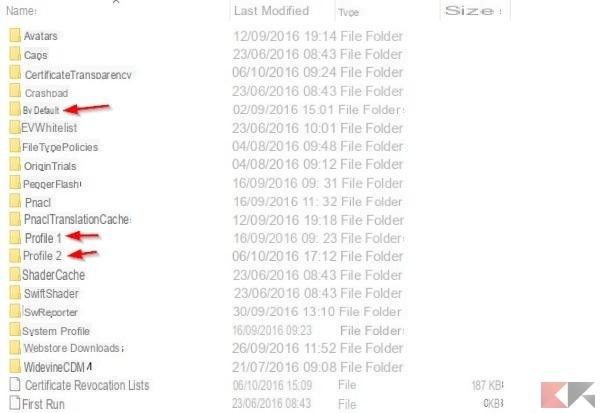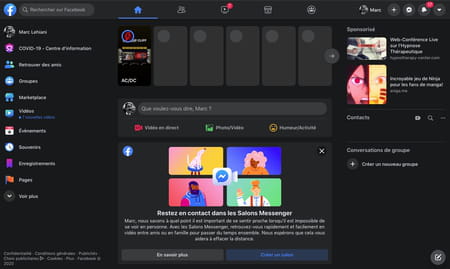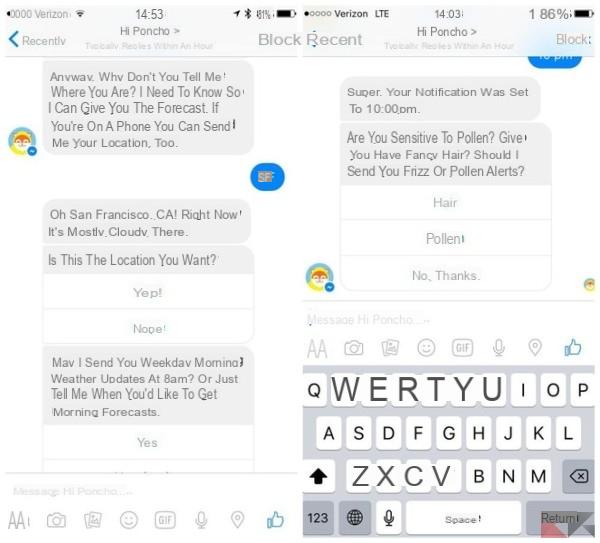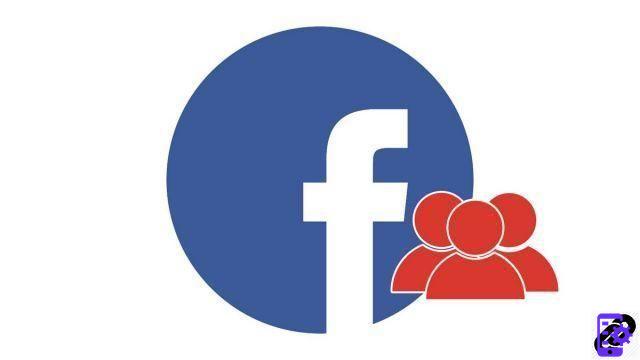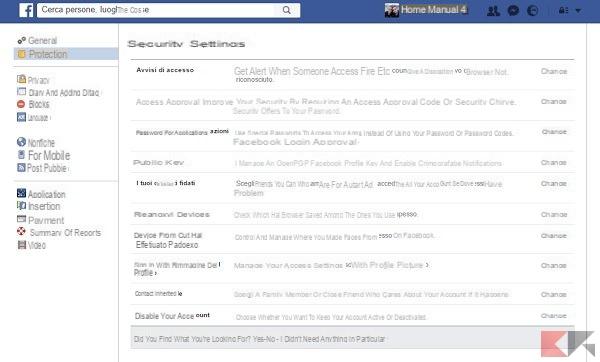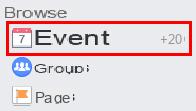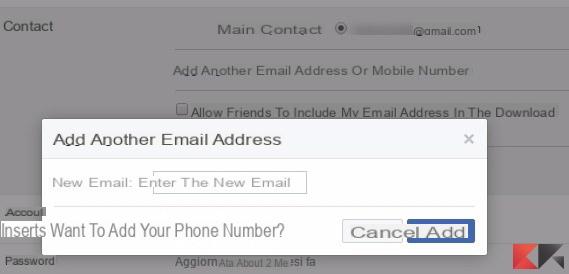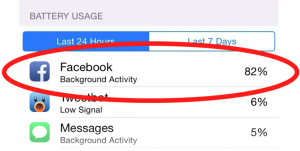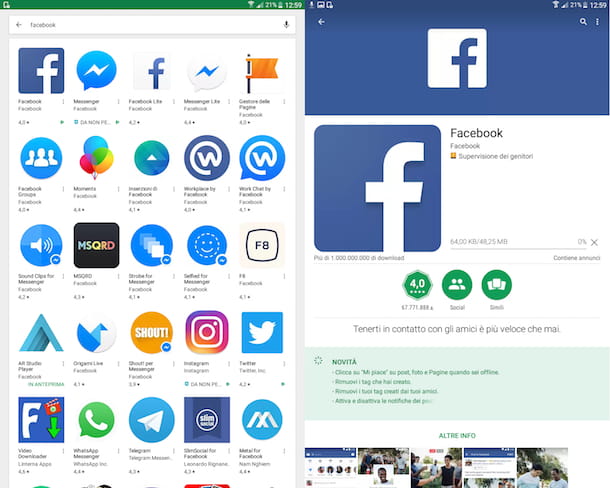If you don't particularly like being "spied on" by your friends or acquaintances, and you want to hide the friendships recently accepted on Facebook, this is the guide for you. In this article, we will talk about how to block all your Facebook contacts from seeing your friendships so that your friends list and recent friendships are invisible.
Procedure from PC
The first step is certainly to connect to your Facebook page from your PC and go to your profile, click on the item Friends located under your cover image, press onpencil icon next to Find your friends and select Change Privacy.
Now just click next to the question who can see the friends list? and choose from the various options. If your intention is to keep your friendships hidden from all, click on the item Only me, if, on the other hand, the problem arises only towards one or more people, you can press on the item custom and decide who to allow your friends to view (Share with).
Conversely, you can only identify who should NOT view your friendships (DO NOT share with). This will not only prevent others from seeing who your current friends are, but future friendships will also be hidden.
The only flaw is that, unfortunately, in the event that you are added by a friend of a friend you will not be able to hide the new friendship from your friends, unless the latter person has set, just like you, the privacy on friendships.
Below is a photo collage that shows you the procedure to follow:

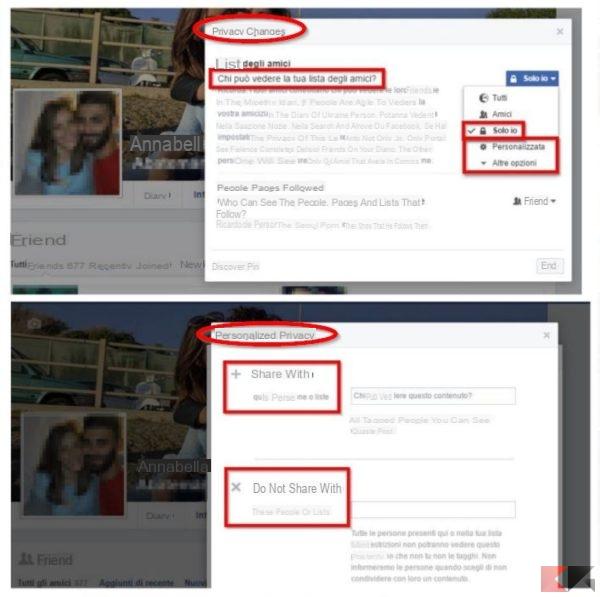
Procedura iPhone, iPad e Android
Unfortunately it is not possible to change the privacy of friends directly from the Facebook app, but you will have to connect to your contact via browser.
Then open Google, go to Facebook and enter your details to enter and press on your profile photo at the top left and scroll until you find the section Friends. Now to be able to change the privacy on friendships, you just have to tap on the word Friends and a screen will appear with all the friendships, then click on the icon of the two men that you will see at the top right of the friends list and you will enter the section Change the privacy of the Friends list, deciding whether to set it to Everyone - Friends or Other.
The option will also check in this last item Only me, in case you want no one to look at who your friends are. To simplify the various steps below you will find photos in which we indicate step by step how to do it.
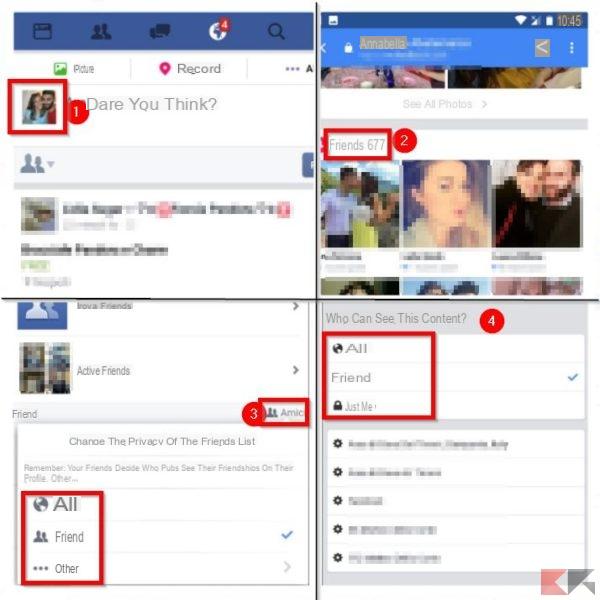
Conclusions
As you have noticed, it is not complicated to change the privacy regarding your Facebook friendships, you just have to decide who to block the visualization of this information and that's it. If you have any doubts or questions about it, feel free to leave a comment in the box below!
Hide the Facebook friends list