
LIVES allow creators to stream videos in real time. This is a golden opportunity to interact with the community! In addition, TikTok LIVE can be done with several people: a creator can therefore associate with other members, who will have a separate chat space during their event. Many LIVES are broadcast on the social network and it is up to you to follow them. For that, do not panic: you can register in advance to be notified .
Follow a LIVE on TikTok, do you like it? If you're interested in a creator's content, don't miss this golden opportunity to connect with them. Lives are recognizable by the small live icon that appears below the member's avatar. It is then necessary to connect without waiting to participate in the event. That said, not to be taken aback, the platform has everything planned: just register for the event some time before. This tutorial shows you how.
Participate in a LIVE on TikTok
To not miss anything of the news of a creator, just follow a LIVE in progress by doing the following:
1. Launch the TikTok app on your smartphone.
2. Go to the “Discover” section: to do this, click on the magnifying glass icon at the bottom left of your screen.
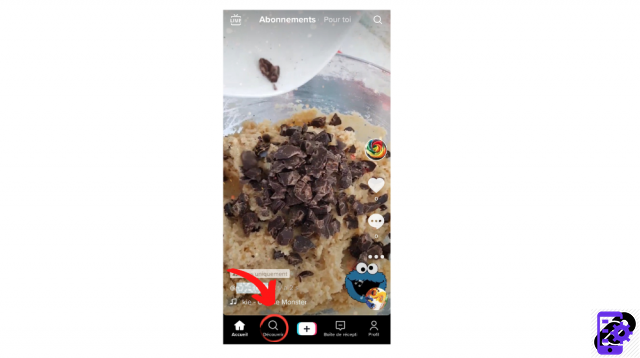
3. Are you there? In the search bar, type the member's nickname and go to their profile page.
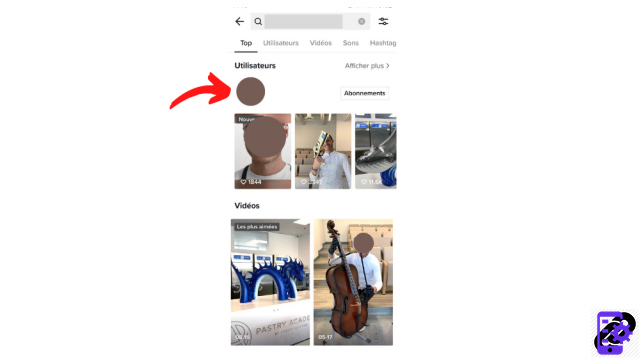
4. If the member has created a LIVE event, his avatar is surrounded by an icon indicating this.
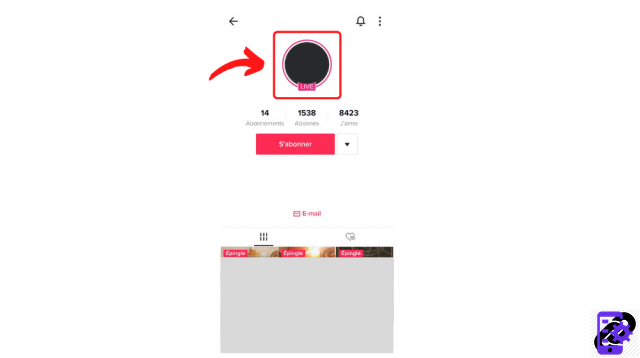
5. Just click on the avatar to join the LIVE.
It is also possible to share the event by clicking on "Share" (the arrow at the top right of the screen) and selecting the members to whom you wish to distribute this information.
Find new LIVES on TikTok
To discover new creators and new content, there is a special section for that: the aptly named “Top LIVES”. For it :
1. Go to the "For you" section, available on the application's home page.
2. Click on the live icon available at the top left of this section.
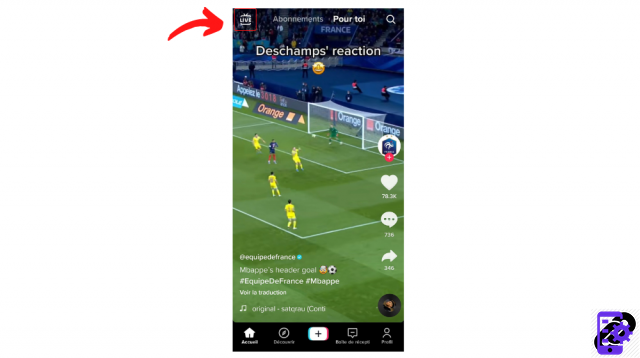
The application's algorithm shows you here various LIVES from which you just have to choose. Good discovery !
Find other tutorials to master the features of TikTok:
- Our complete TikTok file: tips, advice and tutorials.
- How to master all the features of TikTok?




















![[Review] Samsung Powerbot VR7000: the robot vacuum cleaner from Star Wars](/images/posts/6bc44de38605b5c0fa12661febb1f8af-0.jpg)





