How do I create and organize a Microsoft family account?
A family account allows all the members of your household to be identified in a digital group. They each have their own Microsoft email address. By inviting them to join the family group, you will be able to pool digital resources and, a subject that particularly interests us here, manage parental controls.
From your PC or any internet browser?
- If you haven't already, create an Outlook email address for your child.
- Then sign in to your Microsoft account (this can be done from any Microsoft site) and go to the section My family.

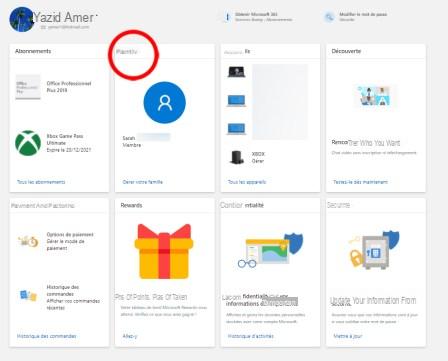
- Identify the line Add a Family Member and click on it.
- Enter your child's email address, select the type of account, here Member.
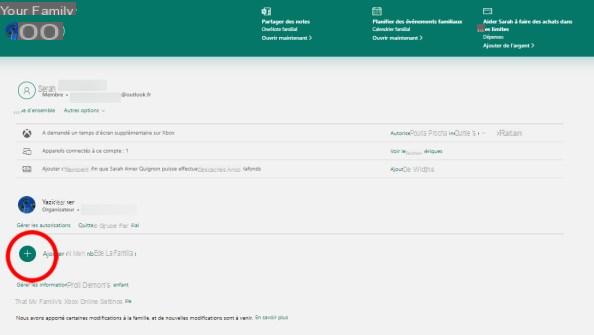

- Click on Send an invitation.
- Go back to the child's email account and accept the invitation.
Don't have a PC?
The operation can be done directly on his Xbox console.
- Create a Microsoft email address from your PC or smartphone.
- Log into your account if you haven't already.
- Open the Xbox guide by pressing the xbox button of the controller.
- Select Parameters and then Account and Parental control.
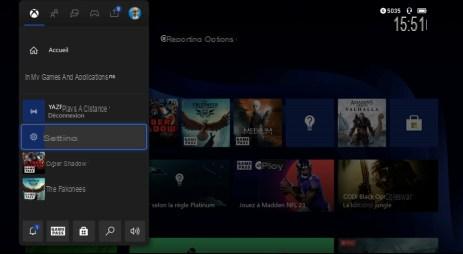
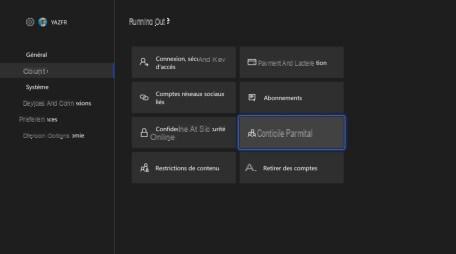
- Choose Manage Family Members, Click on the button Add to Family.
- Enter your child's email address and password.
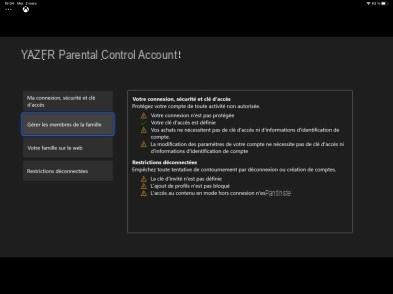
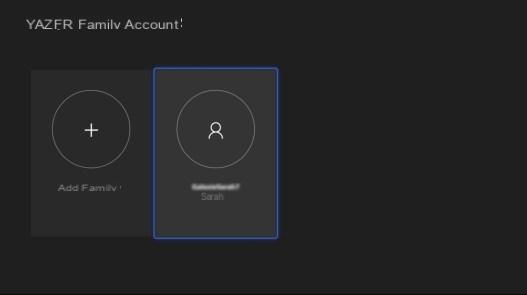
- Remember toAdd your child to this Xbox to complete the setup.

Your child is now identified and linked to your Family account. We will finally be able to take care of his video game case.
How do I set up Xbox parental controls?
The majority of parental control elements are accessible through the console. Only the management of usage times requires a connection via a computer. We will show you how to access these different elements on console and PC. Then you explain each possibility offered.
Access parental controls on Xbox.
- Access the Xbox guide by pressing the xbox button.
- Select the icon in the shape of a cogwheel or directly the line Parameters of the Xbox guide.
- Direction Account and Parental control.
- Choose Manage the Family and select your child's account.
Access parental controls from a computer.
- Sign in to your Microsoft account.
- Go to the section My family.
- Choose your child's account.
From there, in both situations you have the possibility of controlling a large number of parameters. On browser, you start on the page Overview, which gives access to the main information and functions offered by parental controls. The latter is broken down into four main sections on PC, the presentation is slightly different on Xbox, but we will tell you the equivalences in each case.
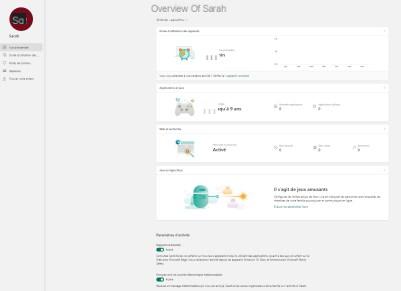

Manage your child's time
You have two options: manage the duration of use of the devices and those of the games. Thus, for each compatible device (Xbox console and computer running Windows 10, Android via the Xbox Game Pass application) Microsoft gives the possibility of create a schedule : you attribute a time limit for daily use and time slots or you authorize the child to use computer or console. It is possible to create one schedule per machine or apply the same to all machines.
By activating Notification, a message warns players that screen time is almost up, avoiding the dramas of a brutal cutoff, as your digital mini-hero is 2% away from killing the final boss. Please note, this function is only available via an internet browser, that of your computer or via Edge integrated into the Xbox.
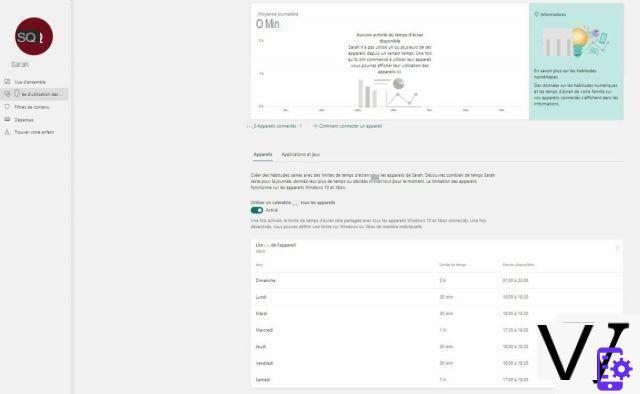
In addition to applying a precise schedule to machines, you can do it on applications and video games in the tab Apps and games. It is possible for each game and application to give daily playing time limits in a time slot precise. The youngest one plays too much Fortnite? Is he attracted to games that are too violent for your tastes? You have the control to prohibit, limit and direct the contents consumed by your cherub.
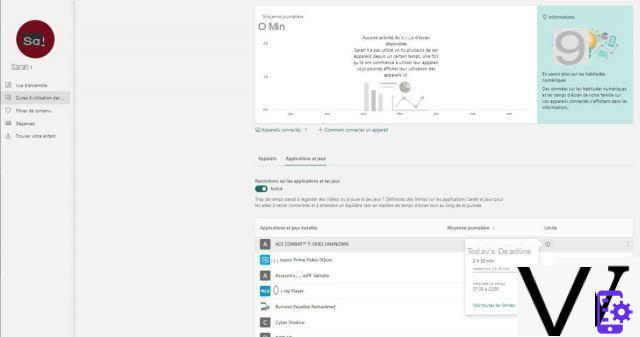
Finally, an activity report will be edited and sent regularly to your mailbox. We remind you that these functions are only available through a web browser.
Filter your child's content and online communication
Now let's see how to filter the accessible content and even the communication possibilities of your offspring.
On computer: Content filter
Here is the place that will capture your time the most at the start if you really want to be complete and precise, and it is divided into two tabs.
The tab Web and search provides access to usage filters in the internet browser Edge. The latter exists on all platforms, which allows you to adjust all of your child's devices. It is nevertheless important to make Edge your only browser and to connect it on each platform to Parental control for the manipulation to be efficient. To do this, just click on Connected Devices to add one.
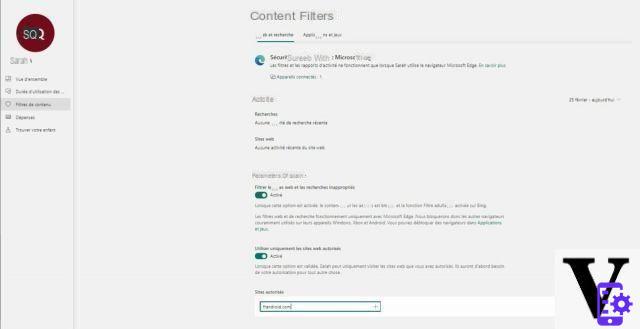
Line Parameter filter start with Filter inappropriate websites and searches. By activating it, you deny access to adult content, but if you are a parent aware of the implications of digital, you know that is not enough. Microsoft therefore makes it possible to go further: activate Use only authorized websites. Your child will then only have access to the websites that you have specified.
The tab Application and game gives the opportunity to apply an age limit so that children cannot access games, applications and other content that you do not consider their age.
Next comes the list of blocked applications. If you click View screen time activity, you come back to the section Application and games in Duration of use of devices. You then have the list of multimedia and video game applications installed. You can block access or define specific time slots for use as seen above.
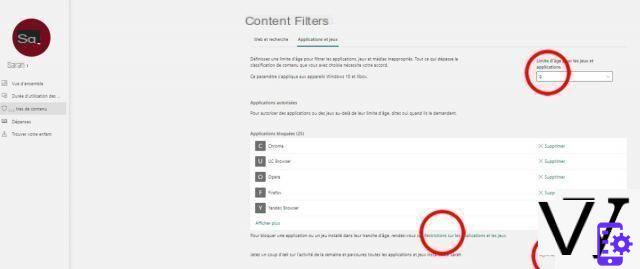
To add content beyond the authorized age or block specific content, you have to go through the page Duration of use of devices and go to the tab Apps and games.
On Xbox: Online privacy and security
On Xbox the presentation is slightly different. First go to Parameters and Manage the Family and select your child's account. Three items are displayed, select the first Online privacy and security.


It gives us access to four sections:
Xbox Live privacy

Here you control your children's access to internet content, apps and video games. Not to mention the mastery of online communication on Xbox Live (absent from the site). Three modes are pre-programmed: Child, Teenager or Adult. If you want a finer mastery, then choose Customization and View details and customize.
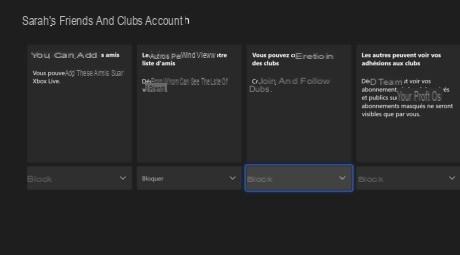
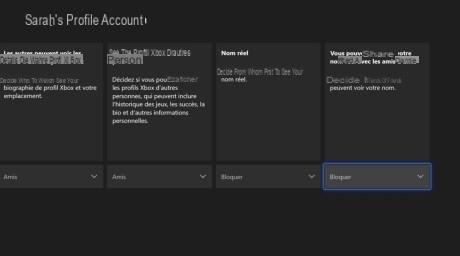
From there, you'll be able to filter web content, set an age limit for Xbox content, and manage all aspects of your child's communication. Thus, you can prohibit sharing on social networks, limit access to your child's profile to only friends or block it completely. Even access to clubs is controllable. It even goes as far as access to multiplayer and the possibilities of voice or text communication can be limited to friends, prohibited or completely open.
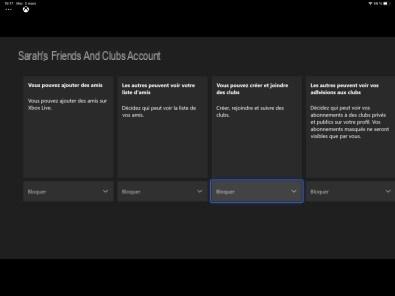
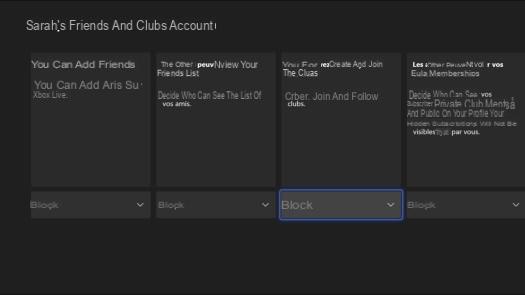
For information, the same options are also available on the website by selecting Online games in Overview which opens a window Privacy & Online safety.
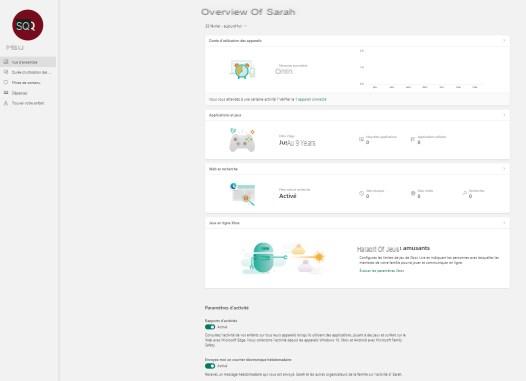
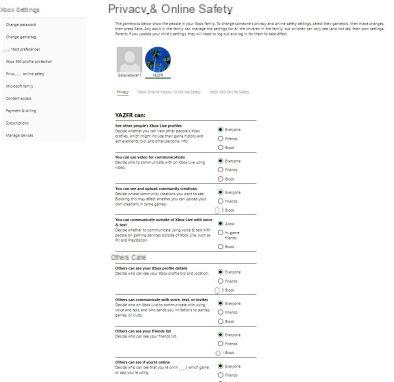
Application privacy
This section provides access to the management of elements related to applications and privacy to limit everyone's access to your child's information. Or prohibit the use of the microphone or a camera if Kinect is connected to your console.
Message security
If you let your child communicate on Xbox Live, you can filter out shocking messages, for example, or multimedia content.
Data collection
Here, as the name suggests, you access the data collection settings.
Access the contents
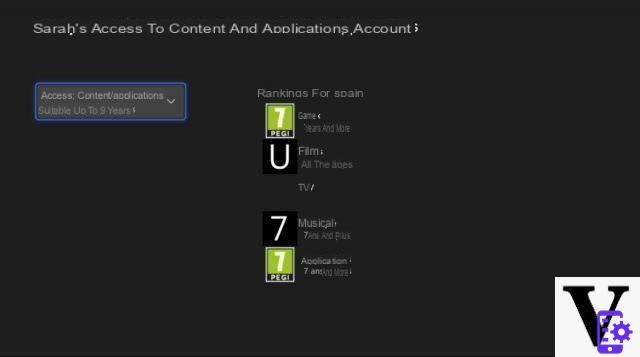
Here, you indicate the age of your child and the console will directly assign the age limits to video games and videos.
Web filtering
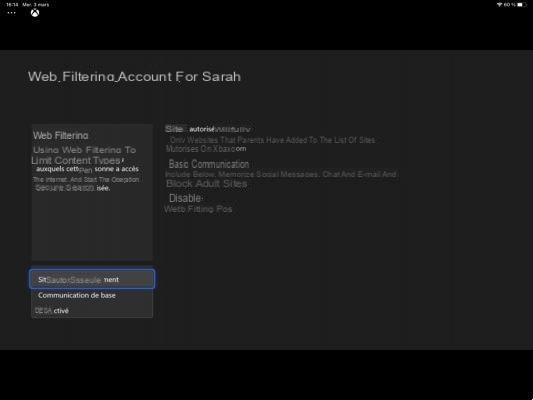
By activating it, you prevent access to adult content. If you are a parent aware of the implications of digital then you can be even more restrictive by activating your personal list of web addresses that you have composed on the parental controls web version.
Manage expenses on Xbox
Manage expenses on a web browser
Two sections are available here: Ask to buy et Microsoft account balance. The first activates two very important functions. The first is Requires approval from an organizer to make purchases. A convoluted way of saying that the child will not be able to buy content (even free) without your consent. The second Email me when it gets items, informs you that content is downloaded by the child.
The second section is used to fuel a wallet that can be exploited in the Microsoft ecosystem. This allows for example to teach teenagers to manage a digital budget and anyway, they will need your authorization to confirm each purchase.
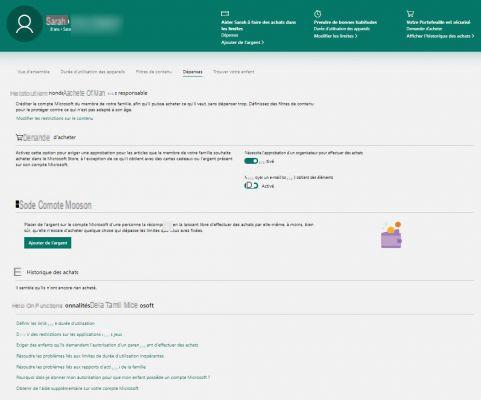
Manage expenses on Xbox
On Xbox you cannot manage the Microsoft wallet, but can require the prior consent of a parent before any purchase. To do this, head to the Parameters and Manage the Family and select your child's account. Go to Xbox Live privacy and Online Status and History and finally Buy and download. Finally activate the Ask a parent function.
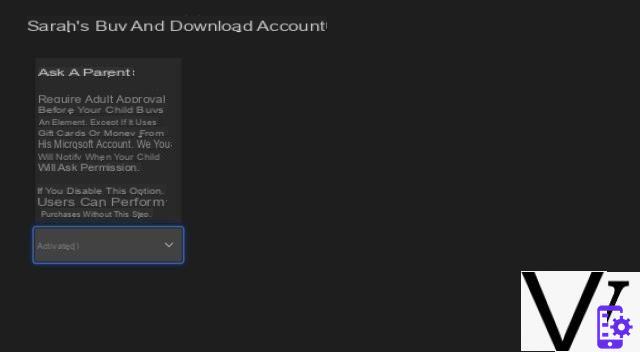
You now have all the tools in hand for precise parental control of your child's digital entertainment and especially video games on Xbox and PC. However, the tools offered by Microsoft are very flexible and allow you to adapt to almost all situations.
More than a control, it should be seen as an accompaniment and a tool of accountability. Also note that Microsoft offers an app Family Safety to manage all these aspects of your mobile.
 Xbox Family Settings, the app that will reassure parents when the kids are playing
Xbox Family Settings, the app that will reassure parents when the kids are playing


Even before the arrival of the future Xbox Series S and Xbox Series X, Microsoft is rolling out its Xbox Family Settings app. It will allow parents to better manage and personalize access to video games for their…
Read more

To follow us, we invite you to download our Android and iOS application. You will be able to read our articles, files, and watch our latest YouTube videos.




















![[Review] Samsung Powerbot VR7000: the robot vacuum cleaner from Star Wars](/images/posts/6bc44de38605b5c0fa12661febb1f8af-0.jpg)





