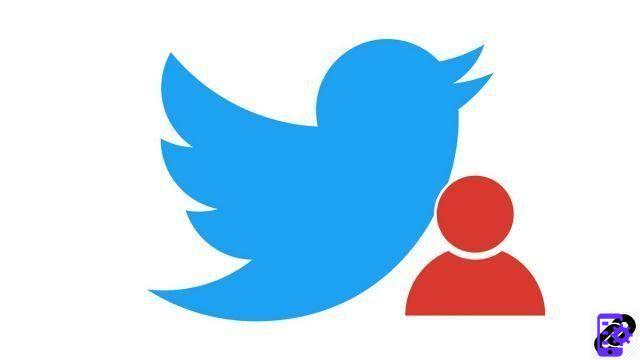
It is obviously possible to create several accounts (with the same email address) on Twitter. Having several accounts has different advantages, for example if you want to have a private account and a public account, or a personal account and a professional account. But is it possible to use these different accounts simultaneously? Let's put an end to this unbearable suspense: yes, it is possible and even very simple.
In order to learn how to manage your Twitter account, here is a tutorial that explains how to use several accounts. Note that you will first need to have created your different accounts.
Use Twitter with multiple accounts on the web
- Open Twitter. At the very bottom left of the window, you'll find a clickable icon with your name, account name, and scaled-down profile picture.

- Click on it then select " Add an existing account In the drop-down menu.
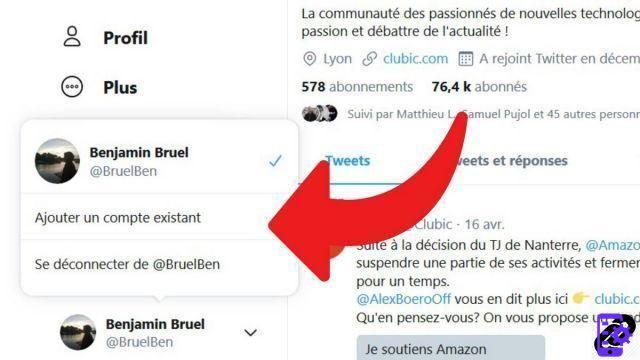
- Enter the credentials associated with this account. This will now be accessible using this same icon and the drop-down menu.
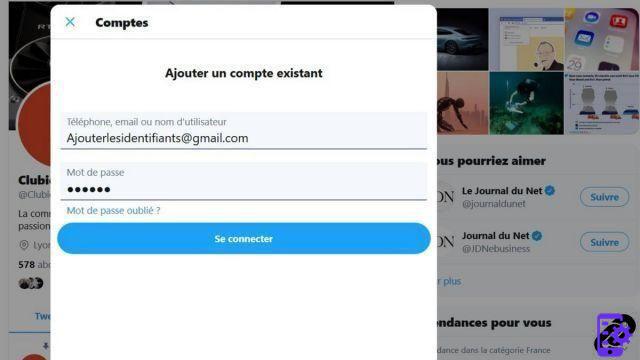
Find other tutorials to learn how to manage your Twitter account:
- How to change the email address of my Twitter account?
- How to change my Twitter password?
- How do I activate two-factor login on Twitter?
- How do I turn off two-factor sign-in on Twitter?
- How do I change my username on Twitter?
- How do I remotely log out of Twitter?
- How to create a Twitter account?
- How to delete my Twitter account?
- How to temporarily deactivate my Twitter account?
- How to reactivate your Twitter account?
- How do I link my phone number to my Twitter account?
- How to change the phone number linked to my Twitter account?




















![[Review] Samsung Powerbot VR7000: the robot vacuum cleaner from Star Wars](/images/posts/6bc44de38605b5c0fa12661febb1f8af-0.jpg)





