After reading my guide dedicated to sites to buy clothes, you have decided to learn more about how Privalia, a platform on which you can buy not only accessories and clothing, but also personal care products, household items, electronics products and many other items. You were particularly intrigued by the expiry sales campaigns that allow you to purchase products at advantageous prices and allow a constant availability of new items.
If this is indeed the case and you would like to explore the subject further, let me explain how Privalia works. If you dedicate a few minutes of your free time to me, I can show you how to register for the service and how to make your first purchase from a computer, smartphone and tablet. Furthermore, you will find the detailed explanation on how Privalia shipping and returns work and what advantages the activation of Privalia Premium entails, a paid service dedicated to the most demanding customers.
How do you say? Is that exactly what you wanted to know? So let's not waste any more time chatting and immediately move on to action. Make yourself comfortable, take your time and read the next paragraphs carefully. I am sure that, by following the instructions I am about to give you and trying to put them into practice, you will be able to understand how Privalia works and, in no time at all, you will be able to complete your first purchase on this service. Happy reading and, above all, happy shopping online!
Index
- How to register on Privalia
- How to buy on Privalia
- How shipping on Privalia works
- How Privalia Premium works
- How does the Privalia return work?
How to register on Privalia
Before going into the details of this guide and find out how Privalia works, you may find it helpful to know the walkthrough for create an account on this online shopping site: operation required to purchase the products available on it and access all the features of the service.
From computer
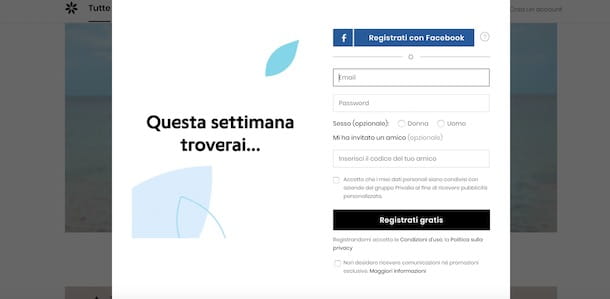
To register on Privalia from a computer, connected to the main page of the service, click on the item Create an account located at the top right and press the button Register with Facebook, to sign up using your Facebook account.
Alternatively, if you prefer to register by email, enter the required data in the fields Email e Password, put the check mark required to accept the terms of service and click on the button Register for free, to create your account.
Regardless of the registration procedure chosen, choose whether to create a personalized account based on the products displayed and your future purchases by clicking on the option Activate personalization, otherwise click on the item Go back to the generic version And that's it.
From smartphones and tablets
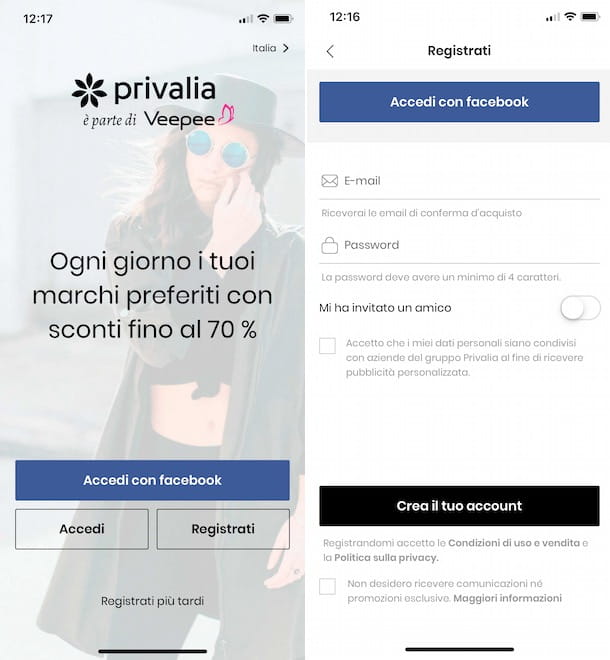
If you prefer to register on Privalia from a smartphone or tablet, download the official application of the service for Android or iOS devices and start it by tapping on its icon (a black flower on white background) present in home screen.
Then press the button Sign Up and choose whether to sign up using your Facebook account (Accedi con Facebook) or your email address. In the latter case, enter the required data in the fields Email e Password and apponi il segno di spunta accanto alla voce I accept that my personal data are shared with companies of the Privalia group in order to receive personalized advertising if you want to personalize your shopping experience on Privalia.
Now, if you don't want to receive promotional emails, put the check mark next to the option I do not wish to receive exclusive communications or promotions e fai tap sul pulsating Create your account, in order to complete the registration.
How to buy on Privalia
Once you have created your account, you are ready for buy on Privalia. In the next paragraphs, in addition to showing you the detailed procedure for completing your first purchase from a computer, smartphone and tablet, I will also explain how shipping works and what costs are applied.
How shipping on Privalia works
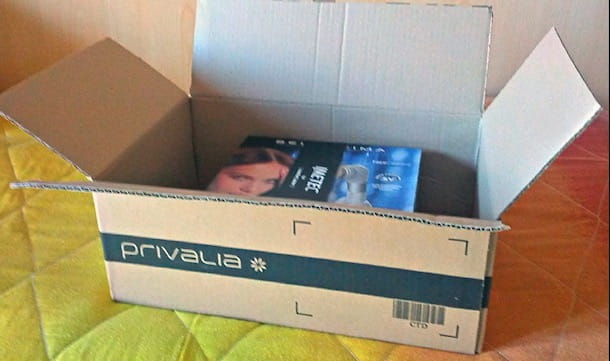
If before making a purchase on Privalia you are interested in knowing the shipping cost of the service, it will be useful to know that the costs vary according to the method of delivery, the delivery destination, the weight and volume of the products purchased. Before confirming your order, you can check the shipping costs next to the item Shipping charges, which appears after specifying the delivery address.
It should be noted that new Privalia users can take advantage of the free delivery on first purchase, provided that the order is for an amount exceeding 30 euros and is placed within 7 days from the date of registration. In addition, some campaigns offer free shipping: to find out the details and products with free delivery, connected to your account on Privalia, access the section My Account, select the voice Gift Vouchers and identify the section Promotions.
If, on the other hand, you want to know the delivery times, you can check them by selecting the tab Shipping present in all product listings for sale on Privalia.
Buy on Privalia from a computer
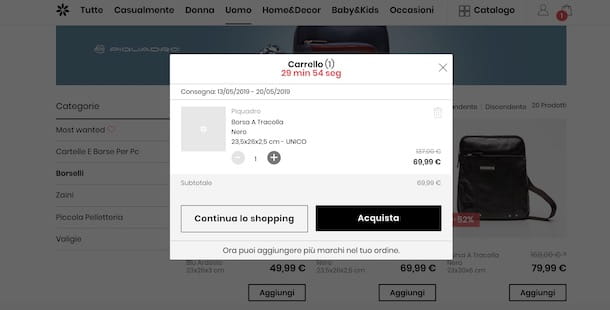
buy on Privalia from a computer, connected to the main page of the site and, if you have not already done so, click on the item Log in (top right) to log into your account.
Now, at the top of the new open page, you can view the best promotions in progress, with the relative one Expiration date. In the section Cooming soonInstead, you can view the upcoming offers, which you can access starting from 07:00 the next day or in preview from 19:00 of the same day, by activating the Privalia Premium service.
Alternatively, you can find the product of your interest by accessing one of the categories in the top menu (Woman, Man, Home&Decorate, Baby&Kids e Occasions) or by clicking on the item Catalog, which allows you to view the complete list of all product categories available on Privalia.
Once you have identified the item you wish to purchase, click on its preview photo, in order to access the complete listing and view all the details, such as the product description, additional photos and the type of shipment. If necessary, specify the size amount, colore of your interest and all the data necessary to proceed with the purchase and click on the button Add to Cart. From now on, you will have 30 minutes to confirm your order.
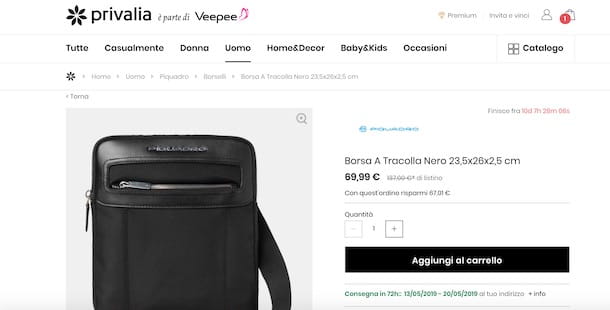
If you do not intend to purchase other products, then click on the icon of envelope present at the top right, press the button Buy Now and, if it is your first purchase, enter the required data in the fields Full name, Last name, Phone Number e Birthday.
In the Shipment data, then enter the data for the delivery (in the fields Full name, Last name, Street, Address, Number, POSTAL CODE, Location e Phone Number) and click on your button Add, then choose the payment method you prefer from PayPal e Credit or debit card and enter the relevant data.
Finally, put the check mark next to the item I have read and accept the Terms of Use, the Privacy Policy and the Cookies Policy, specify if you want the Fattura and click on the button Buy Now to complete the order.
At any time, you can check the status of your order and the expected delivery date by clicking on thelittle man located at the top right, by selecting the option My Account and choosing the voice Orders.
Buy on Privalia from smartphones and tablets
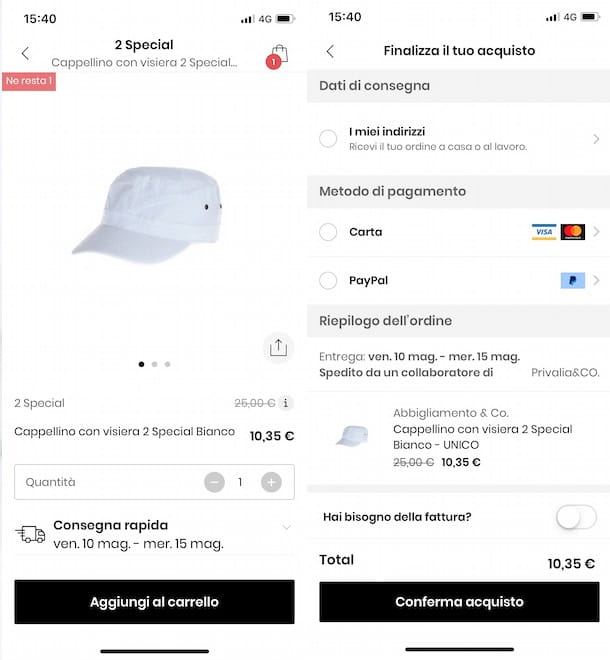
If you prefer to make a purchase on Privalia from a smartphone or tablet, start the service app for Android or iOS, press the button Log in, enter your account details in the fields Email e Password and tap on the item Log in.
Now, in the section Brands, choose the purchase category of your interest from All, Coincidentally, Woman, Man, Home&Decorate, Baby&Kids e Occasions, otherwise tap on the option Catalog present in the bottom menu and select one of the options available from Fast delivery, Woman, Man, Male child e Home.
Once you have identified the item you wish to purchase, click on the button Add, to add it directly to the cart of your account, otherwise tap on thepreview image listing to view product details. In the latter case, to proceed with the purchase, specify any data (eg. Quantity, Size, Color etc.) and press the button Add to Cart.
To confirm the order and make the payment, tap on the icon envelope located at the top right, press the button Pay safely, enter the required data in the sections Delivery data e Method of payment, move the lever next to the item Do you need an invoice? da OFF a ON to request the invoice, tap the button Confirm purchase And that's it.
How Privalia Premium works
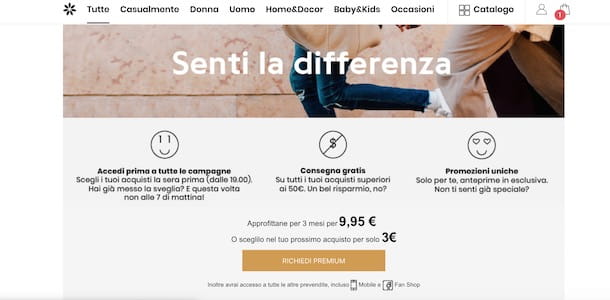
As mentioned above, one is visible on Privalia Premium showcase with a list of products that can be purchased from 07:00 the next day. By activating the service Privalia Premium, you can access these listings in advance and purchase the items you are interested in in advance.
In addition, Privalia Premium allows you to receive unique promotions and to have free delivery for all orders over 50 euros. The service costs 9,95 € for three months (automatic renewal is not activated) or just 3 € if included in a purchase order together with other products (in this case, the benefits of Privalia Premium will not be valid for the order in question).
To activate Privalia Premium from a computer, log into your account and click on the item Premium displayed in the top menu. Alternatively, click on thelittle man, select the option My Account from the menu that appears, click on the item Premium service and press pulsating Request Premium.
In the new open page, if you have not yet done so and if you do not intend to make other purchases, enter your data in the fields Full name, Last name e Birthday and click on the button Continue, then specify your billing information by entering them in the fields Full name, Last name, Street, Address, Number, POSTAL CODE, Location e Phone Number and, in section Payment details, choose the payment method you prefer among Credit card e PayPal.
Then enter the data of the payment method chosen in the appropriate fields, put the check mark next to the item Save for future purchases if you want to set your credit card or your PayPal account as the default payment method for your future purchases as well and choose if request an invoice selecting the appropriate option.
Finally, put the check mark required to accept the terms of service and click on the button Complete your purchase to activate Privalia Premium for 3 months. Once the activation of Privalia Premium is completed, you will receive a confirmation email indicating that the service is active on your account.
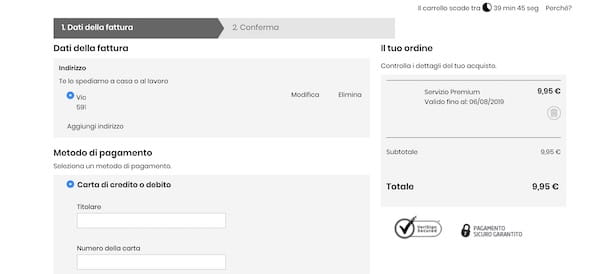
The procedure for activating Privalia Premium from smartphones and tablets is almost identical to what I have just indicated for activation from a computer. Then start the Privalia app, log into your account (if you haven't done so yet) and press on the item My Account present in the menu below, then choose the option Request Premium e fai tap sul pulsating Request Premium.
In the new screen that appears, tap on the item Pay safely, enter the required data in the fields Full name, Last name e Phone Number, put the check mark next to the option I confirm that I am over 16 years old e fai tap sul pulsating Continue. Then choose the payment method you prefer from PayPal e Credit card, enter the data in the appropriate fields and press the button Confirm purchase to complete the activation of Privalia Premium.
How does the Privalia return work?

If you are wondering how the return on Privalia works, you must know that the well-known online shopping site allows you to return a product within 14 days solar from the date of delivery, with the return costs to be borne by the customer. The return procedure cannot be started using the Privalia app: however, the instructions I am about to give you are also valid from smartphones and tablets using the browser installed on the device (eg. Chrome your android e Safari your iOS).
Before a return can be made, the order containing the product to be returned must be delivered in the section Orders of your Privalia account. To check it, connect to the Privalia website, log in to your account and press the icon of thelittle man located at the top right, then choose the option My Account and click on your voice Orders.
On the newly opened page, select the tab Shipped by Privalia o Sent by others, find the order you are interested in and make sure the status is set to Delivered. It will be useful to know that, even if you have already received the purchased product, it could take up to 48 hours from the time of delivery for the delivery status to be updated.
To start the process of returning a product, access the section My Account, tap on the item Resofacile and, in the new open page, you will be able to view the products for which it is possible to return (in the box Orders you can return). If, on the other hand, you have purchased the item you intend to return from an external Privalia collaborator, click on the option Return an order shipped by an external partner and start the return procedure by following the instructions shown on the screen and indicating the date you prefer for collection.
Once the return request for an item has been completed, access the section again Resofacile, locate the section Returns in progress and print the return slip, which you will then have to insert inside the package to be returned. In this regard, it will be useful to know that the product must be returned with the original packaging and labels inside the box or bag in which it was contained at the time of delivery (or similar packaging).
Alternatively, you can proceed with the return even without booking the collection at home via the section Resofacile. In that case, first, you need to download and fill in the withdrawal form with all the required data, insert it inside the package to be returned and send it to the address Privalia Direct Sales Srl ECILOG SRL - Via Vela 12, 21054 Fagnano Olona (VA).


























