
Archive a conversation Messenger consists in a way of storing it in the attic so as not to have it constantly in view.
This feature is well suited for - among other things - unpleasant chats that are nevertheless useful to keep. It is ideal, for example, if you have been the victim of harassment. You will thus keep a proof of these messages, without imposing on yourself the burden of seeing them as soon as you open your instant messenger.
Archive a conversation on Messenger
1. First, go to your Messenger app. On the chats page, find the chat you want to archive, then long-press on it.
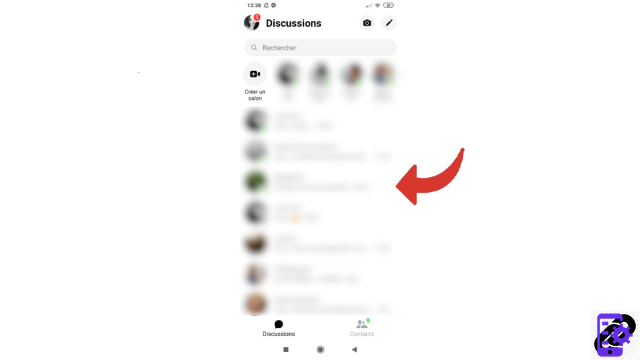
2. The archive action is at the top of the window that opens in front of you, so all you have to do is select the first line.
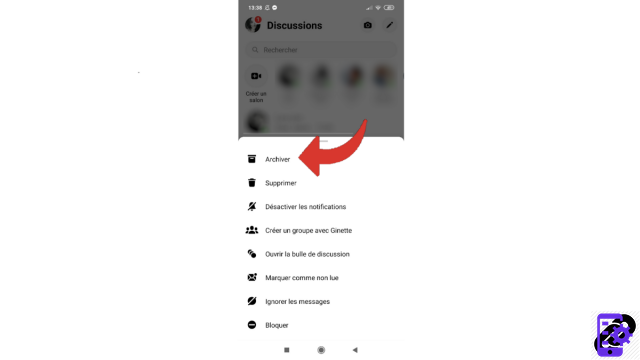
It's over ! There is no confirmation step here, the conversation is immediately archived. You can then find it by going to your profile page at “Archived discussions”.
Find other tutorials to help you manage your contacts and messages on Messenger:
- Our complete Messenger file: tips, advice and tutorials.
- How to add a contact on Messenger?
- How to block a contact on Messenger?
- How to unblock a contact on Messenger?
- How to create a group on Messenger?
- How to create a salon on Messenger?
- How to send secret messages on Messenger?
- How to manage your invitations by message on Messenger?
- How to ignore a conversation on Messenger?
- How to delete a conversation on Messenger?
- How to publish a story on Messenger?




















![[Review] Samsung Powerbot VR7000: the robot vacuum cleaner from Star Wars](/images/posts/6bc44de38605b5c0fa12661febb1f8af-0.jpg)





