
Public chat Messenger like everywhere on the networks, some people unfortunately do not behave correctly. Don't be bothered by unwanted messages: you can take matters into your own hands and block your contacts who have become unpleasant.
It is important to protect yourself and refuse to be subjected to rude or violent comments. Blocking a contact allows you to cut off all communication since the person will no longer be able to send you a message or call you. Know that this process is not irreversible, you can indeed unlock this person later.
Notes : the method proposed in this tutorial works both to block people with whom you are already in contact and to prevent acquaintances with whom you have never exchanged on Messenger from contacting you.
Block a contact on Messenger
1. Open your Messenger app and search for your unwanted contact by typing their name in the search bar.
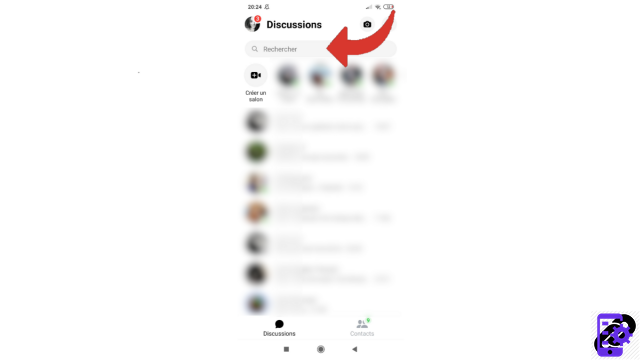
2. Select it. This will open the conversation you are sharing with that person.
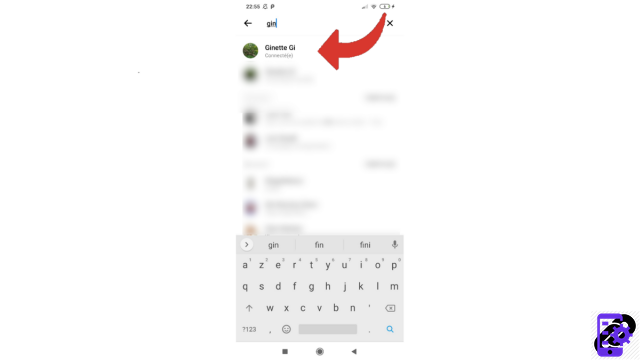
3. Once the chat is open, tap the little "i" in the top right or tap the contact's profile picture.
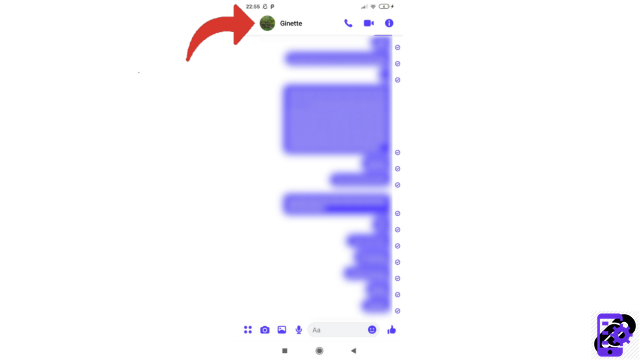
4. You are now on their Messenger profile page. Scroll to the bottom of the page and then tap on “Block”.
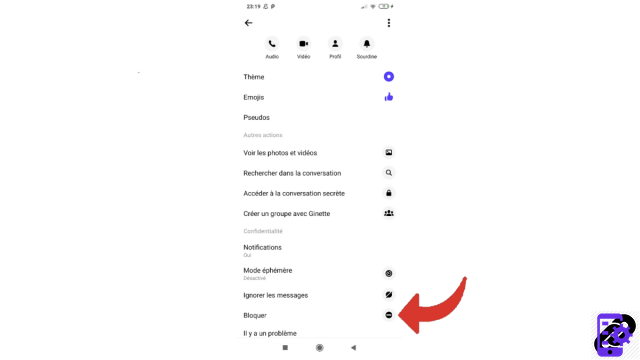
5. Choose how you want to block this contact: only on Messenger or also on Facebook.
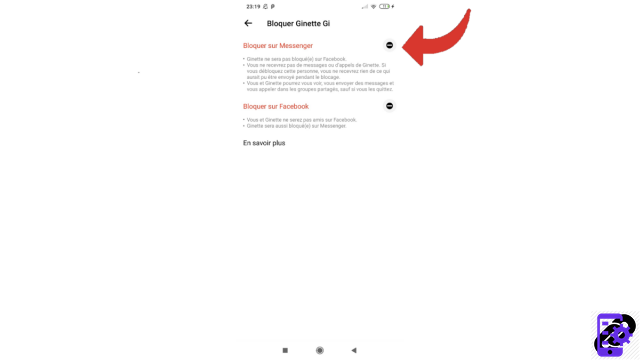
6. Finally confirm your choice by pressing “Block” again.
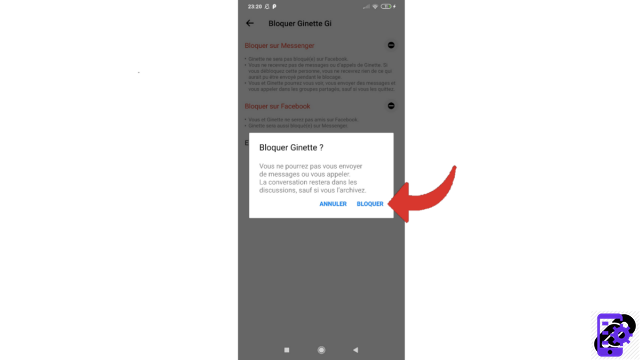
This contact is now blocked. Group chats are still available to both of you, so you'll need to leave groups you have in common if you want to cut any existing ties with that person.
Find other tutorials to help you manage your contacts and messages on Messenger:
- Our complete Messenger file: tips, advice and tutorials.
- How to add a contact on Messenger?
- How to unblock a contact on Messenger?
- How to create a group on Messenger?
- How to create a salon on Messenger?
- How to send secret messages on Messenger?
- How to manage your invitations by message on Messenger?
- How to ignore a conversation on Messenger?
- How to archive a conversation on Messenger?
- How to delete a conversation on Messenger?
- How to publish a story on Messenger?




















![[Review] Samsung Powerbot VR7000: the robot vacuum cleaner from Star Wars](/images/posts/6bc44de38605b5c0fa12661febb1f8af-0.jpg)





