Change your default browser on Android
For this tutorial, we used a Google Pixel 4 running Android 10, but regardless of the brand of your smartphone, you should be able to find the menu Default apps.
On Android, unless the smartphone manufacturer has integrated its own browser, Google Chrome will very often be set as the default browser. Hundreds of competitors are available on the Play Store and if you find the gem, it will be time to configure it in the settings.
In the smartphone settings, go to the menu Apps and notifications then in Default apps.
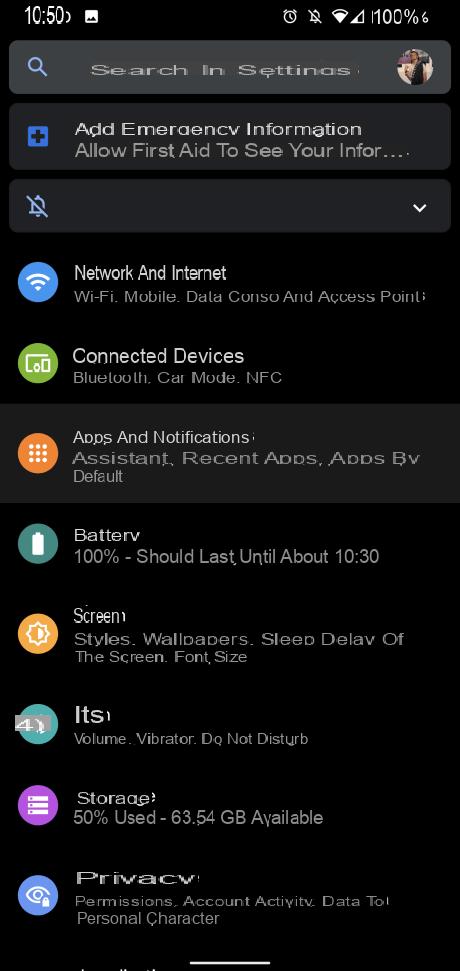
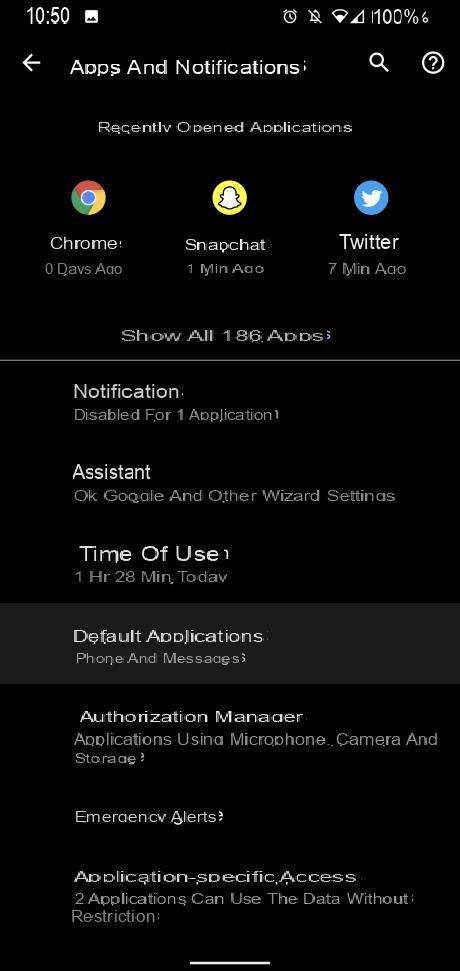
The default applications menu allows you to manage them according to their usefulness. Whether for SMS, calls, the application launcher and above all: the Navigator. Choose this option and select your preferred browser from the list to set it as the new default browser!
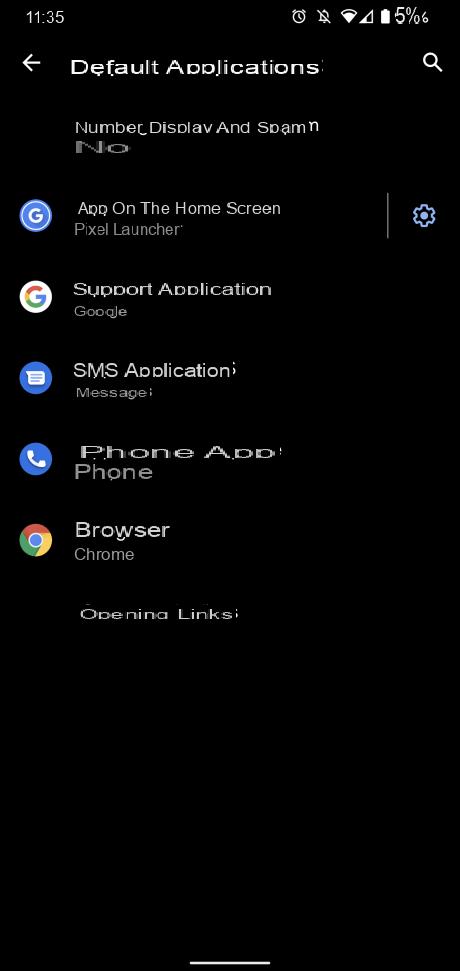
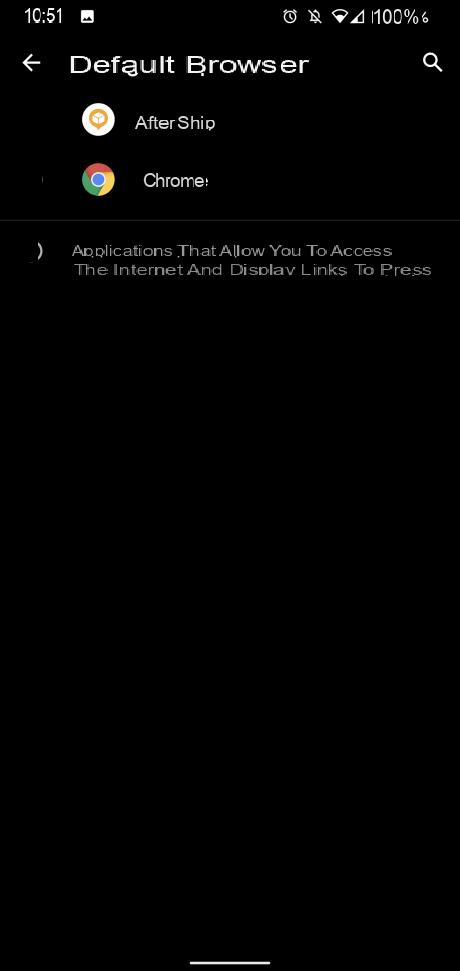
The new default browser will now open all web links you need to open. If it has a synchronization system, also installing it on your computer can quickly become obvious.
Change your default web browser on Windows 10
Microsoft obliges, Edge is the basic browser of Windows 10, replacing Internet Explorer after years of good and loyal service. But the browser made in Redmond still suffers from enormous competition.
To replace Edge with another browser, everything happens in the Windows settings accessible from the start menu then in the menu Applications.


In the tab bar on the left, open the menu Default applications to configure all the software configured for different tasks and, of course, there is the Web browser. Click on the default option to open the list of different browsers available, select your favorite and you're done.
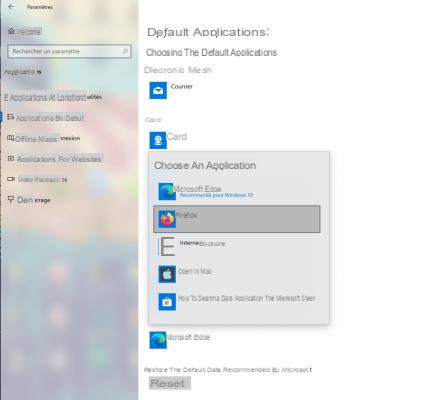
Switching browsers on Windows is easy
Windows users are used to changing the default web browser on their computer during the first setup. However, Mac owners are more likely to stay on Safari, but Apple still offers a way to change that.
Change your default web browser on your Mac
On macOS, the legendary Safari is installed as standard, which makes sense for Apple since its browser is a cornerstone of its ecosystem.
But this does not mean that Chrome, Firefox or even Edge do not try to scratch a piece of the orchard of Cupertino. In this regard, the System Preferences macOS offers a way to choose your default web browser.
Open your Mac's settings and go directly to the menu General.


On Mac, no menu dedicated to default applications, just a line in general settings is dedicated to Default web browser. Click on it and select the lucky winner from the proposed list.

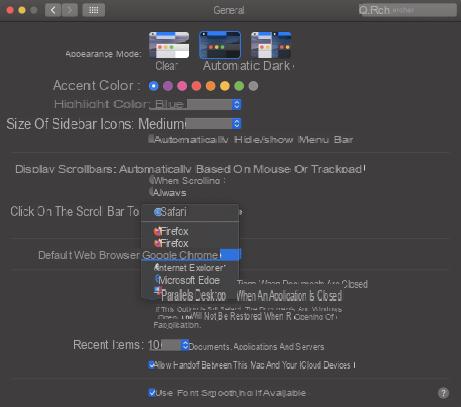
Choosing the right web browser is important for getting the most out of your smartphone or computer. The synchronization between the two can be a system which it is difficult to deprive oneself of as it is practical.
If you can not make your choice, we have selected for you the best browsers for Android according to your needs!
 The best internet browsers on Android for your needs
The best internet browsers on Android for your needs


Whether it is to better protect your privacy, or for very specific functions, it may be interesting to install an alternative browser to Google Chrome on Android. It exists on the Google Play Store ...
Read more

To follow us, we invite you to download our Android and iOS application. You will be able to read our articles, files, and watch our latest YouTube videos.
Find all our Windows 10 Tutorials
- How to sign in to Windows 10 without a Microsoft account?
- How to hide all desktop icons on Windows 10
- How to take a video capture and record your Windows 10 screen
- Windows 10: how to customize the lock screen
- How to play with a PS4 controller on PC, in Bluetooth or wired


























