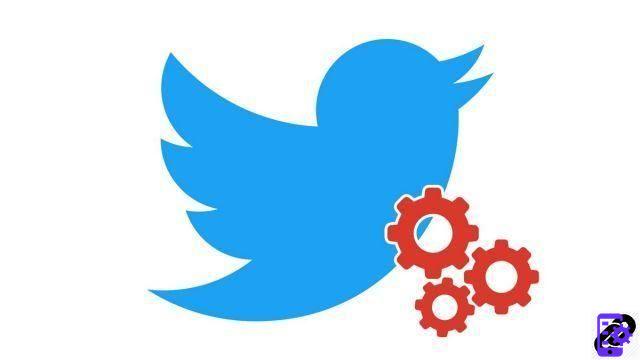
Have you just changed your phone number and want to know how to replace your old number linked to your Twitter account? In this quick tutorial dedicated to learning how to manage your Twitter account, we review the few steps to follow to help you make this change.
When you change your phone number, it is important to remember to change it in case it is linked to your Twitter account. Indeed, the social network can use your phone number to help you change your password through a code sent by SMS. If the phone number linked to your Twitter account is no longer yours, you risk losing access to it.
Change the phone number linked to your Twitter account
- Open Twitter and click the " Plus » in the navigation bar, on the left side of the window

- From the drop-down menu, select " Settings and privacy ».
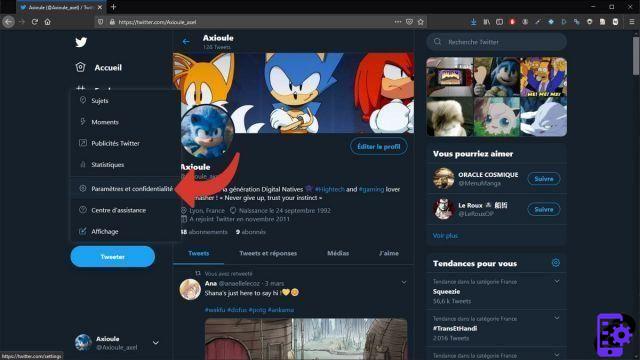
- Click on " Account "Then" Phone ».
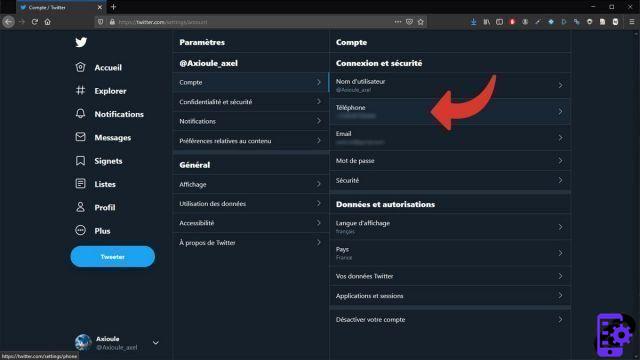
- Click on " Update phone number ».
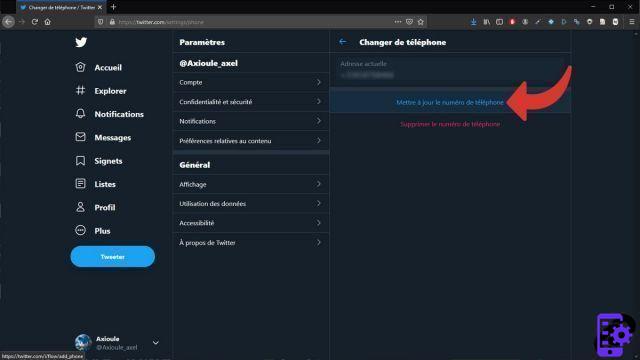
- A new window will open asking you to verify your password. Enter it, then validate.
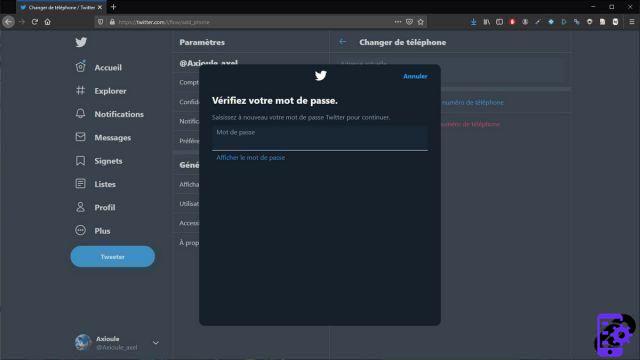
- Twitter now asks you to enter a phone number to link to your account. Choose your telephone prefix according to the country of origin of your number, then enter your telephone number. Validate.
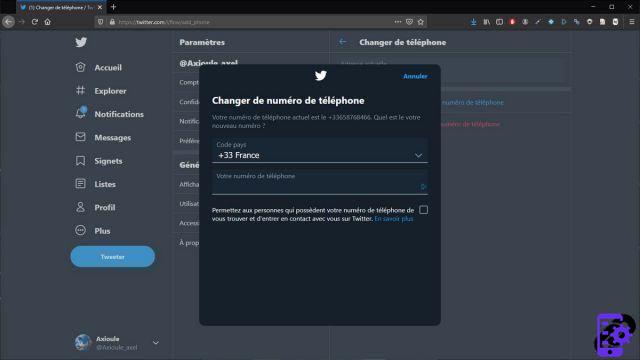
- Twitter then asks you to verify your phone number by sending you a code by SMS that you will need to provide. Click on " OK ».
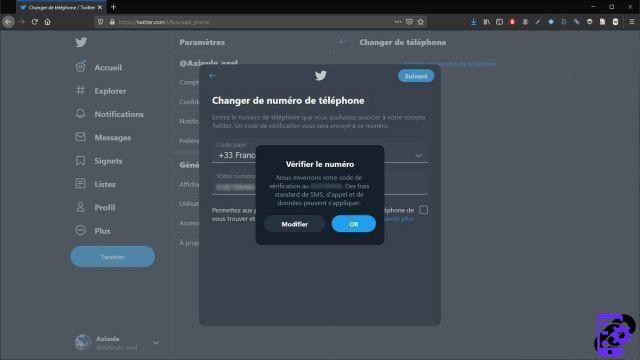
- Now all you have to do is enter the code Twitter sent you, then click the " Vérifier ».
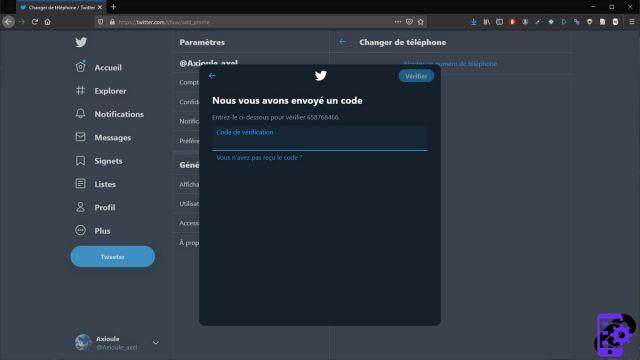
If the code you entered is correct, then you will be returned to the Twitter home page and the phone number linked to your account will have been changed.
Find other tutorials to learn how to manage your Twitter account:
- How do I use Twitter with multiple accounts?
- How to change the email address of my Twitter account?
- How to change my Twitter password?
- How do I activate two-factor login on Twitter?
- How do I turn off two-factor sign-in on Twitter?
- How do I change my username on Twitter?
- How do I remotely log out of Twitter?
- How to create a Twitter account?
- How to delete my Twitter account?
- How to temporarily deactivate my Twitter account?
- How to reactivate your Twitter account?
- How do I link my phone number to my Twitter account?




















![[Review] Samsung Powerbot VR7000: the robot vacuum cleaner from Star Wars](/images/posts/6bc44de38605b5c0fa12661febb1f8af-0.jpg)





