ProtonVPN is one of the very few VPN services to offer a dedicated app for Chromebooks. Available on the Google Play Store or in the form of an APK file, the latter offers access to all the advanced features of VPN Switzerland.
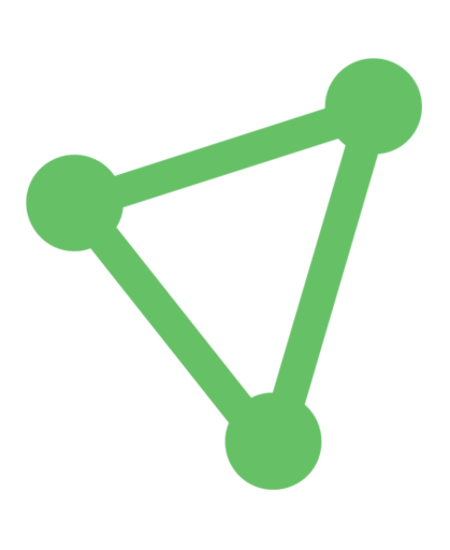 View Deal Read Review 8 ProtonVPN
View Deal Read Review 8 ProtonVPN
- High level of security
- Modern and intuitive interface
- Dedicated streaming/P2P servers
ProtonVPN is one of the VPN services that has evolved the most in recent months. Still with one of the most beautiful interfaces on the market, it now includes a VPN accelerator that increases connection speeds by up to 400%. Renowned for its high level of security and confidentiality, this service, which was aimed primarily at journalists and dissidents in the past, now has all the assets to attract the greatest number of people. Special mention for its monthly plan without commitment at the competitive price of 7,49 euros. An excellent vintage!
ProtonVPN is one of the VPN services that has evolved the most in recent months. Still with one of the most beautiful interfaces on the market, it now includes a VPN accelerator that increases connection speeds by up to 400%. Renowned for its high level of security and confidentiality, this service, which was aimed primarily at journalists and dissidents in the past, now has all the assets to attract the greatest number of people. Special mention for its monthly plan without commitment at the competitive price of 7,49 euros. An excellent vintage!
Following updates and the integration of its famous “VPN Accelerator”, ProtonVPN now sits at the top of the most efficient servers on the market. In addition to its very impressive technical improvements, the supplier has considerably enriched its cross-platform offer and notably offers an open source application for Google Chromebooks. Despite the growing popularity of these super-fast cheap machines, only a handful of VPNs have developed a Chrome OS-specific client.
The service offers many features, including a network of more than 1 servers in 676 countries, strong encryption, a DNS leak prevention system, and a Kill Switch. It also allows bypassing geo-restrictions of websites and streaming services in many countries around the world.
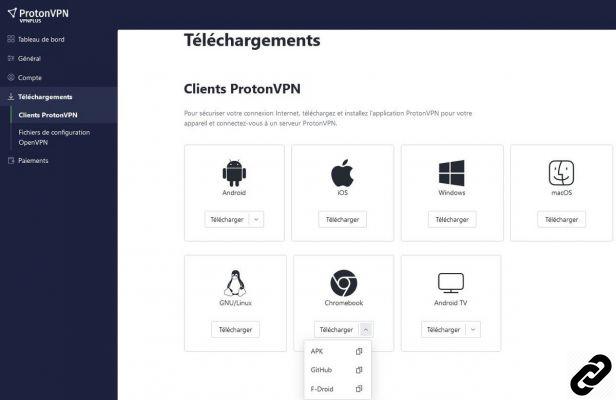
Download and Install ProtonVPN on Chrome OS
The installation of ProtonVPN differs depending on the Chromebook models. You should know that the VPN service does not work on older models that do not support Android apps. The VPN service, on the other hand, can work on recent Chromebooks with Google Play Store pre-installed, as well as models compatible with Android applications. Here are the steps to install ProtonVPN on Chrome OS:
- Chromebooks with Google Play Store : Go to the Google app store and enter “ProtonVPN” in the search box to download the app.
- Chromebooks sans Google Play Store : If your Chromebooks do not provide access to the Google application store, it is possible to download the APK of ProtonVPN via the online dashboard of the service. Once logged into your account, click on “Downloads” and then expand the drop-down menu of “Chromebooks” in the “ProtonVPN Clients” menu. All you have to do is select the "GitHub" or "F-Droid" download link (the Android APK repository) to retrieve the application.
- Installer ProtonVPN : Once the installation is complete, the ProtonVPN icon will appear in the Chrome OS applications menu. Double-click the icon and enter your account credentials (email and password) to connect to the VPN service.

Configure ProtonVPN
As for other platforms (Windows, macOS, Linux…), the Chromebook application has a remarkable interface. Once logged into your account, simply click on the “Quick Connect” button to connect to the fastest server or select a server in the country of your choice. To access servers optimized for the Tor network, P2P, or streaming, start by selecting a location in the “Country” menu.
Then click on the small arrow to the right of the country to view the list of its servers, their load rate and their specificities (indicated by different icons). Note that some locations do not have optimized servers.

 ProtonVPN for Chromebooks
ProtonVPN for Chromebooks
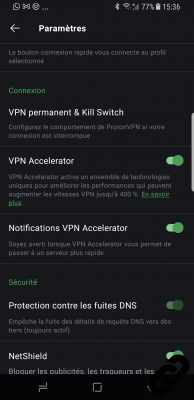
The app also provides access to all VPN security features such as "NetShield" to protect the browser against malware and block ads, activate the "Kill Switch", or "Split Tunneling" to exclude applications of your choice from the encrypted VPN tunnel. Especially great features on Chromebooks that don't have any security software by default.




















![[Review] Samsung Powerbot VR7000: the robot vacuum cleaner from Star Wars](/images/posts/6bc44de38605b5c0fa12661febb1f8af-0.jpg)





