 Illustration
Illustration
Some documents made on Illustrator are intended for printing but several parameters must be checked to avoid making an error, including the colorimetric mode.
We will see step by step how convert your document RGB (Red, Green, Blue) to CMYK (Cyan, Magenta, Yellow, Black).
TÉLECHARGER ILLUSTRATOR
How to convert your RGB document to CMYK in Illustrator?
1. Open the file you want to convert
File> Open
We take as an example a design with a strong contrast to illustrate the importance of converting your documents before printing.
Tip: We can notice here that the document is indeed in RGB as indicated by the arrow.
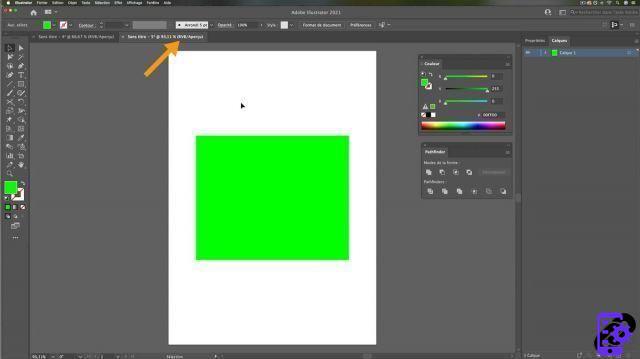 Open the document you want to convert
Open the document you want to convert
2. To convert your document
Go to the tab File > Color Mode > CMYK Colors
Here we can see that "RGB colors" is checked, so it is indeed an RGB document.
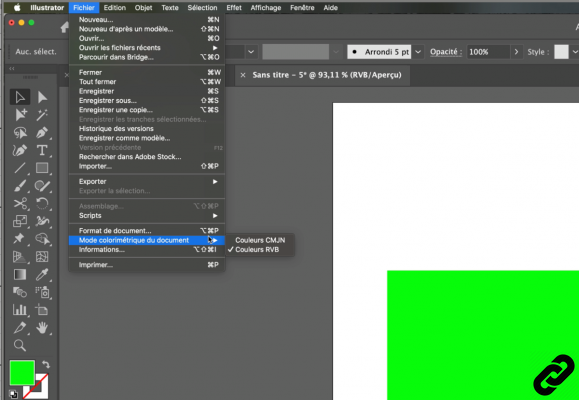 Convert your document
Convert your document
3. Once validated, the document changes to CMYK, all non-printable RGB colors are adjusted to have a printable CMYK rendering.
As you can see, the green has become much duller.
We deliberately exaggerated the colors so that we understand the importance of converting the document before printing.
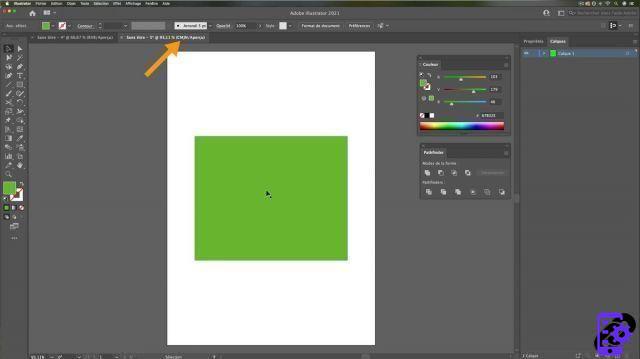 CMJN mode
CMJN mode
4. You can now save your document and continue working on it if needed.
It is very important to do this manipulation each time a document is intended for printing. This helps to avoid unpleasant surprises.
ILLUSTRATOR you are passionate about and you want Learn More ?
Come and discover the complete Illustrator Initiation training.
More than 10 hours of videos, creations and practice.
-20% for all Expertsconnecting readers.




















![[Review] Samsung Powerbot VR7000: the robot vacuum cleaner from Star Wars](/images/posts/6bc44de38605b5c0fa12661febb1f8af-0.jpg)





