
From your Deezer app for Android, you can compose, edit and share your personalized playlists. But you can also create collaborative playlists. This means that all Deezer members are allowed to add songs to it. However, they cannot edit or delete them.
How to create a new collaborative playlist on Deezer?
1. From the menu at the bottom of the screen, access your favourites.
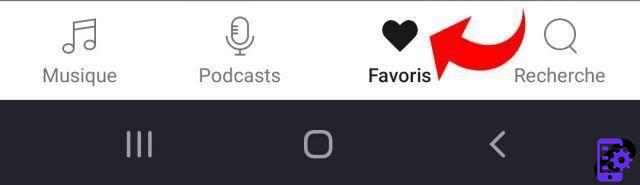
2. In the “Music” tab, choose “Playlists”, then “Create a new playlist”.
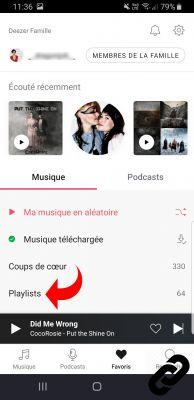
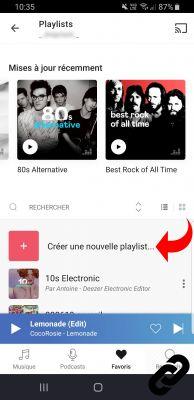
3. Fill in the name of your playlist and optionally add a cover photo. To activate the "Collaborative" option, the "Private" button must be deactivated. A public playlist can be played by any Deezer user, but they cannot edit or delete it. By activating the “Collaborative” function, other members can however record songs there.
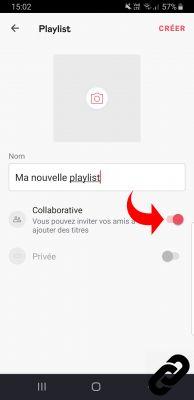
4. Validate by clicking on “Create”.
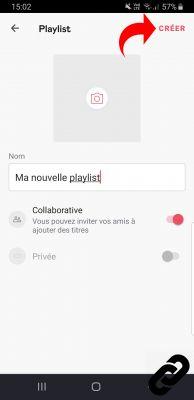
How to transform an existing playlist into a collaborative playlist on Deezer?
1. From the “Favorites” menu at the bottom of the page, go to your playlists.
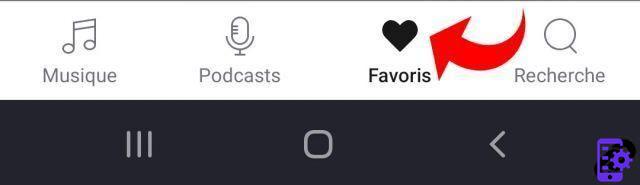
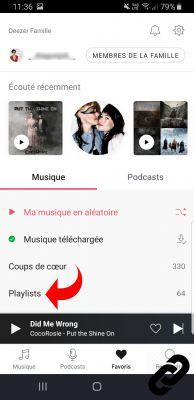
2. In the list of your playlists, touch the one you want to modify, then the pencil icon.
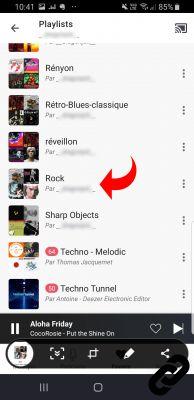
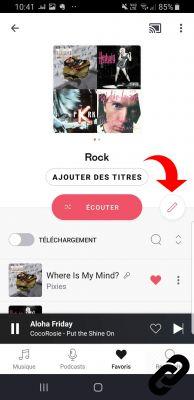
3. From the playlist editing screen, activate the “Collaborative” option before validating with the “Finish” button. Rappel : a playlist can only be collaborative if it is not in private mode.
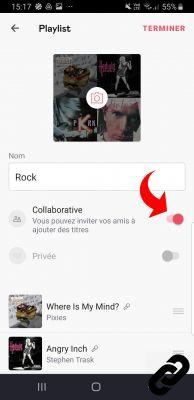
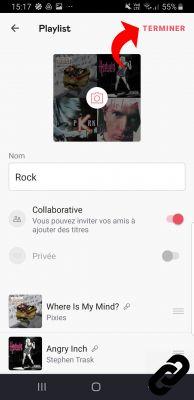
Collaborative lists are a great way to share your favorite songs with other music lovers, discover their musical universe and compose a participative library of which you can
benefit the entire Deezer community. Note that you must have created the playlist yourself to be able to make it collaborative.
> Find all our tutorial series on Deezer
> How to manage your Deezer account?
> How to use Deezer?
> How to listen to Deezer on other devices?




















![[Review] Samsung Powerbot VR7000: the robot vacuum cleaner from Star Wars](/images/posts/6bc44de38605b5c0fa12661febb1f8af-0.jpg)





