
YouTube is a very popular platform and it is not uncommon for some prominent accounts to be hacked. In order to avoid this kind of inconvenience, the service has set up a double authentication. Still optional for most users, it has become mandatory for members of the YouTube Partner Program since November 1, 2021 .
All creators who generate income through their YouTube channel must use two-factor authentication on this platform. This process allows you to connect in two steps. First, enter your username and password. Then, in a second step, the service asks for an identity confirmation. This may involve sending a Google prompt, but other methods are also possible: security key, validation code sent by SMS or call, use of a backup code... You are part of the Program YouTube partner and generate income through this platform? Here's how to set up two-factor authentication for your account.
Set up double authentication on your YouTube account
To have a profile on YouTube, you must first have a Google account. It is the latter that must be secured to benefit from double authentication on the video hosting service. For it :
1. Log into your Google account.
2. In the left column, click on “Security”.
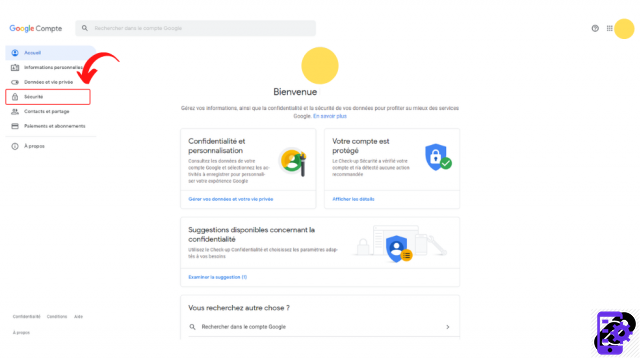
3. In the "Sign in to Google" section, click on "Two-Step Verification".
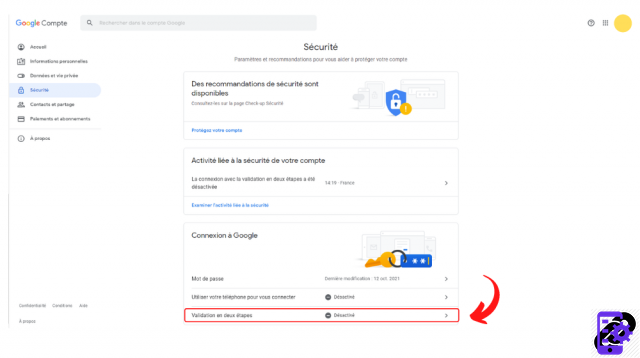
On the next page, on “Get started”.

Google will ask you to authenticate. Enter your username and password then press “Next”.
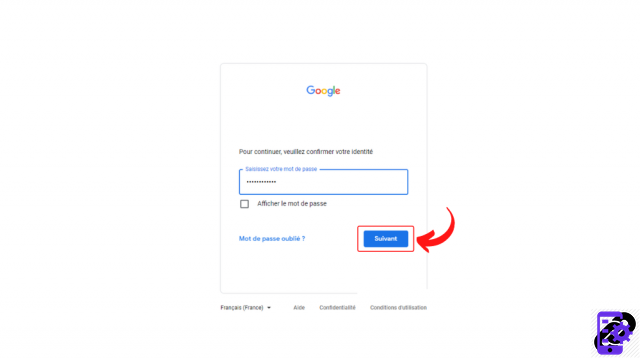
4. Google asks for your phone number. Enter it then choose the mode of sending your code (via SMS or phone call) and click on “Next”.
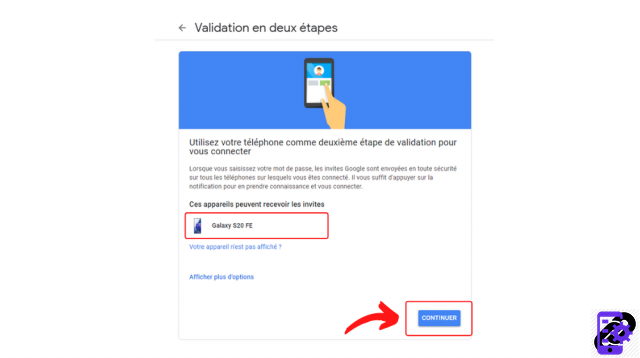
5. Google sends you a test code. Enter it in the field provided, then click “Next”. Then choose a backup option from those offered and click the "Send" button.
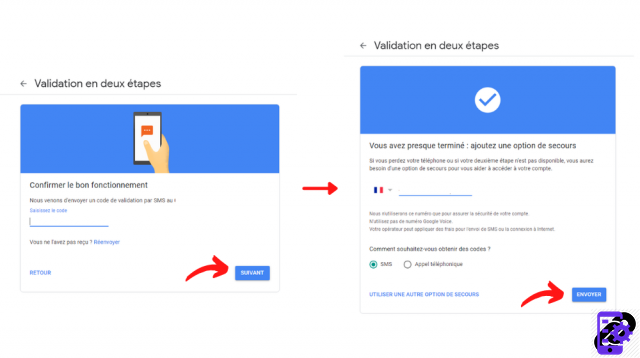
6. All you have to do is click on "Activate" to set up double authentication.
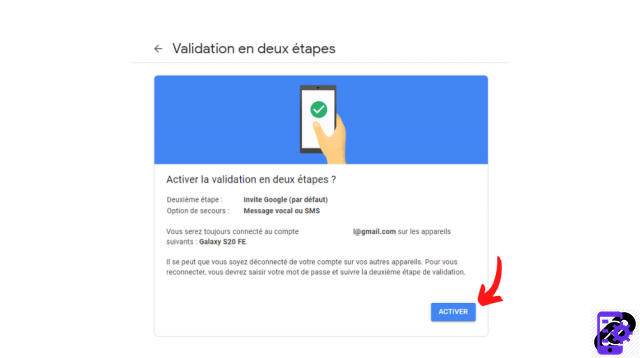
Find all the tutorials to master all the features of YouTube:
- Our complete YouTube file: tips, advice and tutorials
- How to manage and secure your YouTube account?




















![[Review] Samsung Powerbot VR7000: the robot vacuum cleaner from Star Wars](/images/posts/6bc44de38605b5c0fa12661febb1f8af-0.jpg)





