To change the telephone operator (portability) or to request a replacement SIM (in case of malfunction) it is necessary to provide the shop, totem or via the Internet (when the procedure is foreseen) the serial code of the old SIM card (also called ICCID). Often you are asked to remove the old SIM from the phone in order to read this code printed on it, an inconvenient operation that now on almost all smartphones requires the special pin that is rarely at hand.
The ICCID code (the name stands for Integrated Circuit Card ID) or serial yes, is a unique 19-thegit code, usually starting with 8939.
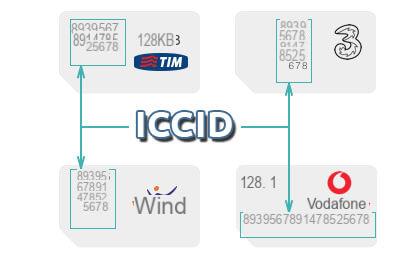
In this article, we will see all the simplest and fastest methods to find the serial without physically removing the SIM, both from Android and iOS phones.
See the SIM card serial number (ICCID) on Android
On smartphones with Google or Android operating system, it is not possible to see the code therectly, but a small application is enough to easily retrieve it.
A really convenient app to use is SIM Card Info. To retrieve the technical ICCID, all you have to do is:
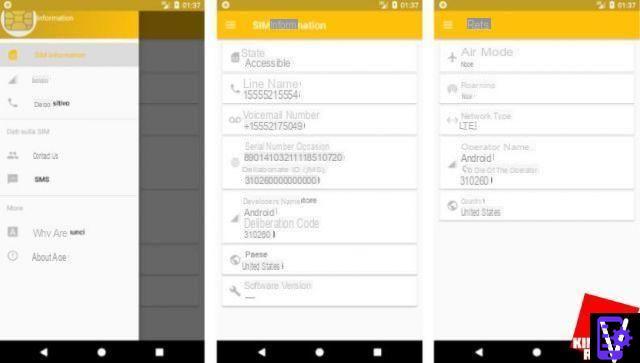
- install the app from the Play Store;
- launch it, and go to the item ICCID where we will find our code;
- we can, if desired, click on it to copy it (perhaps to then paste it into a portability module).
The app also works perfectly with Dual SIM smartphones, where i will be shown ICCID codes of both cards and with any operator (TIM, Vodafone, Iliad, Wind, 3, Ho, Kena Mobile, Poste and Fastweb).
Another excellent alternative is Sim Serial Number (ICCID), an app that is always free and very simple, which unlike the other application only provides the code. The very interesting thing about the app is the ability to detect if the technical ICCD theffers from the legal one and to report the figure to be deleted.
See the serial number of the SIM on iOS
In the case of Apple devices with iOS system (iPhone or iPad equipped with Sim module) you do not need an app to find the SIM card serial, but simply go to Settings.
This is a very simple procedure in which you will have to:
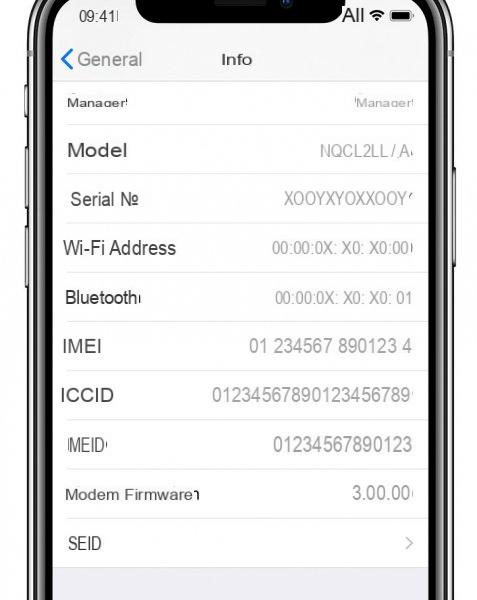
- press the gear icon, located on the home screen;
- once the Settings, select the item Generali;
- press on Info and look for the voice ICCID, this is the serial;
- you can copy it by long-pressing on the item and pressing on Copy.
You can also see ICCID without the app simply via iTunes too, just:

- connect your iPhone or iPad to PC:
- open iTunes on PC if it does not open automatically;
- click on the device icon, and then on the panel Riepilogo;
- finally the roads for iPhone and iPad are separated, for iPhone the serial can be found by clicking on the phone number until you see the ICCID item, on iPad you must press on the item Serial number.
ICCID: where to find it on Sim / Card and how to extract the Sim

If you are not in possession of a modern smartphone, unfortunately the only way to recover the serial yes, is to remove the phone sim or to read the code on the card supplied in which the sim was contained.
- On older smartphones, it is usually sufficient to remove the back cover. The sim is usually found or visible and just slide it to extract it or under the battery.
- For modern smartphones, on the other hand, a pin must be used, which opens the trolley usually placed on one of the sides of the smartphone.





















![[Review] Samsung Powerbot VR7000: the robot vacuum cleaner from Star Wars](/images/posts/6bc44de38605b5c0fa12661febb1f8af-0.jpg)





