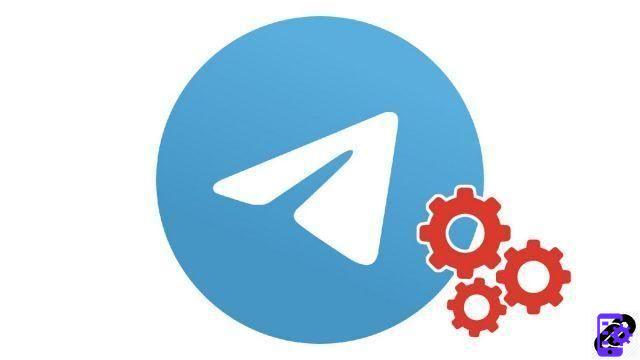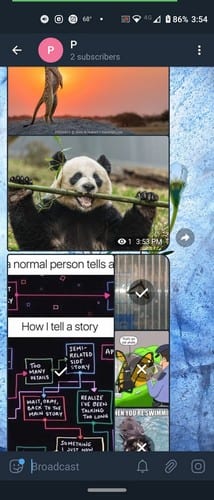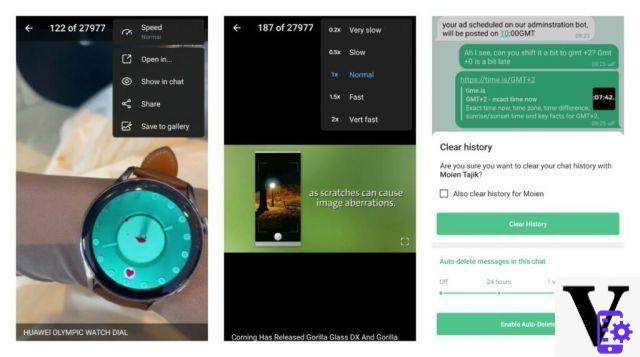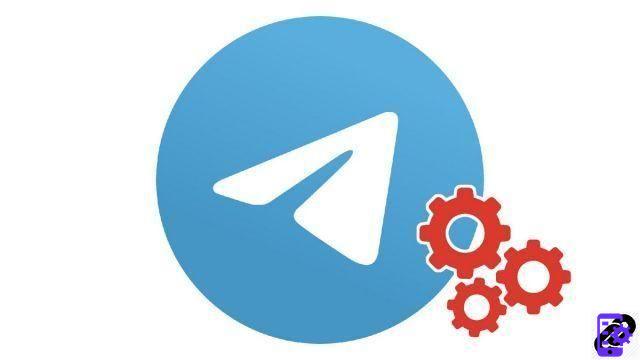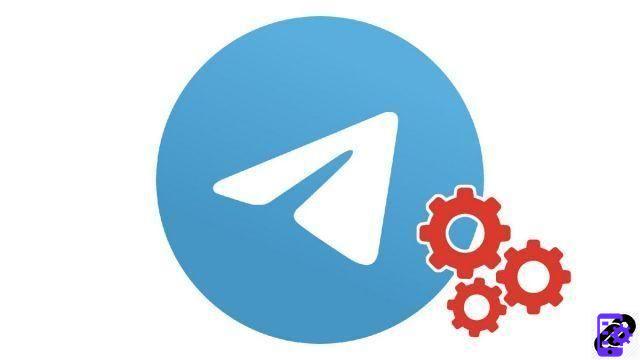Telegram as surely many of you will know it is the rival instant messaging app of Whatsapp and to date, thanks to many updates, it has improved more and more, conquering a decidedly important user base. That said, in today's tutorial we see how to hide the photos received from the Gallery on Telegram thanks to a quick and easy procedure that even the less tech-savvy can perform.

Hiding the photos received from the Gallery on Telegram: here are all the steps to follow
Hiding the photos received from the Gallery on Telegram is really child's play and among other things we find ourselves in front of a function that currently cannot be implemented on Whatsapp. If you take part in any chat and groups with very nice friends who constantly send images, photos and videos of all kinds that it would be better not to keep in the gallery of your smartphone, you can perfectly avoid this annoying problem in the settings of the same. Telegram.
On the Android operating system the option is in the settings while for the iPhone you have to follow this precise path to the letter: Settings -> Privacy -> Photos. Hide the photos received by the Gallery on Telegram it is something suitable for those who care a lot about their privacy. A very useful function that we advise you to implement so as not to show anything to malicious eyes.
The guide has already finished. As seen, hiding the photos received from the gallery on Telegram on both Android and iPhone is really easy. Obviously if following the tutorial you encounter difficulties or have questions we are here to help you.
925