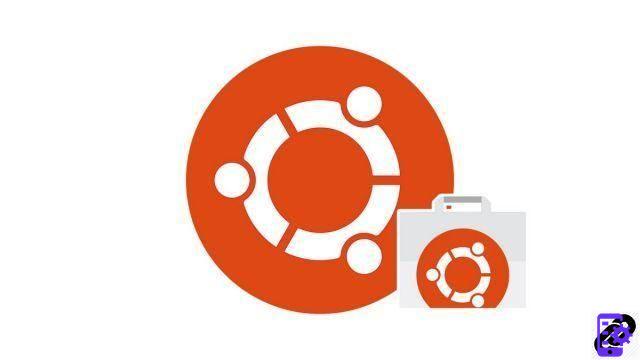
If Windows has .EXE files, Ubuntu has .DEBs. These very easy-to-use files make it possible to install in a few seconds software which is not referenced in the official repositories. In this tutorial we will see how to install a .DEB file on Ubuntu.
For this article, we will be relying on the Steam installer file. This software can be downloaded directly from the official repositories, but it is also available in .DEB format on the Valve site.
The procedure to follow in this tutorial is identical for any other file of this type on Ubuntu and GNU/Linux distributions based on Debian.
Install a .DEB file on Ubuntu with GDebi
- You must first install the utility Gdebi, specialized in the management of .DEB packages. Open a terminal from the application launcher.

- Enter the command sudo apt install gdebi then validate with the key Starter.
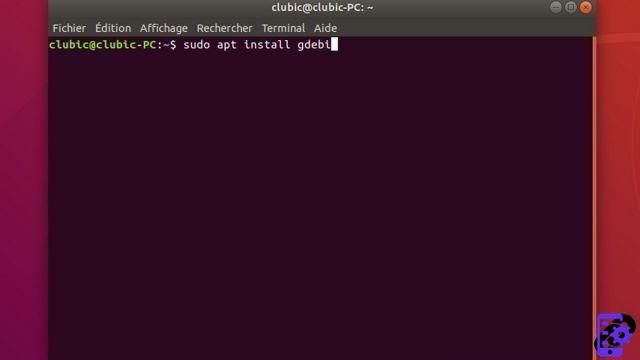
- Enter your password and confirm with Starter.

- The terminal tells you which packages are going to be installed. Confirm your choice with the key "or" for Yes then validate with Starter.
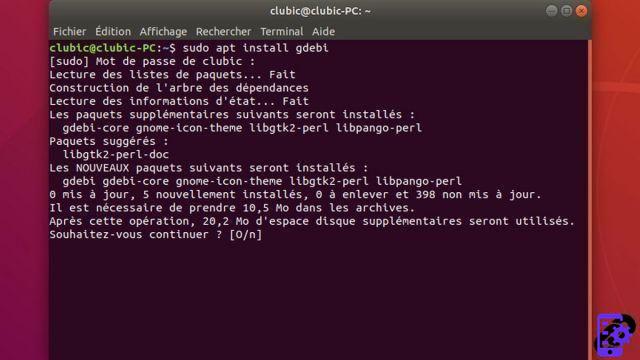
- When the terminal gives you back control, close it with the command exit or the red cross at the top right of the window.
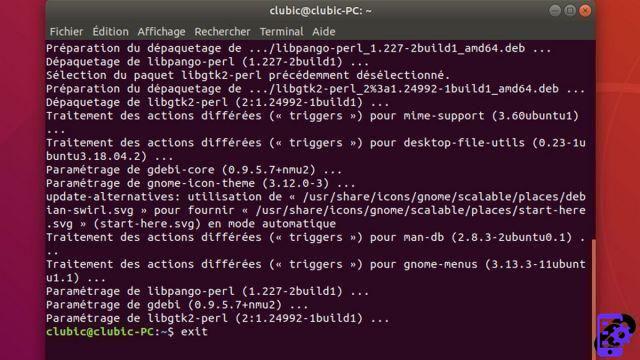
- Now open File Explorer from bookmark bar or app launcher.

- Your files downloaded from the Internet are located in the folder Downloads.
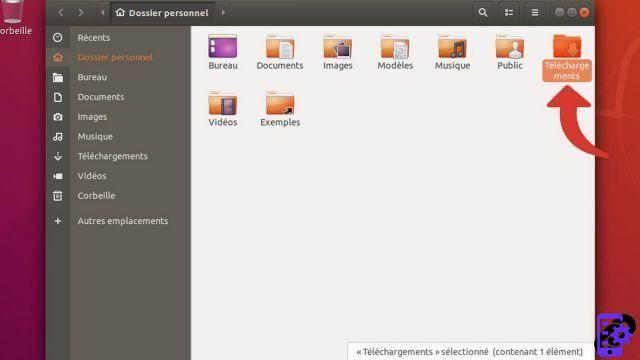
- Here we see our package steam_latest.deb.

- Right-click on the .DEB package to install. From the menu, choose Open with another application.
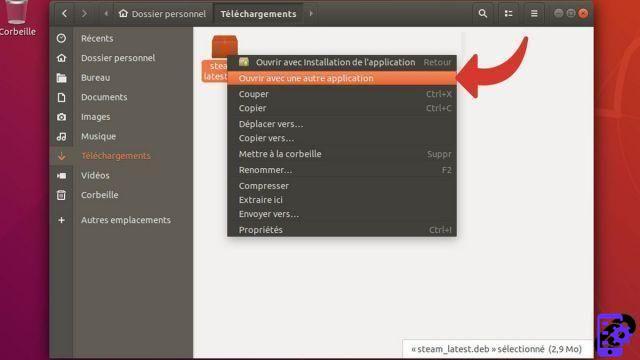
- In the window that opens, select GDebi package installer then validate with the green button Select.
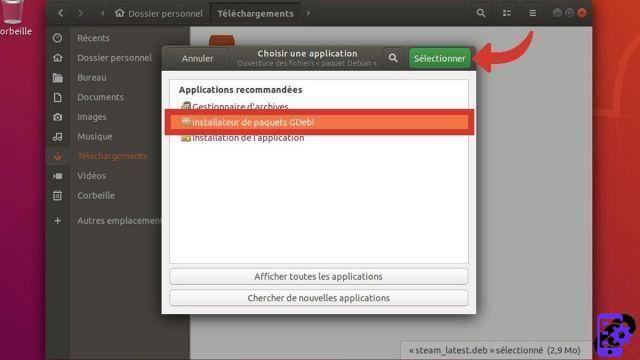
- GDebi opens and gives you the package information and dependencies to install.
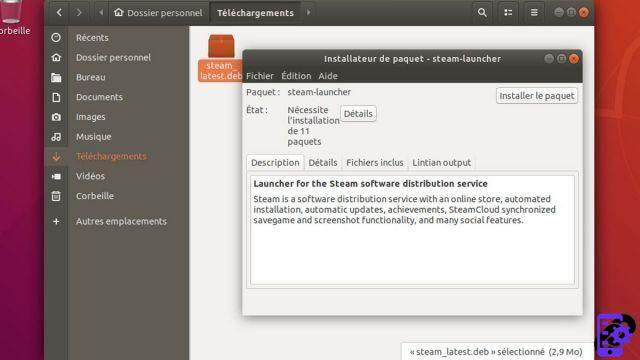
- Click on the button Install the package.
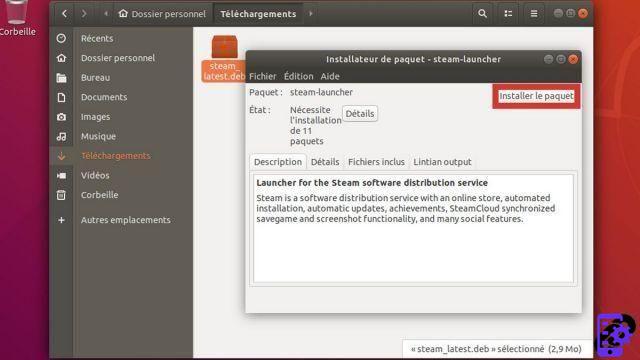
- Enter your password then confirm with Authenticate.

- L'installation commence.
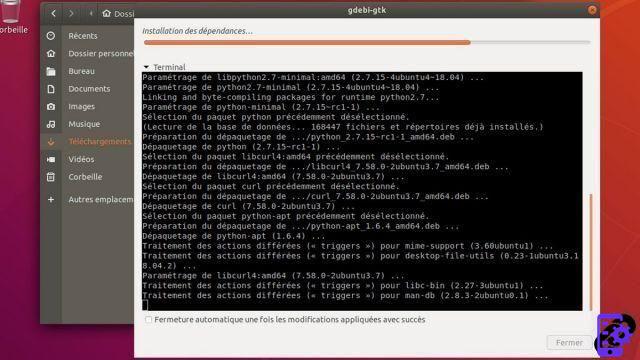
- Once the .DEB package is installed, you get a confirmation from GDebi.
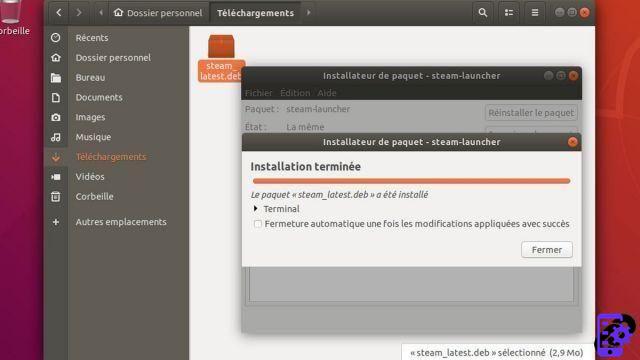
- Close the utility with the button Close. You can also delete the downloaded package, it is no longer useful.
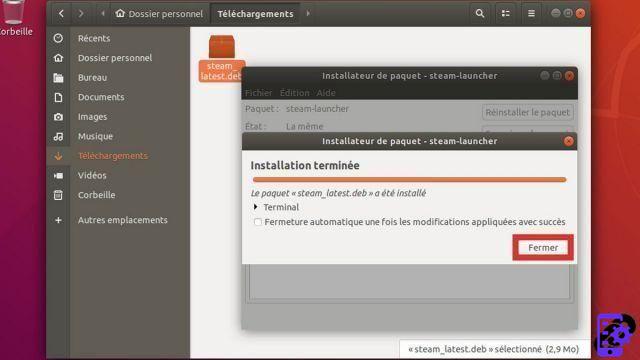
You can now enjoy your new software!
To download :
Ubuntu
Find other tutorials on Ubuntu:
- How to disable the automatic launch of software when Ubuntu starts up?
- How to install Java on Ubuntu?
- How to uninstall software on Ubuntu?
- How to remove Amazon from Ubuntu?
- How to install a command line program on Ubuntu?




















![[Review] Samsung Powerbot VR7000: the robot vacuum cleaner from Star Wars](/images/posts/6bc44de38605b5c0fa12661febb1f8af-0.jpg)





