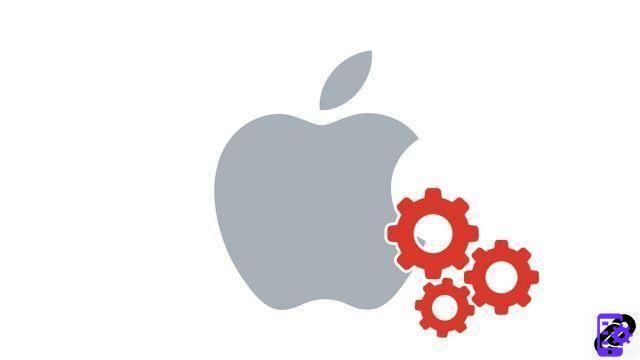
RAR is one of the most popular compressed file formats on the web. However, macOS does not have a default extraction utility.
If you want to open a .rar archive on your Mac, it is therefore necessary to download a utility. This tutorial proposes to use “The Unarchiver”: present on the App Store and free, it will allow you to easily extract all your .rar files.
Open a .rar archive on Mac with The Unarchiver
- Click on the menu Apple at the top left of the screen, then click App Store.

- In the search box, enter The Unarchiver.

- Click on theicône in the form of a cloud (or on Obtain) to install the software.

- Once installed, open the Launchpad by pressing the key F4, then open the software The Unarchiver.

- This window opens. Check that the box RAR. Archive is well checked.
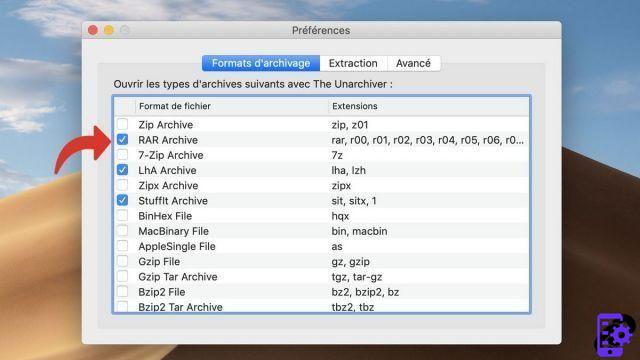
- Then go to the location of the RAR file to open and do a double click above.
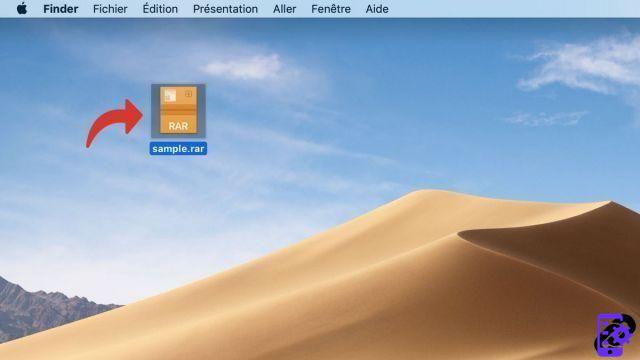
- Choose the repertoire destination of the files to decompress.
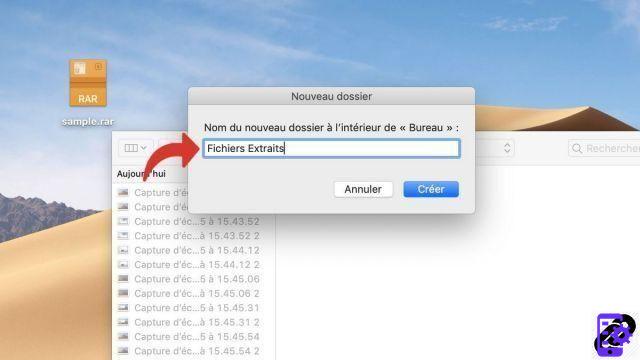
- Then press the button Extract to start the decompression.
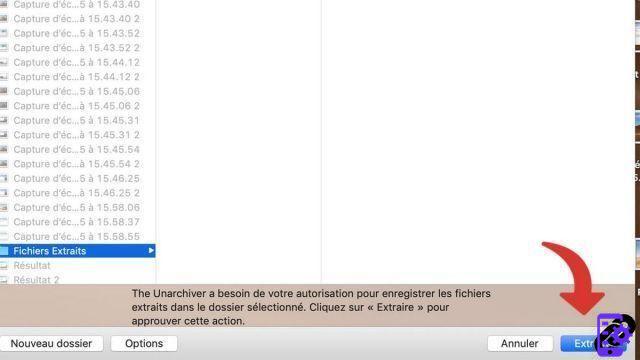
The Unarchiver supports a large number of compressed files. In its menu Options, you can check as many boxes as you want to make it your default decompression software.
Find other tutorials on Mac:
- How do I uninstall software on Mac?
- How do I turn off software from automatically launching when Mac starts up?
- How to make calls with your Mac?
- How to send SMS with your Mac?
- How do I force software to quit on Mac?




















![[Review] Samsung Powerbot VR7000: the robot vacuum cleaner from Star Wars](/images/posts/6bc44de38605b5c0fa12661febb1f8af-0.jpg)





