
Nothing is more comfortable than being able to print a document from your smartphone. Today, we explain how to master this feature of the iPhone with a new tutorial.
Start printing a document from your iPhone
- Open the app or document you want to print, then tap the icon Share. Note: This operation can also be performed by going to a web page that you want to print.
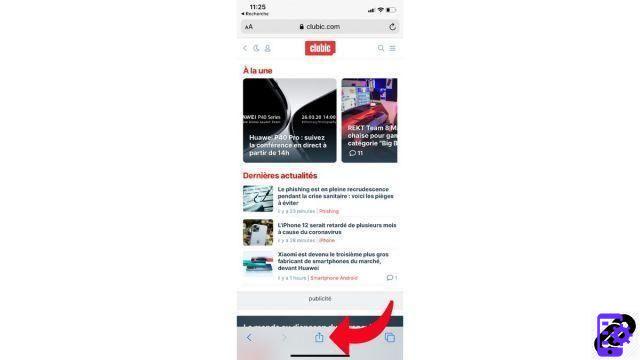
- Scroll down the screen, and select the printer-shaped icon. If it does not appear, your application is not compatible with printing.
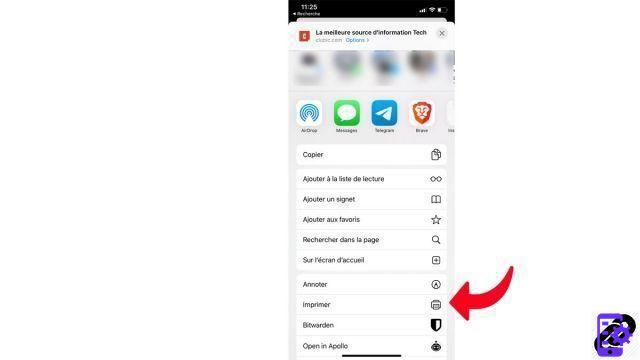
- Touch the option Choose your favorite, and find your compatible printer from the list.
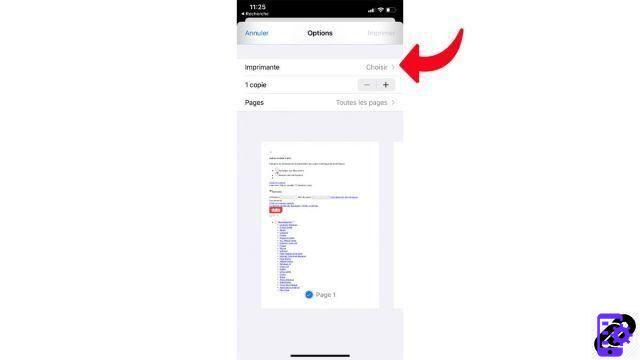
- Choose the number of copies and the appearance of your printout, then tap Print top right.
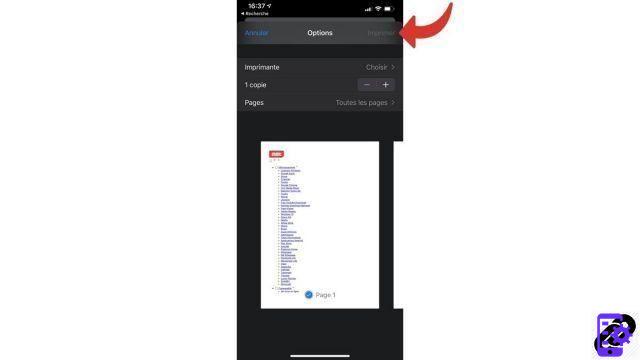 writing Print will turn blue.
writing Print will turn blue.
Of course, printing through an iPhone only works if you have a printer connected to the same Wi-Fi network as your iPhone.
Find other tutorials to help you master all the features of your iPhone:
- How to measure with your iPhone?
- How to scan a document with your iPhone?
- How to film the screen of your iPhone?
- How to activate power saving mode on an iPhone?
- How to activate dark mode on an iPhone?
- How to increase the font size of your iPhone?
- How to create a shortcut and use it with Siri on iPhone?
- How to add a web shortcut on the home page of your iPhone?
- How to use effects on iMessage?
- How to filter iMessages whose sender is unknown?
- How do I leave an iMessage group conversation?
- How to create iMessage group chat?
- How do I make a FaceTime call?
- How to create and use a Memoji?
- How do I edit and delete a payment method on Apple Pay?
- How to use Apple Pay?
- How to share the 4G connection of your iPhone with your computer?
- How to scan a QR Code with on iPhone?
- How to take a screenshot on my iPhone?
- How to ring a lost or stolen iPhone with iCloud?
- How to turn off vibration in silent mode on iPhone?
- How to locate a lost or stolen iPhone using iCloud?




















![[Review] Samsung Powerbot VR7000: the robot vacuum cleaner from Star Wars](/images/posts/6bc44de38605b5c0fa12661febb1f8af-0.jpg)





