You bought a product on Amazon, do you need to download the relevant purchase receipt but you don't know how to do it? Do you need an invoice for items purchased on Amazon for your business but don't know how to proceed? Don't worry, if you want, I'm here to give you a hand. In fact, in today's guide, I'll show you how to receive invoice from Amazon for all orders purchased on the famous e-commerce platform.
First of all, I will show you the procedures to follow to download the purchase receipts or invoices and, in case you have problems viewing or have not received it at all, I will explain how to contact Amazon customer service or the seller to request a copy. Also, in case you need an invoice with your social security number, I will provide you with some useful information to succeed in your goal.
Can't wait to get started, am I right? In this case, we must not waste any more precious time: sit comfortably, pay attention to the tips that I will suggest in the next chapters and try to put them into practice to achieve your goal. There is nothing left for me to do but wish you a good read!
Index
- How to receive an invoice from Amazon
- How to request an invoice from Amazon
- Request an Amazon invoice with a tax code
How to receive an invoice from Amazon
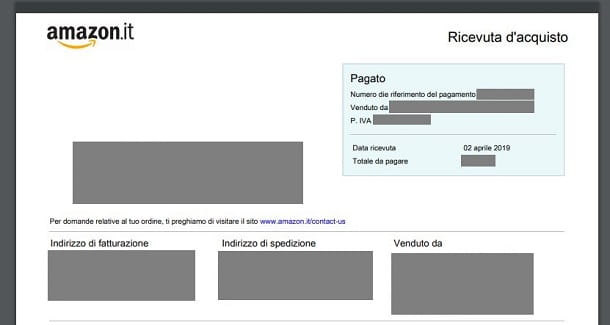
In case you have purchased a product on Amazon and, now, if you wish to receive the relevant invoice or purchase receipt, you can only proceed through the official website of the famous e-commerce platform. You can proceed via browser from your PC or, if you want, also from a smartphone or tablet by activating the desktop viewing mode of the site.
You should know that, in general, for orders placed on Amazon, a summary document is available that certifies the amount spent. This document, also called purchase receipt, is not comparable to the invoice, as, with it, it is not possible to deduct the VAT.
In general, for the purposes of the legal guarantee of a product, the purchase receipt is more than sufficient for a consumer. The invoice, on the other hand, is an important document for taxable persons and is only available if you have an account Amazon Business or the VAT number or tax code has been added through the appropriate panel of the Amazon account.
If you want to proceed in this direction, what you have to do is reach the link that I have provided, select the country of residence and fill in the form that is shown to you to send the billing information, taking care to select the card Physical person, in the case of a natural person with a tax code, or Company, in the case of intra-community VAT numbers, local or legal entities with a tax code.
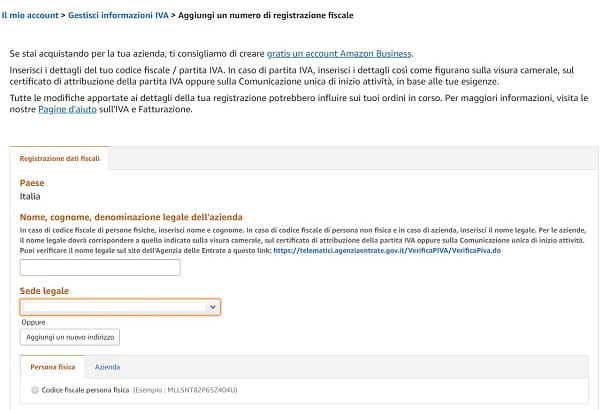
In this way, for all new orders that will be placed, the invoice will be generated according to the information transmitted. I remind you that the working process of this practice will take up to a maximum of four days worked: time required for the tax code or VAT number to be validated and, therefore, used for the invoicing of new orders.
I remind you that the invoice or the purchase receipt is not available in some specific cases, which I illustrate below.
- Orders sold by Amazon not yet shipped.
- Orders placed before registering the VAT number.
- Amazon orders marked as gift and shipped before July 15, 2022.
- Marketplace orders, including orders for products sold by third-party vendors managed by FBA that do not participate in the Amazon Tax Calculation Service program.
- Gift Card Orders purchased before August 17, 2022.
To view the purchase receipt or invoice, you must act through the order summary section, by reaching the Amazon website and logging in with your credentials. Once this is done, all you have to do is press on the item Orders, which you find at the top right of the menu bar, and locate the purchased product for which you want to download the purchase document.
Once you have located it, tap on the item Invoice that you find on its right and, in the box that is shown to you, click on the option Invoice or on that Invoice or credit note. By doing so, you will be able to view the simple purchase receipt or, alternatively, the invoice.
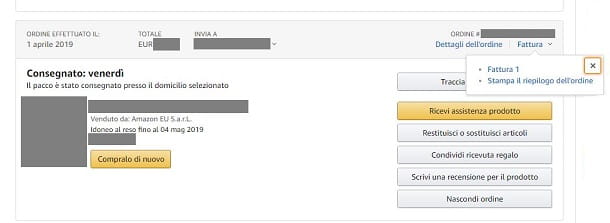
For products sold by other sellers who use the Amazon platform, the invoice may be available in the order panel, if they have joined the program Amazon Tax Calculation Service: this service allows Amazon to manage the billing of other sellers, allowing it to issue a regular invoice or purchase receipt.
If the seller does not join this program, it will most likely send the invoice directly to your e-mail address within a few working days of receiving the order or make it available directly in the package sent.
If you have not received the invoice, then you will need to contact the seller and request a copy. In this case, I recommend that you read the next chapter of the tutorial, in which I will show you how to receive the invoice from a third party seller or from Amazon, in case you are unable to download it from the section relating to your orders.
How to request an invoice from Amazon
You can request an invoice or a purchase receipt directly from Amazon's customer service, in case you do not have the possibility to download it via the section Orders. Furthermore, it is also possible to request an invoice for orders placed before registering the VAT number on the Amazon account, but for which no more than seven days have passed since the order was placed.
Furthermore, you can request it for items sold by parties external to Amazon, in the event that several days have elapsed without having received it yet, using a special section of this e-commerce platform. I will show you how to do these operations using the tips you will find in the next chapters.
computer
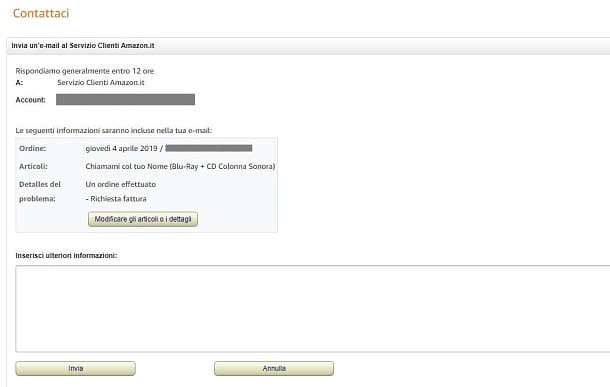
To request an invoice or purchase receipt from Amazon Customer Service, contact them using the appropriate form on the official website. In the section How can we help you?, press the button An order placed and select il product of your interest among those listed. If you don't find it, click on the button Choose another order, which you find at the top right, to access the complete list of your orders.
Once this is done, put a check mark on its box next to the order and then move to the section Tell us more about your problem, which you find further down. In the drop-down menu next to the item Select an issue, scegli l'opzione Request invoice and then press the button E-mail, which you find in the section Contact us.
By doing so, you will be shown a new form that will summarize the information previously selected and in which you will have to write a message relating to your request. At this point, formulate your request, indicating the reason why you want to receive a copy of the invoice and any billing information. Then press the button Send to submit the request and be contacted by Amazon customer service.
If, on the other hand, you want to receive the invoice from a seller outside Amazon, go to the section Orders and locate the product you want to receive support for. At this point, under the name of the product, locate the wording Sold by and click on name of the seller.
In the section where you will be directed, click on the button Contact the seller, which you find at the top right, and select, in the new proposed screen, the item An order I placed. At this point, select il product from the list or, if you can't find it, click on the wording Choose another order, to view the complete list of products purchased by that seller.
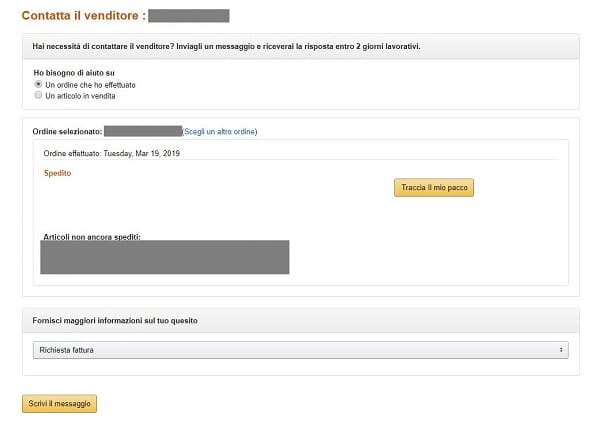
At this point, after identifying the product of your interest and selecting it, use the drop-down menu below to choose the option Request invoice. Once this is done, press the button Write your message to access the section for completing your request.
You can quickly reach this section also directly from the menu Invoice of the section Orders, on the right of the product. In the box that is shown to you, then choose the option Request invoice.
Now, use the appropriate text field to write the message and press the key Invia email to confirm. Again, the seller will contact you via email within a few business days to process your request.
Smartphones and tablets
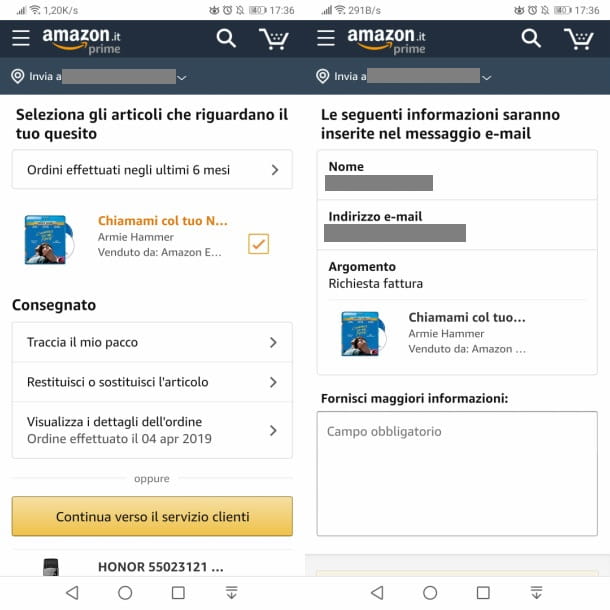
The invoice or the purchase receipt can also be requested through the free app of Amazon for Android and iOS or by browsing the official website from the browser on your smartphone or tablet. Acting via app or browser is indifferent, as the procedures described are the same.
To request an invoice or receipt from Amazon, launch the Amazon or go to the website and log in with your credentials. Once this is done, click on the icon ☰, located at the top left, and press on the item Costumer Services, in the box you see. In the new screen that is shown to you, scroll to the bottom of the page and press on the wording Contact us.
At this point, select the items Contact customer service by email > An order I placed > Request invoice, put the check mark next to theorder of your interest and press the button Continue to customer service. Once this is done, use the text field that is shown to you to formulate your request and then press the button Send email, to forward the request.
If, on the other hand, you want to receive the invoice from the seller external to Amazon, you can contact him from a web browser on a PC, using the procedure I indicated in this chapter, or by acting as a smartphone and tablet via the browser's desktop view.
Request an Amazon invoice with a tax code

If you are a private entity and you need an invoice for a specific product purchased on Amazon, you will have to follow a different procedure from the ones I indicated in the previous chapters.
In fact, unlike what I have already described to you in this guide, to request the issuance of a invoice with tax code for a single product you will need to send an email to Billing Department, using the address request- [email protected].
I warn you that, in the formulation of your request, the personal data you will indicate must correspond to those associated with the means of payment chosen for the purchase of that specific product. In fact, it will not be possible for Amazon to pay an invoice to a person other than the one who made the payment.
In addition, Amazon will automatically apply VAT at the percentage established by law. However, if the legal requirements are met, it is possible to request the correct application of VAT, receiving a refund for the difference paid.
This happens, for example in the case of technical and IT subsidies for people with disabilities who have a subsidized VAT. The documents to be attached to the request are those indicated in the appropriate section of Amazon's Customer Support.


























