
Unpleasant background noises may creep in during your recording. You can try to manually select all the times when there is background noise, but this can be quite long and complicated.
Fortunately, Audacity has planned for this. The software makes it possible to eliminate all these noises in a few well-felt clicks. To do this, you have to use Audacity's "Noise reduction" effect, contained in the "Effects" section.
This option works especially well when the noise is significantly different from what you want to keep and your noise sample is as “pure” as possible. In this case, in fact, it is relatively easy to establish a "profile" of the noise.
Using the “Noise reduction” effect
How do you go about eliminating this noise? Go to your recording and select the unpleasant background sound. Then, go to "Effect", "Noise reduction" and "Take noise profile". Make sure to keep only the selected noise. During this step, Audacity will remember this noise.
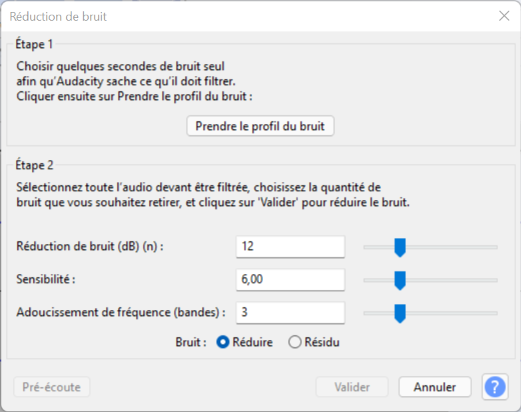
Once this step is over, select the part of the sound you want to remove. Go back to “Effects”, “Noise reduction” and click on “validate”, if the settings displayed correspond to you. By default, in the image above, the sound is attenuated by 12 dB. This means that the noises, identified with the one that was selected in "Take the noise profile", will be attenuated by 12 dB over your entire selection.
Note that in the settings, the "Sensitivity" slider placed high can affect your recording. Better to start with small values.
The "Frequency smoothing (bands)" slider also asks you to start by putting small values to affect the final recording less. Indeed, the more you put a high value, the more you affect a wider range of frequencies.
The checked "Reduce" button allows you to have a complete preview of your sound once the noise reduction has been carried out. The "Residual" button will only show you what the noise reduction is removing. In both cases, click on "Pre-listen" to get the previews.
Find all our series of tutorials on Audacity




















![[Review] Samsung Powerbot VR7000: the robot vacuum cleaner from Star Wars](/images/posts/6bc44de38605b5c0fa12661febb1f8af-0.jpg)





