
The graphic design tool GIMP allows you to select elements within an image and modify them with precision. There are many ways to make selections within the editor: elliptical selection, rectangular selection, contiguous selection… To outline an element, there is a semi-automatic tool: the smart scissors.
When faced with a complex shape, it can be useful to be assisted by software to make a precise selection. That's good, that's what smart scissors are for! How does this tool work? The user places a series of points around an element to be clipped. The scissors are then responsible for connecting these points and defining the selection.
Enable Smart Scissors in GIMP
Here's how to select a complex shape:
1. In the top menu of the editor, click on "Tools".
2. Hover over the "Selection Tools" option and tap on "Smart Scissors".
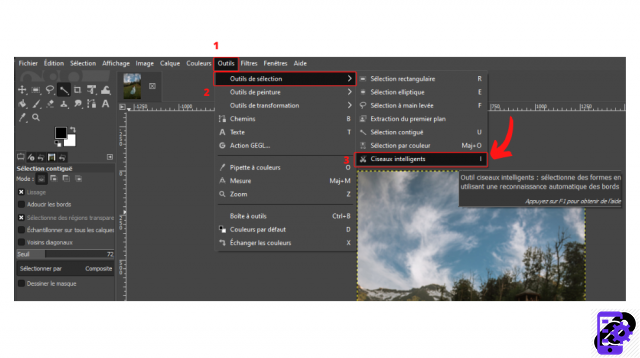 © GIMP
© GIMP
It is also possible to activate this feature by right clicking on the lasso icon visible in the toolbox. In the proposed options, you must then select the “Selection by scissors” option.
Using Smart Scissors in GIMP
To use the smart scissors, simply make several clicks around the shape to be trimmed.
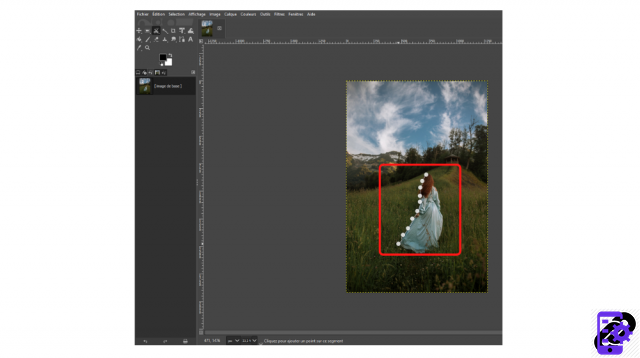 © GIMP
© GIMP
Want to fix the shape? All points except the very first and last can be moved to improve the selection. Just click on it and drag and drop. During this manipulation, the selection outline will turn yellow, to help you better see the changes made. Easy, isn't it?
And if you want to go further, know that several options are available to you to perfect the selection:
The "Smoothing" feature avoids a jagged selection.
The "Soften Edges" feature allows you to modify the radius of the fade.
The "Interactive outline" functionality makes the outline of the selection appear even if the mouse button is not released.
You will find them in the left column of the editor.
Image source: Pexels
Find all the tutorials to act on elements in GIMP:
How to select or deselect an element in GIMP?
How do I move an element in GIMP?
How do I delete an element in GIMP?
How to use the magic wand in GIMP?
How to use the Dropper tool in GIMP?
How to Use Paint Tools in GIMP?
How to use transformation tools in GIMP?




















![[Review] Samsung Powerbot VR7000: the robot vacuum cleaner from Star Wars](/images/posts/6bc44de38605b5c0fa12661febb1f8af-0.jpg)





