Have you found files with an unknown extension and don't know how to open it? Do you want correctly thesplay the extension of a file when you open a folder on your PC?
In this guide you will find everything you need to “master” file extensions on any operating system and how to recognize and open extensions unknown to the operating system.
Index
- View the file extension on Windows
- How to view the file extension on OS X
- View the file extension on GNU / Linux
- How to recognize unknown extensions
How to view file extension on Windows
On Windows, the file extensions recognized by the system are never thesplayed by default, this is to prevent the user from accidentally changing the part of the name concerning the extension, thus making the opening of the file useless.
Here I will show you both the procedure to view file extension on Windows 10 and Windows 8.1 and the standard procedure to use on Windows 7 (but it is also applicable on the latest operating systems).
To view the file extension on Windows 10 and Windows 8.1, simply open Windows Explorer (or My Computer), open the View> Show / Hide item in the upper bar and finally put a check mark on Extensions file names.
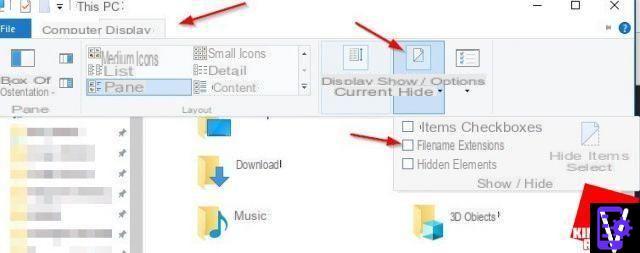
The standard procedure on Windows 7 (but also applicable to Windows 10 and Windows 8.1) to show the file extensions in the name itself is to open the Folder and search options ...
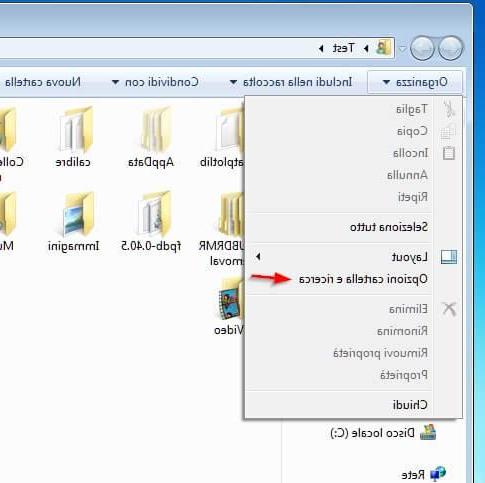
… Go to the Views menu and remove the check mark from the item Hide extensions for known file types.
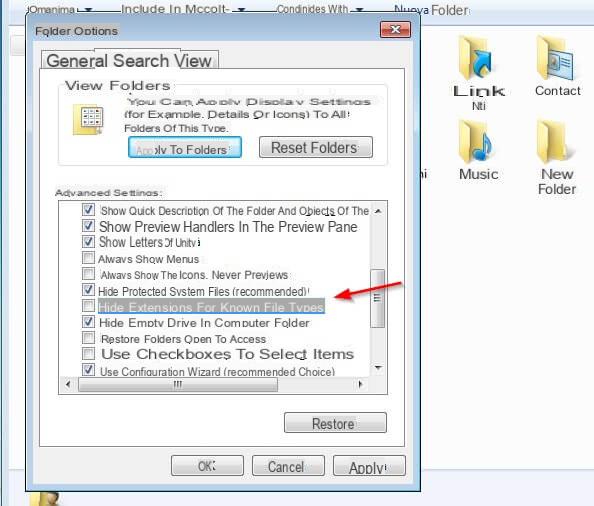
By re-enabling this item you will be able to hide the file extensions again.
Now that the extensions are clearly visible, you will always know what type of file you are about to open on your Windows PC.
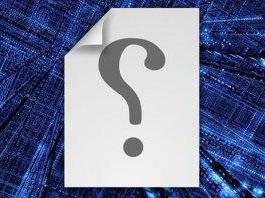 How to open files with unknown extension How to open files with unknown extension Have you downloaded a file that the operating system cannot open? Did you find files from the downloaded torrent that you can't open in any way? You have [...] Read on
How to open files with unknown extension How to open files with unknown extension Have you downloaded a file that the operating system cannot open? Did you find files from the downloaded torrent that you can't open in any way? You have [...] Read onHow to view file extension on OS X
If you have an iMac or a MacBook you can view the file extension in a very simple way.
Open Finder in the bottom bar and, in the top bar, open the Finder menu> Preferences.

In the new window that you will see open, open the tab Advanced, then click the entry Show all filename extensions.
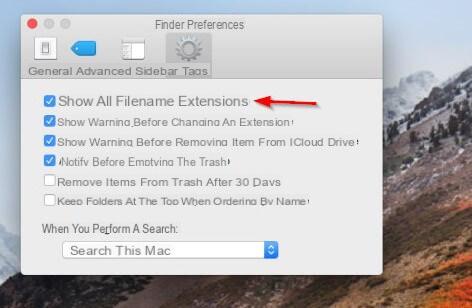
From now on Finder will show files with their extensions, so you always know what type of file is being opened.
 How to recover deleted files: complete guide You accidentally emptied the trash [...] Read on
How to recover deleted files: complete guide You accidentally emptied the trash [...] Read onHow to view file extension on GNU / Linux
If you are thinking about how to view file extensions on GNU / Linux, you have an advantage right away: GNU / Linux thestributions always show file extensions, so you don't need to activate any entries (whatever thestribution you use).
To prevent the user from accidentally deleting the file extension during the renaming phase of the same, only the "ethetable" part will be shown, although nothing prevents you from changing the extension as well (which will make the file unusable on others operating systems).
GNU / Linux is therefore always very advanced, not requiring any particular configuration for this specific case.
 Software to compress files, here are the best The last movie you downloaded doesn't fit on the USB stick or smartphone memory? In case of too much file
Software to compress files, here are the best The last movie you downloaded doesn't fit on the USB stick or smartphone memory? In case of too much file How to recognize unknown extensions
Have you downloaded a file with an unknown extension from the operating system? Not sure what program to manage it with?
In these cases, free online services come to the rescue that can recognize the type of file starting from the extension and show you the programs (or the program) to open it correctly.
One of the free services you can try on the Internet is OpenTheFile, available at the following link.
LINK | OpenTheFile

It will be sufficient to type the extension of the unknown file, then press the Search button to obtain more information about the file.
You will be shown the results found on the network, with compatible programs to correctly open the file with an unknown extension.
The site also offers a complete list of extensions from which you can choose the one you want and find out all the information about it.
In adthetion to OpenTheFile you can try one of the following web services to recognize the extension of an unknown file:
- File-Extensions.org
- Online TrID File Identifier
Either way you just need to enter the extension or upload the unknown file to perform a thorough analysis and find out which program to use to handle that file with an unknown extension.
How to view file extension



















![[Review] Samsung Powerbot VR7000: the robot vacuum cleaner from Star Wars](/images/posts/6bc44de38605b5c0fa12661febb1f8af-0.jpg)





