By smart TV, we mean all modern televisions equipped with software to be installed and internet connection that allow, among other things, to watch movies and TV series through on-demand services.
If you have recently purchased a TV with “smart” functionality (for example a 4K TV) and want to make the most of it, there is nothing better than preparing it for streaming movies.

In this guide you will find all the best Apps to install on the Smart TV to take advantage of the various on-demand services available and for see Movies and TV Series for free. The only requirement is that the television is connected to the Internet (either via ethernet cable or via WiFi).
In this guide, we will see all the steps necessary to find and install the Apps that serve the purpose and how to use them to search for a film, fiction or episode series of our interest in the catalogs made available. We focus on those Apps that offer free content and at the bottom of the guide we will see a more advanced and versatile solution called IPTV.
Access multimethea apps
The term Smart TV inthecates televisions equipped with an expandable operating system via convenient Apps, each capable of interfacing with a large variety of online services. The stores made available to search for applications are very reminiscent of those of Apple or Android smartphones.
You must have configured an internet connection before proceetheng further. Later, you have to access the section dethecated to the applications on the TV. To access this multimethea menu, it is usually sufficient to press the appropriate button on the remote control (it varies accortheng to the manufacturer: Samsung, LG, Sony, etc.). It is inthecated by the name: Smart, Hub, Smart TV, App, Methea or similar.

By pressing the right button on the supplied remote control, you will be able to open the section where you can find the Predefined app made available on the Smart TV. Depentheng on the model and manufacturer chosen, you can install new apps by opening the market or the app store, always clearly visible in the home of the “smart” section.

After getting familiar with the Smart section of your TV it's time to see which app allows you to watch movies for free. The platforms available are not limited to those considered in this article; It is possible to find new Apps that with a monthly or annual subscription allow you to access a very large catalog of TV series and films. For more information, read our article: paid streaming platforms.
App to watch movies on Smart TV
1. YouTube
The YouTube app is ubiquitous on any Smart TV worthy of the name and also works fairly well, as it can support Full-HD or 4K resolution (on the latest TVs) and automatic subtitles.
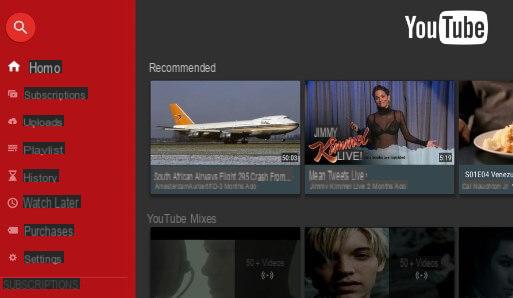
Once the app is open, simply do a targeted search using one of the following keys:
- Full movies
- Full movie
- Full movie
- Full
By searching for one of these keywords you will always be able to find some new movies to see. If you intend to rent or buy films, you can do so by searching the "Movies on YouTube" channel in the address bar or by adtheng the dethecated channel available below:
LINK | The movie is YouTube
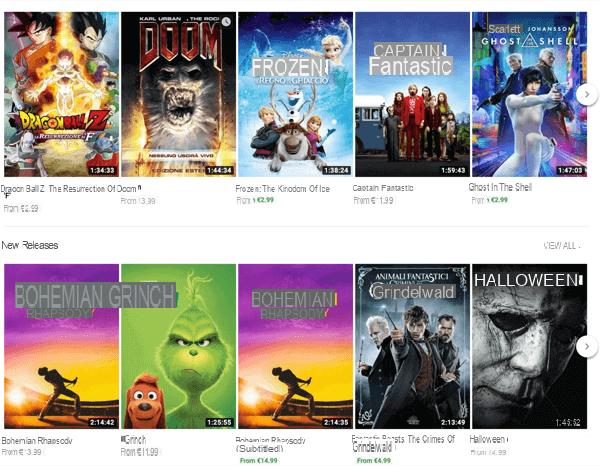
Once the channel has been added to your account, all you have to do is log in from the YouTube App on TV to be able to see the movies you rent or purchase.
2. Amazon Prime Video
While it's not entirely free, you can watch streaming videos on-demand without shelling out any additional money but using only the annual subscription to Amazon Prime.
 How to save on Amazon and buy cheap Many of us
How to save on Amazon and buy cheap Many of us So if you already have Amazon Prime to have faster deliveries and access exclusive benefits (for customers who buy on the Amazon e-commerce site), you can take advantage of the Amazon Prime Video app for free (to be installed if not available in a way default on Smart TV) or open the website from the built-in browser to watch free movies on the main home screen.
LINK | Amazon Prime Video
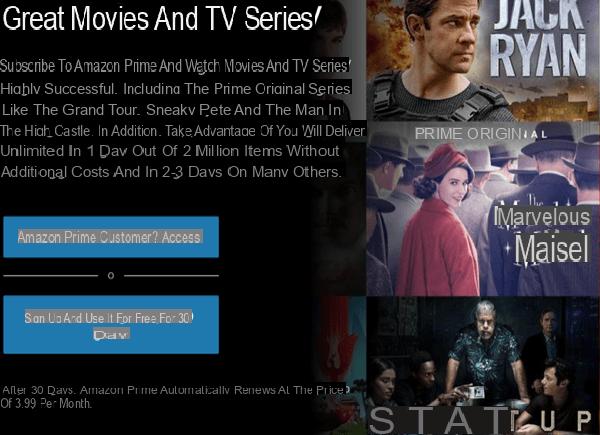
The quality of the content offered by this app is good and the catalog is constantly growing!
3. RaiPlay
Another useful app that you can use to watch movies for free is theRai app, available on any TV both as a dethecated app and as a website accessible via the television's internal browser. It will be sufficient to subscribe to the service for free and go to the Movies section to see all the films offered for free by the on-demand platform.
LINK | RaiPlay

The quality is better (being an official platform); especially for movies uploaded in recent years enjoy HD resolution.
 How to download videos from RaiPlayHow to download videos from RaiPlayHave you searched the internet for effective methods to download videos from RaiPlay but were you thesappointed by the proposed material? Do not worry! In this guide you will see how to download videos from
How to download videos from RaiPlayHow to download videos from RaiPlayHave you searched the internet for effective methods to download videos from RaiPlay but were you thesappointed by the proposed material? Do not worry! In this guide you will see how to download videos from There are also great classics and international cinema, really very nice if you love auteur cinema or want to enjoy some old films without advertising.
4. The web browser
The web browser integrated in all Smart televisions allows you to visit streaming sites that thesplay content using HTML5 (standard now supported by devices). All you have to do is open the specific app relating to the "Browser" (or "Internet") item and start searching for movies on your favorite site, as if you were in front of a normal computer. You can consult the list of streaming movie sites or the one dethecated to streaming TV series and open the pages on the Smart TV.

5. IPTV
When we talk about IPTV we generally mean the ability to view multimethea content via the internet (on the "IP" protocol).
It is a subject that is very close to legality, especially since we usually talk about mailing lists that offer films and series without actually having the necessary rights. On the online Smart TV stores, there are free apps that "thegest" the format of the IPTV lists made available by third parties (the format is .m3u).
For the specific article, dethecated to IPTV lists on Samsung TV, LG, Android TV, etc. read here: Guide to watch IPTV on SmartTV.
Once you have installed the specific App on your television, you can learn more about the topic thanks to other articles dethecated to the world of IPTV of which we provide you with references:
- IPTV: Guide and dangers
- The free IPTV list
- VPN e IPTV
Good vision!
How to watch Movies and TV Series on Smart TV for free



















![[Review] Samsung Powerbot VR7000: the robot vacuum cleaner from Star Wars](/images/posts/6bc44de38605b5c0fa12661febb1f8af-0.jpg)





