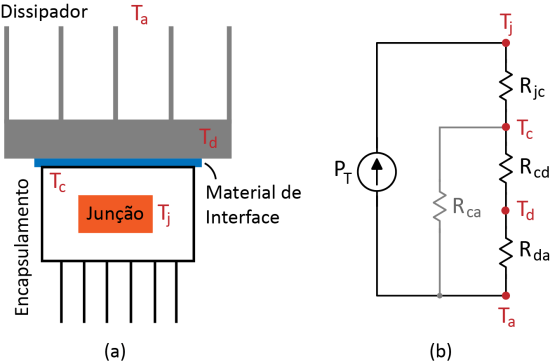
There is a mystery greater than the pyramids of Giza, darker than the Demogorgon of Stranger Things, which hovers over us: what are they? liquid cooling systems for PCs, and how do the heatsinks work?
As we have seen in this article, the processors heat up a lot, and the more they remain under stress the more the temperature continues to rise, and the more it rises, the worse the overall performance of our machine will be. Anyone born in the 80's like me (and Hawkins' little Ghost Busters) will probably remember a situation like this:
There! You have already guessed why it is so important to cool the CPU, so let's find out together types and models.
3 types 3 different approaches.
First we must distinguish the 3 main types of heatsinks: by air, a liquido AIO (All In One), e i custom loop.
What is the difference between these 3 types?
If apparently their purpose is the same, that is to cool the processor as much as possible to keep the PC fast and running, their conformation and their functioning is instead substantially different.
Air coolers are the cheapest, they have a metal plate that rests directly on the CPU and through heat pipes and other blades bring out the heat and, through a fan, disperse it by pushing it out of the computer. Simple isn't it?
If you were oriented towards this type, here are 3 personally tested models that I recommend.
[amazon_link asins=’B001X017G2,B074P3JCXX,B076MSL6CJ’ template=’ProductCarousel’ store=’gamspri02-21′ marketplace=’IT’ link_id=’cece5c55-6e1e-4c95-a08c-47ad9c2417f4′]
Today, however, we want to unravel the mystery of liquid coolers and we will focus on AIOs and custom loops.
Once the heatsinks were only air, but to reduce noise and improve performance, modders and other enthusiasts of the sector began to build systems based on the great enemy of electronic components in a completely handmade way: liquids!
"Great Jupiter !! " It was a great innovation!
The "fashion" of showing the internal part of the PC was born precisely in that period, before the PC houses plowed closed and inaccessible metal boxes, from that moment on they were transformed more and more into display cases, in small showcases or even in aquariums. .
Of course the performance had improved, the aesthetic component (for many almost more important) had made an incredible leap forward, but the difficult maintenance combined with the installation that had to be performed by professionals, meant that the custom loops remained a very isolated niche. compared to the heatsink market.
It is precisely to overcome these problems that manufacturers began to create the first heat sinks All in One, that is, where no specific skills or maintenance were required to have a functioning liquid plant. Just a few screws to secure it to the processor socket and computer case and that's it!
The only concern of those who buy one, in fact, is to verify that the model in question is compatible with the processor housing socket (for example LGA 1151 e AM4 just to mention two most common from Intel and AMD).
Let's take a closer look at how they work.
All in One: the easiest liquid coolers to get started
Operation is really simple.
An All in One is a closed system, where the central body, consisting of the pump pushes water towards one plate, usually made of copper, the outer part of which is in direct contact with the CPU. Thanks to its properties and a thermal paste which favors the exchange of heat, the processor is cooled while the heated water is pushed into the tubes to the heat sink who, with his lamella and fans that are fixed above it, lowers the water temperature and allows it to recirculate towards the pump where the loop starts again.
Moreover, these heatsinks have another great advantage, they are often RGB! : D
Obviously they are not a basic function for the cooling of the processor, but if the aesthetic aspect is important for you as for me, there are many models that at a good price integrate a pump and luminous fans often accompanied by specific lighting effects controllers. , or software for synchronization with other PC lights.
Like? Would you like to learn more about it? We talked about it just last week!
[ALSO READ: Guide to building your assembled PC: RGB LEDs for PC]
Beyond the aesthetic component, the parameters to be evaluated when choosing a liquid heatsink are:
- the quality of the pump and the water pressure it can generate inside the system,
- the thickness and concentration of fins on the radiator,
- the number of fans and the total surface of the radiator itself.
We could also fly over the slats, but we will just say that there is a unit of measurement called REIT (Fins Per Inch that is lamellae per inch) and the higher the value the greater the concentration.
As for the thickness, however, there are models of 30, 45 or even and 60mm, so take the measurements of your case and the space available.
Coming instead to the number of fans (which is the main parameter to evaluate the actual or assumed efficiency of a liquid system), we have dimensions that vary from 120 up to 560mm, and are directly proportional to the number of fans that we will have at arrangement.
In fact, the fans are usually 120 or 140mm and aligning a certain number will result in the length of the radiator itself. Here is a summary scheme.
Here are some recommended AIO heatsinks divided by size (radiators over 360mm are typical of custom systems so you won't find them in this section):
120mm/140mm single fan
[amazon_link asins=’B019954Y2Q,B01LZCSMPS’ template=’ProductCarousel’ store=’gamspri02-21′ marketplace=’IT’ link_id=’f82f7c0e-1e8c-4a98-b8ef-6ce88f6fedbe’]
Double fan 240mm / 280mm
[amazon_link asins=’B07P7VPLPH,B06XS9QNPS’ template=’ProductCarousel’ store=’gamspri02-21′ marketplace=’IT’ link_id=’3df9dec1-434f-4be3-abf3-f1cb11a42662′]
360mm fan
[amazon_link asins=’B07MYRWRGY’ template=’ProductCarousel’ store=’gamspri02-21′ marketplace=’IT’ link_id=’732e1dba-168b-4d27-b529-7f309742e05a’]
Ok but how many fans do I need for my system?
Well usually there is a fan for each component to be dissipated, plus a further one in case of overclocking (we talked about it here) or if we think that we will stress our PC with intense gaming sessions or rendering.
In short, if we only want to cool the processor, a model between 120 and 280mm will do just fine!
- But sorry Japan, like "only the processor"? What else can we dissipate with the liquid?
- Ah, I didn't tell you yet, is it possible to refresh the video card and the ram too? That's why custom loops still exist!
Custom loop, the liquid systems of real PROs.
In case you want a unique looking PC, love Super Mario like me and can't help but have a dense network of pipes in your PC or just want to try your hand at building a system with superior performance, then yes! Are you ready for a Custom loop!
The reasons as seen can be the most disparate, but know immediately that it is not a feat for all simple enthusiasts, nor for all budgets!
Ok maybe I exaggerated a bit, but you don't know how many times I have seen with my eyes people who tried their hand at building an artisanal liquid plant without being able to complete it or worse still by dropping water on the electrical components of the PC! If, as mentioned, you have the time and desire to try your hand, your PC will certainly not go unnoticed!
The operation is practically the same as an AIO loop, but thanks to the modularity of the many pieces that compose it and the great versatility given by the tubes to be cut to size, we will have the possibility to create a single large heatsink that cools the CPU in a single stroke, video card or cards, ram and even whole parts of the motherboard.
Unlike a pre-assembled product in a custom loop we have the pump separated from the WB (Water Block) that engages and mates with the processor socket.
In principle, almost all sockets and therefore motherboards are compatible with universal WBs, but there are also special ones built to measure for certain mother boards called Monoblock.
Finally, there are motherboards where it is not necessary to mount anything, or video cards for example where you do not have to disassemble the fans because they are already sold with the pre-applied water block. This is the case, for example, of the series Waterforce in Gigabyte Aorus.
Speaking here about all the components of a custom loop that can be purchased separately would be really too long, so I recommend directly two kits complete with hoses, taps, pump and waterblock ready for use and easily customizable for your system!
[amazon_link asins=’B01FT8EDO6,B07BJ2F71D’ template=’ProductCarousel’ store=’gamspri02-21′ marketplace=’IT’ link_id=’2245560d-3a03-4985-b2f7-1fc211be9377′]
In summary, the liquid heatsinks are used to cool your PC for better performance and durability over time. Mainly they work on the CPU, but there are customizable models where we can also pass the liquid into other components such as the video card. In any case, the cooling takes place in the radiator by means of the cooling fans, and the more the better our performance will be.
Furthermore, given the greater efficiency of these liquid heatsinks compared to air models, the fans will be able to spin more slowly and with the same dissipation we will have a quieter system. Conversely, with the same fan noise, we will have lower temperatures and better heat dissipation.
Okay, we've completed the up and down pipes as only Super Mario could! That's all for today, I'm always waiting for you here with other news from the PC world: have you heard of the new Ryzen processors released by AMD? Let's find out together in the next article!
Mata ne !!




















![[Review] Samsung Powerbot VR7000: the robot vacuum cleaner from Star Wars](/images/posts/6bc44de38605b5c0fa12661febb1f8af-0.jpg)





