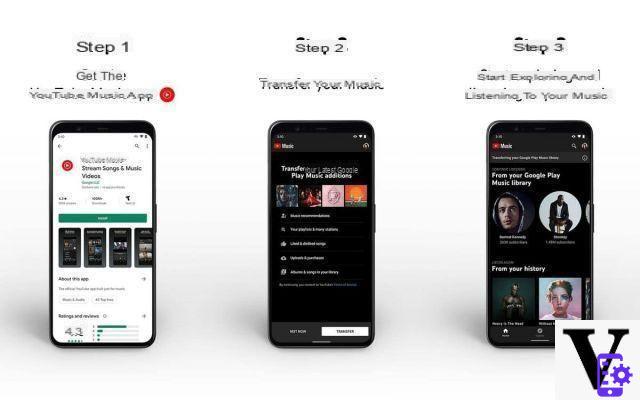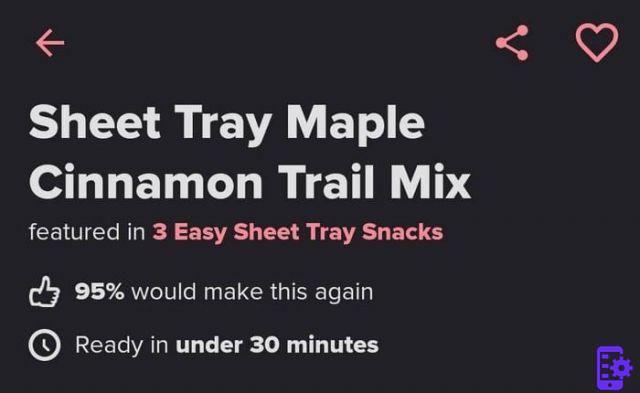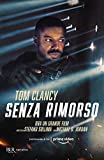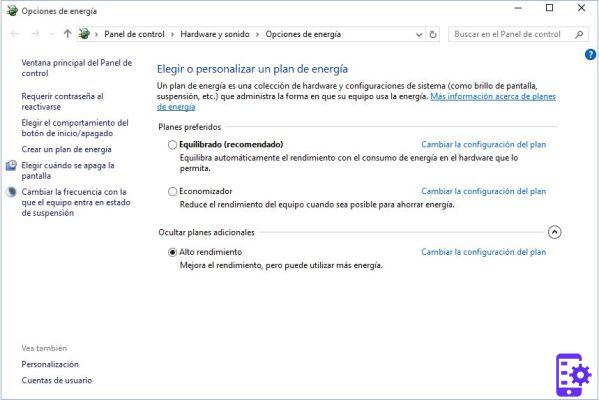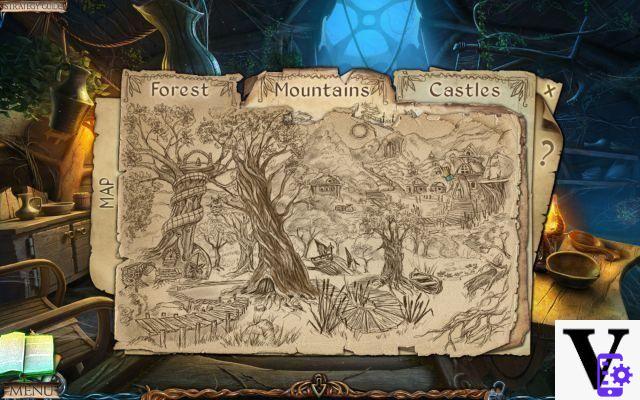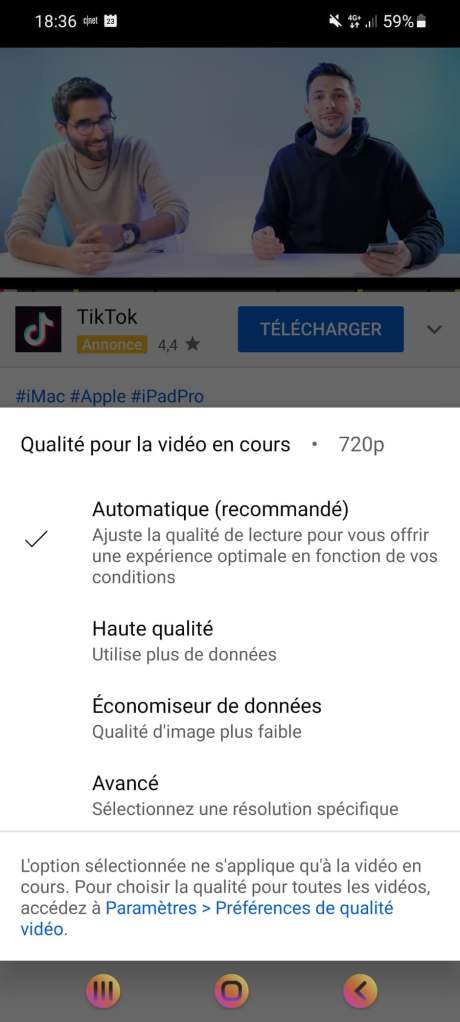Microsoft Excel 2021 on Android is now able to create spreadsheets from a simple photo. To design a complex table or a particularly dense spreadsheet in seconds, all you need to do is use the camera on your Android smartphone. We explain how it works.
“With the option“ Insert data from an image ”, you can take a photo of a flip chart made by hand or by computer and convert it into an Excel spreadsheet with a single click” explains enthusiastically Microsoft on its official website.
On Android, Microsoft Excel 2021 can create tables from a photo
“The application will automatically convert the image into a fully editable table in Excel” adds the Redmond firm. No need to spend (too) long hours copying data from a spreadsheet line by line. On a daily basis, this tool promises to be a tremendous time saver.
- Download the Android Excel app from the Google Play Store
- Open the app (yes it makes sense)
- Tap “Insert data from image” (in locations)
- Take a picture of a painting with your smartphone
- Crop it to eliminate the surrounding decor
- The table will be converted into an Excel file
- Check the data (the app is not 100% efficient)
- Press Insert
- Give a name to the board
Image recognition feature will be offered soon exclusively on the Android Excel application. In the coming months, the option will be offered on other iterations of the famous software, such as iOS, Windows, MacOS and Linux.
- Microsoft
- Share
- Tweet
- Share
- Envoyer à un ami