You are about to switch from a Nokia Lumia to a new mobile operating system based Android such as Samsung Galaxy, HTC, LG G3 / G4, Galaxy Note, Huawei or other model? The first thing you do when changing phones is to move contacts from the old phonebook to the new phone. In this article we show a detailed guide on how to transfer phonebook contacts from Lumia to Android quickly and easily. In reality we show two methods to do this, one practically automatic and the second manual instead.
METHOD 1. Transfer Contacts from LUMIA to Android in one Click
Thanks to the program MobileTrans you can transfer your Nokia Lumia phonebook to your new Android device in just one click. Mobiletrans supports several Lumia devices: Nokia Lumia 640, Lumia 735, Lumia 535, Lumia 435, Lumia 830, Lumia 1520, etc ...
To get started download and install MobileTrans on your PC or Mac from the links below.


After installation you will see the following main window:
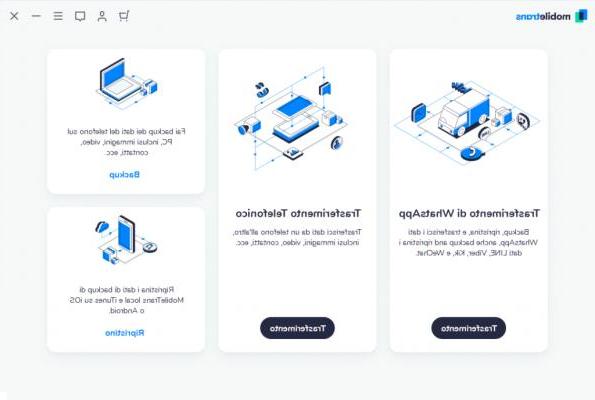
Click on the Blue area on the left to open the transfer window. Connect now, via USB, first your Lumia mobile phone and then your Android mobile phone. The two devices will be immediately detected by Mobiletrans:
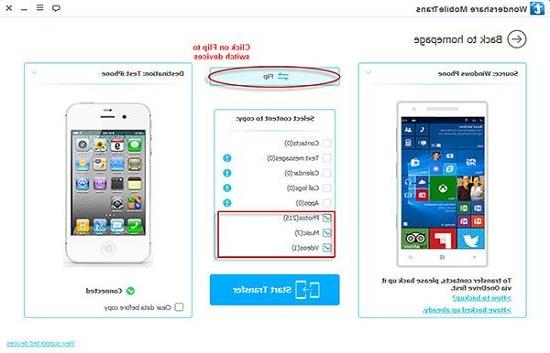
Between the two devices you will have to select the data to transfer, for example CONTACTS. Finally click on START COPY to start the transfer!
If by chance the contacts are not selectable, it means that you have not yet synchronized your Lumia contacts on OneDrive. In that case you will need to do the first contact synchronization of the Lumia on OneDrive by following these steps:
1) Create an account at https://signup.live.com.
2) From the Lumia phone, open the People application and click on "..." and then choose "Settings".
3) In "settings" click at the bottom on "account" and click on "add an account". Then in the new screen you have to select "Microsoft account" and log in with your account and password.
4) After a few seconds the contacts will be synchronized on OneDrive.
Once this procedure is done, reopen Mobiletrans and from the home screen click on RESTORE at the top right and choose ONEDRIVE. At that point you will have to access OneDrive from Mobiletrans and you can proceed with the transfer of contacts:
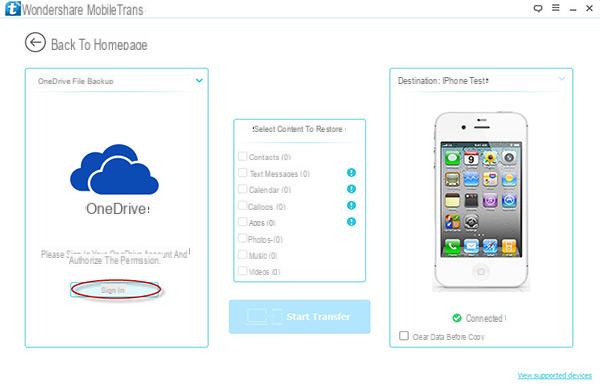
Alternative Solution: dr Fone Switch
If you have problems transferring data from LUMIA to ANDROID via Mobiletrans we recommend that you also try the program dr.Fone Switch. You can download the free demo version from the links below:


Operation is very simple like that of Mobiletrans. Here is a short video tutorial:
METHOD 2. Manually Move Contacts from LUMIA to Android
Part 1. Synchronize Lumia Contacts with your Outlook account
Step 1: From your Nokia Lumia mobile, access the app "CONTACTS”And from here click on the“ Settings ”icon at the bottom.
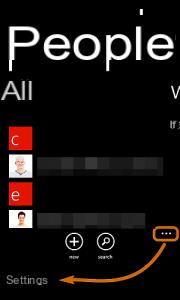
Step 2: In the new screen, click on "ACCOUNT”And then select“ Add an account ”.

Step 3: Select "Microsoft account" and then enter your Outlook account username and password.

Just wait a few seconds; all contacts on your Lumia phone will be synced with your Outlook account automatically.
Part 2. Import Contacts from Outlook to Android with MobileGO
Download and install the program MobileGo on your computer. It is a program that can manage your Android phone data directly from your computer. In addition to photos, videos, music, messages, documents, it also allows the management of contacts in the address book (import and export of contacts).
Step 1: First download MobileGO on your PC and install it. Below is the link to download the free demo version (completely free for 30 days and without limits)

Step 2: Connect your Android phone to the PC via USB and MobileGO will detect it immediately
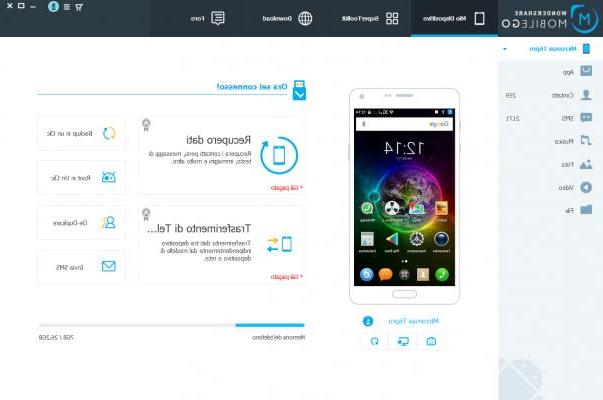
Step 3: From the initial window move to the left column and click on the item CONTACTS.
Step 4: A new contact management screen will appear. Click on "Import", And then choose"Import contacts from your computer"And then select"to Outlook 2003/2007/2010/2013".
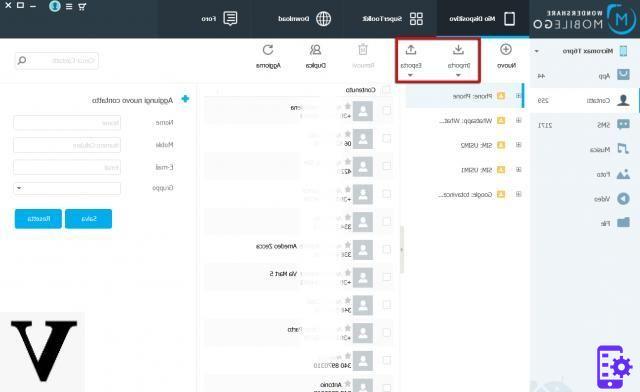
The program will automatically start copying Outlook contacts to your Android mobile. That's all!
This procedure is very simple and faster than other methods found on the net and which generally synchronize the Lumia contacts with Outlook first, then extract the Outlook contacts in CSV on your computer and finally import this CSV file on your phone. Android via GMAIL.
hi I broke the screen of the lumia 535 but the contacts were saved on outlook, how can I move them to the new mobile phone?
hi from michele, I have a lumia 520 I should bring the data to a samsung s8 .. address book - phone calls - photos.
how you do it'?
You can easily extract them you can export them with the new tel via bluetooth or import from the archive.Type with the p8 lite 2017 it has the function to export them hello Giuseppe.
Help me too the screen broke and I had to change phone. I switched from lumia 535 to the new nokia 3 which uses android as its operating system. What do I do? I need to get the contacts back!
-
Unfortunately they cannot be recovered from the nokia lumia ... unless the contacts have been synchronized on OneDrive ..
My problem is transferring phone numbers ONLY from one Lumia 535 with Windows 8.1 to another Lumia 535 with Windows 10. Is there any way to do this?
-
Try backing up to OneDrive, and then from your new Lumia phone restore the data from that backup
hello unfortunately the display is broken and I can not do these operations you know give me some other gem
I have all the contacts inside the mobile phone and I can no longer read them
-
Unfortunately with the broken display it becomes almost impossible ...
Hi i should transfer my data from nokia to samsung, but i just can't, i'm desperate!
The methods indicated are very clear but is it also possible to transfer game apps from Windows to Android in order not to lose progress?
-
Unfortunately not…


























