How to manage your Netflix viewing history
To access this history, you have to go through the Account settings. It is accessed via the drop-down menu at the top right of the interface and by clicking on Account or by following this link.

On this menu, there are different categories of parameters, the one that interests us is the last: My profile. It groups together various parameters such as reading, language or especiallyHistory.

By going to the history, you find a list of all the content you have watched (hence the name history). Find the content that does not interest you and click on the icon Not allowed 🚫 to delete it from this history.
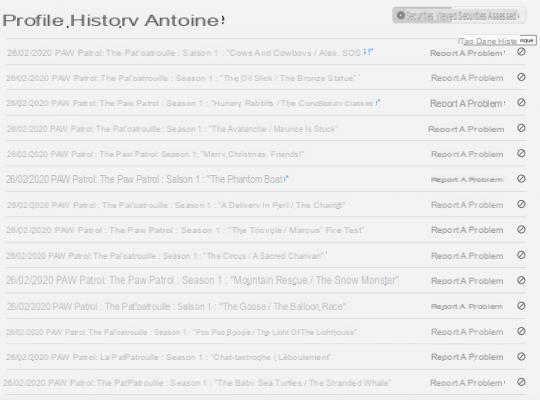
When the content is hidden, it is replaced by a confirmation message which will also offer to hide the entire series (if you have hidden an episode) by clicking on Hide series.


Within 24 hours, Netflix's algorithm will reload and remove any suggestion related to the hidden content, in our case, it was immediate.
From the history you can also to report a problem that you may have encountered during your viewing. Whether it's an image, sound, or title issue, you can notify Netflix so they can fix it quickly.
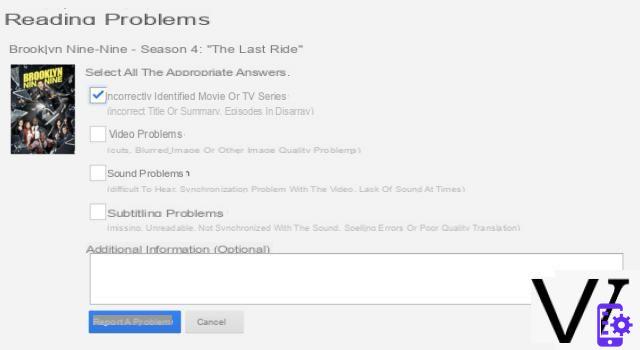
With the arrival of a Top 10 Daily on the SVoD platform, you will be better able to watch content that does not interest you, with this technique, you will be able to avoid receiving related recommendations. And if you are looking for other tips around Netflix, do not hesitate to turn to our guide to fully master the service.
 Netflix: all the tips to master the SVOD service
Netflix: all the tips to master the SVOD service


Netflix offers several tips for accessing certain options. With them, you can more easily mute the sound, delete its history or even access hidden categories.
Read more

To follow us, we invite you to download our Android and iOS application. You will be able to read our articles, files, and watch our latest YouTube videos.
Find all our Netflix Tips
- Netflix codes: how to access "hidden" categories
- Netflix unsubscription: how to terminate your account in 2021?
- Netflix: all the tips to master the SVOD service
- Netflix: here's how to suspend the atrocious autoplay from trailers
- Netflix: How to Download Movies & Series on PC to Watch Offline


























