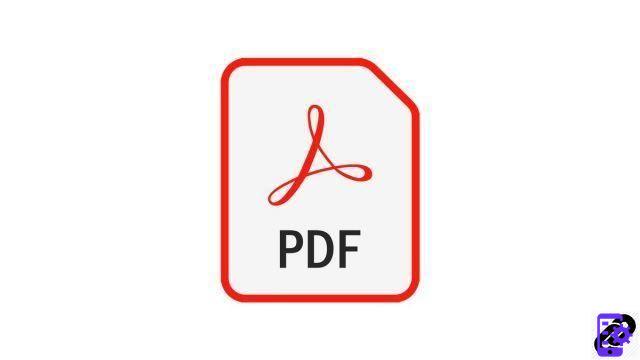
Created in 1992 by Adobe, PDF (Portable Document Format) is a file format that preserves the layout of a document (fonts, images) as defined by its author. The PDF format having become the standard for document exchanges today, it is necessary to master this type of format. To help you, we have prepared a list of tutorials to teach you how to better manipulate PDFs.
To download :
Adobe Reader for Windows
Whether you want to edit a PDF, or extract certain information from it, our tutorials will guide you through all the most common manipulations concerning this file format.
Conversion PDF
- How to convert an Excel file to PDF?- How to convert a PDF file to an image?
- How to convert an Excel file to PDF?
- How to convert Jpeg image to PDF
- How to convert a PDF file with Open Office?
- How to convert a PDF file to Word?
PDF editing
- How to edit and modify a PDF file?- How to modify a PDF file?
- How to draw on a PDF file?
- How to write in a PDF document?
- How to sign a PDF document?
- How to split a PDF?
- How to delete pages in a PDF file?
- How to merge two PDF files?
- How to comment on a PDF file?
- How to highlight in a PDF file?
PDF printing
- How to print a PDF file?- How to print certain pages of a PDF file?
- How to print a PDF file in black and white?
PDF file management
- Decrease the size of a PDF document- How to open a PDF file?
- How to repair a damaged PDF file?
- How to reduce the size of a PDF?
- How to protect a PDF file with a password?
- How to save a web page in PDF format?
Managing PDF content
- How to save the image of a PDF file?- How to search for a word or an expression in a PDF file?
To download :
Adobe Reader for Windows




















![[Review] Samsung Powerbot VR7000: the robot vacuum cleaner from Star Wars](/images/posts/6bc44de38605b5c0fa12661febb1f8af-0.jpg)





