Need to find some storage space on your PC? Delete Windows 10 update files to recover precious gigabytes! Especially since a cleaning function takes care of everything.
Let's face it: Microsoft has made Windows 10 updates a lot less painful than previous versions. However, there remains a major problem: the update files take up a lot of space on the PC disk if you do not think about deleting them. As they are not automatically deleted after installation, they accumulate and unnecessarily occupy precious gigabytes on the computer.
Fortunately, Windows 10 has a handy specialized cleaning tool that lets you clean up quickly and easily by only erasing files from previous updates to free up disk space.
- In the search box on the left of the taskbar, type Disk Cleanup - usually a few letters are enough.
- Click on the shortcut Disc cleaning appearing at the top of search results.
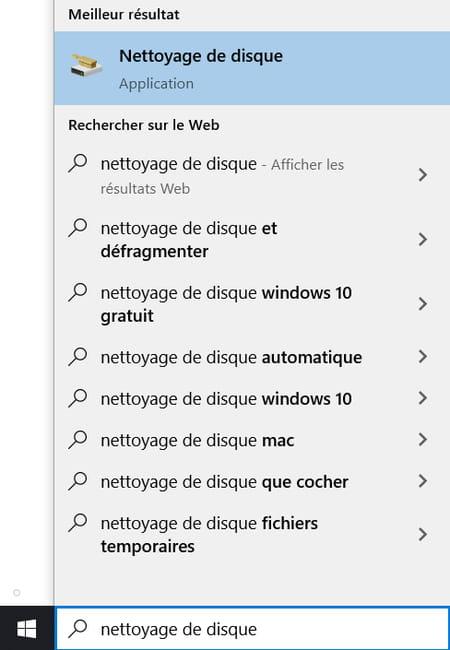
- If you prefer, you can also find this tool by clicking on the start menu, by browsing the list of installed applications, then selecting Disc cleaning in the section Windows administration tools.
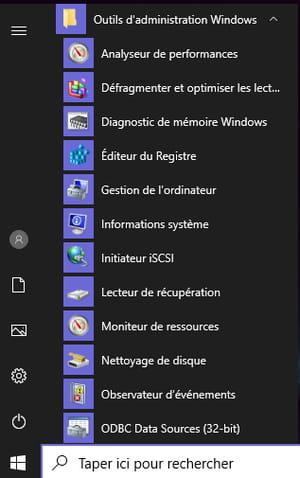
- Whichever method you use, the Disk Cleanup window appears. Click on the button Clean system files. Please note, you must be in administrator mode for this to work.
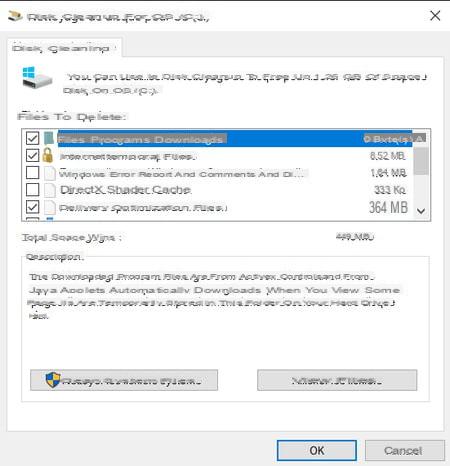
- Windows will then launch a scan for files that can be deleted. A small window with a progress bar will appear during this process.
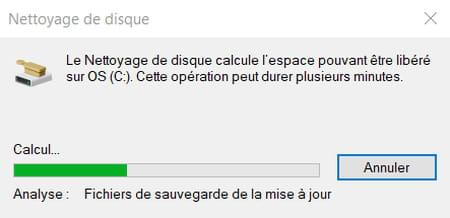
- Once the analysis is complete, a second window opens. In this window, check the options Windows Update Cleanup et Windows upgrade log files. If available, you can also check the option Previous Windows installations. This will delete the Windows.old file.
- Then click OKAY.
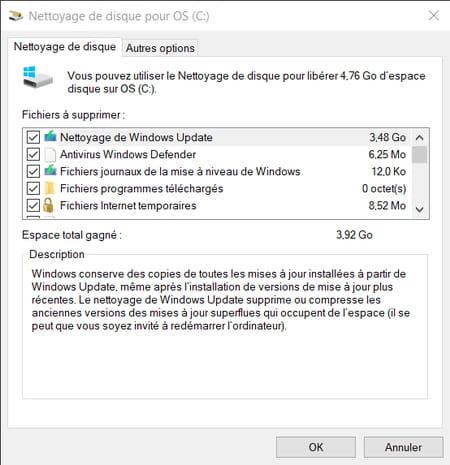
- In the warning window, click Delete files.
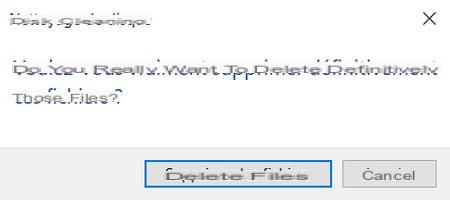
- A new window appears to show you the progress of deleting files. Depending on the amount of data deleted, the operation may take several minutes. Wait until the window closes automatically.
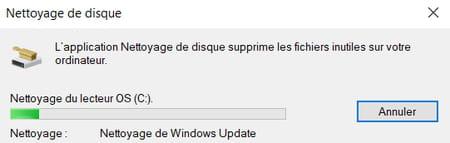
When everything is done, check the space you have won on your PC!
Let's face it: Microsoft has made Windows 10 updates a lot less painful than previous versions. However, there remains a major problem: the update files take up a lot of space on the PC disk if ...




















![[Review] Samsung Powerbot VR7000: the robot vacuum cleaner from Star Wars](/images/posts/6bc44de38605b5c0fa12661febb1f8af-0.jpg)





