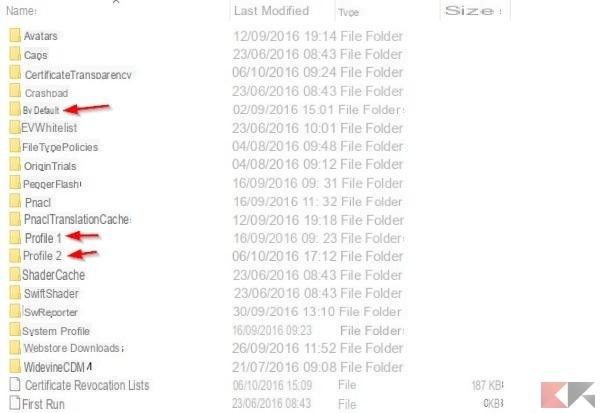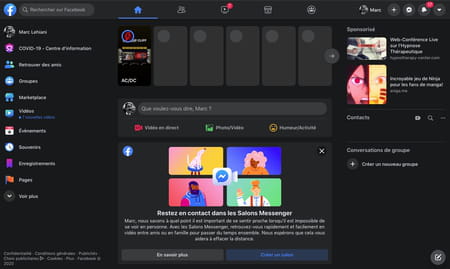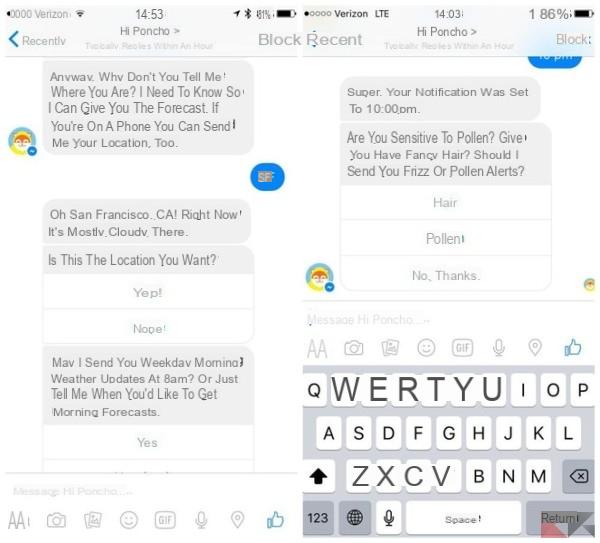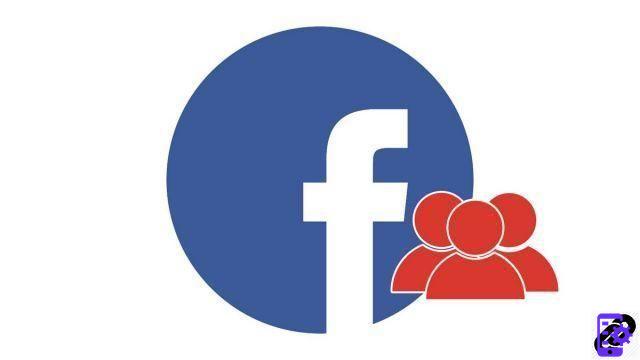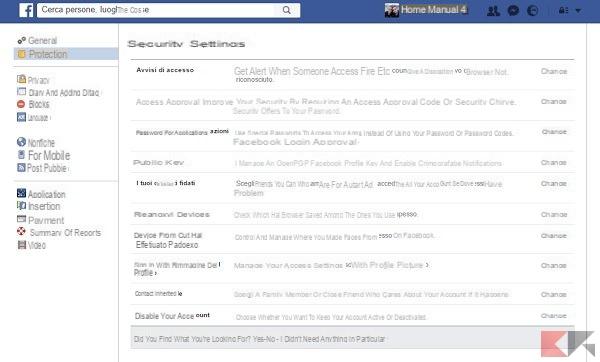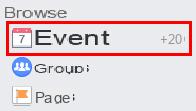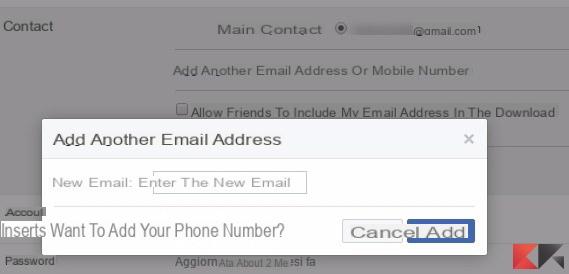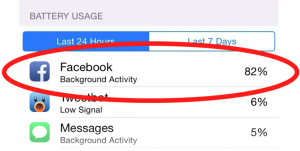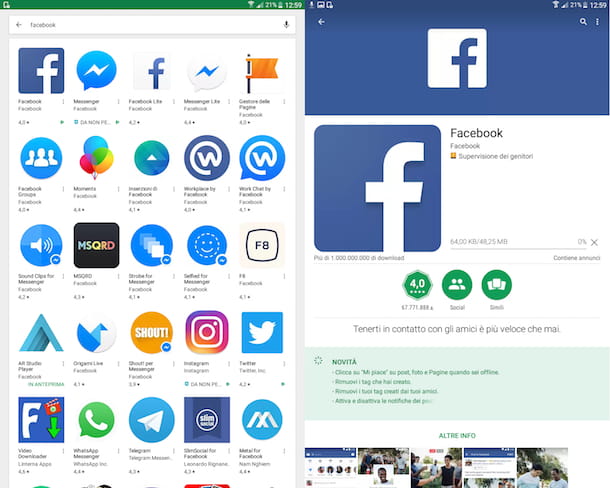Many of you may not know but come on Facebook you can use a video as a profile picture, or to have a video played in the area dedicated to your image. The profile image on Facebook represents the main way of showing yourself online, so an original, modern and "animated" way of appearing will certainly make you more interesting to the eyes of the beholder.
To upload a video to Facebook like profile picture you will have to use the applications for now Android ed iOS, since this function is not yet implemented on the web version or on that one 10 Windows Mobile of Facebook.
To use a video here's what you need to do:
- From your profile page you do tap on your image
- From the menu you will find the option of put a new video on the profile, the camera will activate and you will be able to record a new video on the spot
- Otherwise you can choose to Upload an existing video and from here upload the video saved in memory
- You will then have to choose a preview of the video that will be displayed on your shares as a photo, since the video will only run when a friend of yours enters your Facebook page.
Get used to it Apple from yours iPhone you can also make changes to the video, for example by cutting it to the right size or mute it to avoid unwanted sound effects, while on Android you will have to contact external apps for certain operations, while the videos will be automatically truncated to seven seconds in length.
Set a video as a profile picture on Facebook