Our appointment with the address book is back Power-Up! If in the previous in-depth study we had dealt with hardware solutions that can be useful for dealing with various physical or cognitive limitations, now we move to the side of software solutions.
There are really a lot of them and it is impossible to list them all, but let's try to discover some of them together by dividing them into 3 macro-areas of interest: the limitations that affect learning, the limitations that affect communication and finally the supports to visual limitations.
Software aids for the disabled: learning
The technology to support learning includes hardware, physical tools and software that support the student in the study activity and help him to learn even in everyday life situations. They are tools that can therefore be used both at school and at home. The goal is obviously to facilitate participation and inclusion in educational activities but also to allow parents to help their children.
DidaBoard
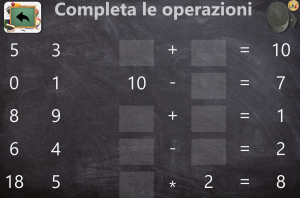 Didaboard is a new series of activities designed specifically for SLD (Specific Learning Disorders) which includes the following activities:
Didaboard is a new series of activities designed specifically for SLD (Specific Learning Disorders) which includes the following activities:
- Let's learn to write: this function allows you to learn how to write words or entire sentences in capital letters;
- Let's learn italics: allows you to learn to write words or entire sentences in italics;
- Review the perimeter of the geometric figures: allows you to work on geometric shapes and learn them by drawing them;
- Let's have fun coloring: areas must be colored to complete the drawing on the left, the margins must be respected by working on precision;
- Complete the operations: it is necessary to carry out some simple mathematical operations;
 Rotate and recompose: provides for the deepening of the concept of rotation by completing simple figures which are initially presented broken down;
Rotate and recompose: provides for the deepening of the concept of rotation by completing simple figures which are initially presented broken down;- race: allows you to exercise the precision of eye-manual control by controlling the mouse;
- Memory: allows you to train your memory with the classic "memory" game;
- Scan and create: allows, with the support of a scanner, to transform a paper image into digital and to create interactive didactic activities.
Helpibes

Helpibes is a set of 60 activities designed and created for Special Educational Needs.
The 60 activities are divided with respect to 8 categories:
- Order
- Matching English language
- Equalities
- Colors
- Cause effect
- Listen and choose
- Read and Choose
They are characterized by the cleanliness and simplicity of the graphic elements as well as by appropriate and deactivable acoustic feedback
HelpiBes' activities are fully accessible even by scanning allowing multiple levels of customization.
Helpibes is accessible via the web through an account, so with the same license you can work on the various exercises on multiple devices and in different environments. Through the Helpibes editing interface you can quickly create exercises with specific contents using your own images. All activities can then be shared with other users.
Communication
La Augmentative and Alternative Communication (CAA) it is the whole set of strategies, tools and techniques implemented in the clinical and home environment to guarantee communication to people who cannot express themselves verbally. It therefore offers an alternative modality to those who, in addition to being excluded from verbal and oral communication due to congenital or acquired pathologies, also have more or less serious cognitive deficits.
Let's start with an application that is usable at an affordable cost and that does not require special medical prescriptions.
Grid per iPad
 Grid for iPad is a paid app dedicated to iPad owners that has content for all ages and literacy levels. The application is designed for people with conditions such as:
Grid for iPad is a paid app dedicated to iPad owners that has content for all ages and literacy levels. The application is designed for people with conditions such as:
- IF / MND
- Autism
- Cerebral palsy
- Down syndrome
- Learning difficulties
- Ictus / aphasia
Main features
- A range of research-based AAC resources
- Fast and intuitive in-app editing
- Online grids
- Remote editing - from any Windows computer
- SymbolStix and Widgit symbols included
- Available in 14 languages
Communication resources
- Super Core - basic research-based vocabulary designed for children starting with AAC
- Text Talker: instant communication for expert users
- Many other resources ready for the development of communication and literacy
Grid per iPad is available as a monthly subscription with a 30-day free trial or as a one-time purchase.
READ ALSO: Computer aids for the disabled: which ones exist and what are they for | Power-Up
The Grid 3
"The Grid 3" software it allows people with disabilities to communicate, control their surroundings and control their computers.
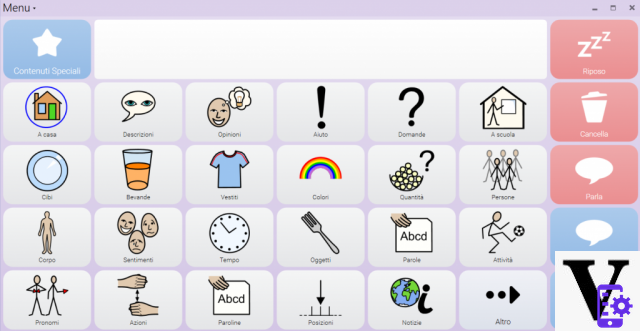
Creating and customizing resources within Grid III is simple and intuitive. You can edit a single cell or create a whole new set of grids with just a few clicks. The Grid III grids have various levels of literacy and access, so you can choose the right source for the user. The 'Sumbol talker' grid also provides a learning path that starts from the first notions of AAC up to complete literacy. The resources start with a basic topic where words are organized for easy customization and navigation. The more advanced grids are built with the basic vocabulary we use in everyday conversations.
Here are some useful features:
- Smart grammar: predictive algorithms, inserted in all the pre-set grids, allow you to say what you want in a much faster and much more precise way than before. One of the innovative features is the chat history. You can choose to have The Grid 3 remember what you say, so you can say it again in no time.
- Sentence suggestions based on location: what you say depends on who you are talking to and where you are. The Grid 3 uses your location to suggest what phrase you might use.
- Integrated prediction technology: the Grid 3 uses word prediction to improve the speed and accuracy of the text. Don't worry if you misspell or misspell the words; just keep writing and The Grid 3 will predict what you want to say.
- Communications management: There are a wide range of accessible applications in The Grid 3. There are sets of grids for anything from making a phone call, texting or emailing; this makes it much easier to stay in touch with friends and family.
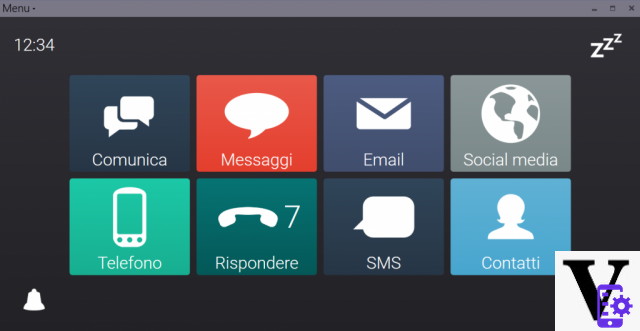 Sending SMS and making calls from The Grid III is very simple and all you need is an Android phone with Bluetooth. Even users who use symbols to communicate can now access SMS as, for the first time, SMS are accompanied by symbols.
Sending SMS and making calls from The Grid III is very simple and all you need is an Android phone with Bluetooth. Even users who use symbols to communicate can now access SMS as, for the first time, SMS are accompanied by symbols.
Software aids for the disabled: view
Visual difficulties are manifold, which is why they require very different software and devices. Below you will find, therefore, a software that includes others, used for different functions. Let's discover Supernova together.
Supernova
Supernova includes 4 software:
- Speech synthesis
- OCR
- Screen Reader
- On-screen magnifier
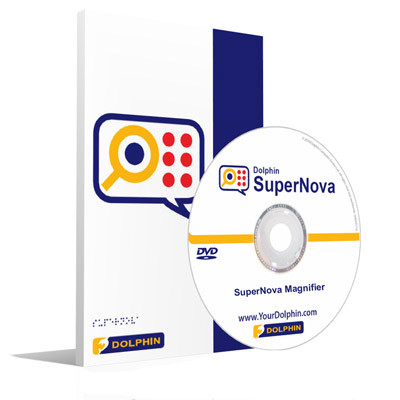 Every visual disability is covered by the magnification software, by the screen reader, by the ocr and by the vocal synthesis.
Every visual disability is covered by the magnification software, by the screen reader, by the ocr and by the vocal synthesis.
The magnifier function allows you to enlarge the elements on the monitor screen, providing advanced features required by those with low vision problems. Installation and updates are easy to download thanks to the text-to-speech guide.
The speech function with speech synthesis:
This function has multiple possibilities of use, character by character, word by word and while typing by pressing the read button it will be possible to hear words, complete texts, just a few lines and the navigation menus. It can read documents, menus, web pages and emails.
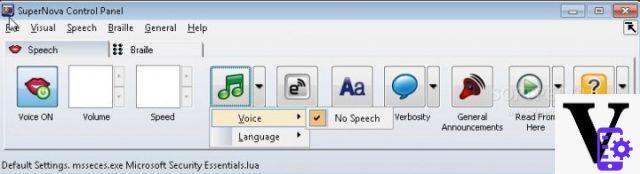 The monitor magnification function:
The monitor magnification function:
- magnification up to 60 times
- mouse or touch screen controls
- choice of colors and on-screen displays
- magnification modes: full screen, split screen, window, lens, auto lens and blocked areas
- multiple monitor support
The braille function for braille display bars
- computer braille or literary braille (grade 1 and 2)
- supports braille display
- complete information for texts and images
- custom hotkeys
- verbosity: low, medium and high
The OCR function
There is also the OCR function to recognize printed texts (Nuance OmniPage).
Software aids for the disabled: autonomy as a goal
These are just some of the infinite tools that exist to meet different needs and help each individual to create their own way, all personalized, of relating to the world.
In addition to the various more structured solutions that we have listed, there are also individual apps (some free) that can be of support in everyday life, but with obviously more limited and less customizable functions. The software we have talked about and which have a high cost, it is possible to obtain them for free through specific medical prescriptions that report the indication of the pathology, the usefulness of the device and the reference code, to be delivered to your Local Health Authority of reference.
Tagsausili disabled disabled Power Up software disabled Software aids for the disabled: which ones exist and what are they for | Power-Up

























