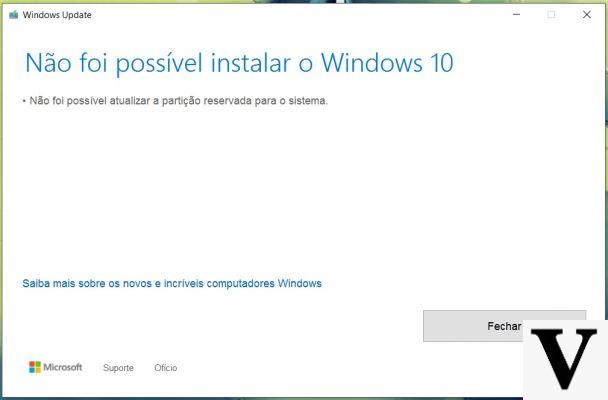
The simplest method is to make it bigger - it's not always possible but it's worth a try. First of all, let's download "Minitool Partition Wizard", a tool that manages disk partitions a little more powerful than the one built into Windows. Starting the Minitool Partition Wizard you will see a screen similar to the one on this page. Find the 100 MB partition, click the right click and select "Extend". It should be more than enough.
Doing this solves the problem in many cases, but not always. If it doesn't apply to you, try the following.
Locate the 100MB partition with Disk Management or Minitool Partition Wizard. We right click and then choose the command to change the letter. Assign Y to the partition.
Run the command prompt as an administrator. In Windows 7 you will need to create a shortcut to cmd.exe, and then modify its properties by assigning it administrative privileges. Run the following commands.
takeown /f . /r /d y
icacls . /grant administrators:F /t
attrib -h -s -r bootmgr
At this point the Y unit can be seen in the Resources Explorer. Find it and change the options so that hidden and system files are visible (Folder Options). Now you will be able to see the boot folder; enter it and delete all languages except Italian (or English, if you prefer). To delete, use the Shift + Delete command, to prevent the data from simply being moved to the trash. Then empty the basket.
Return to the command prompt with administrative privileges. Enter the command "chkdsk Y: /F /X /sdcleanup /L:5000"(without quotation marks). By doing this you limit the size of the Windows log file, and prevent it from taking up the necessary space.
At this point it is powerful to install Windows 10. At the end, with the new operating system, go back to partition management and remove the letter from the boot partition.
Also read: Install Windows 10 now, how to force installation
Did this procedure help you? Have you managed to install Windows 10, perhaps by forcing the installation as we saw a few days ago? Do you have any other kind of problem? Try asking in our forum!
Solution: Install Windows 10, unable to update system reserved partition



















![[Review] Samsung Powerbot VR7000: the robot vacuum cleaner from Star Wars](/images/posts/6bc44de38605b5c0fa12661febb1f8af-0.jpg)





