caliber is a program that anyone who wants to venture into the world of digital reading must necessarily have. It is a basic and free tool that allows you to greatly expand the experience, offering many additional possibilities and making life easier for users. If you have just purchased an eBook reader, you need Caliber and in this guide we are ready to explain how to best use it.
Guide on how to use Caliber for all types of eBook readers
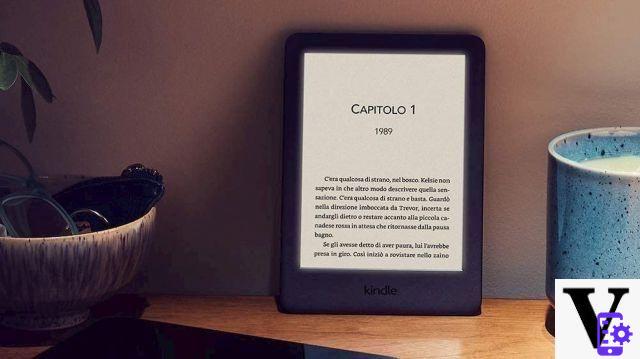 We obviously start from the reason why if you are a digital player you absolutely cannot do without this program. Caliber has indeed proved to be a tool indispensable for its eBook conversion functionality. A task that this tool is capable of accomplishing in a manner always optimal, but above all quick and intuitive and that will be useful to all eReader owners.
We obviously start from the reason why if you are a digital player you absolutely cannot do without this program. Caliber has indeed proved to be a tool indispensable for its eBook conversion functionality. A task that this tool is capable of accomplishing in a manner always optimal, but above all quick and intuitive and that will be useful to all eReader owners.
READ ALSO: How do you find the ideal eBook reader?
As we explained in the dedicated article how to choose these devices, in fact, sometimes there may be compatibility problems between the various formats. The widespread Kindle for example it is not compatible with ePUB and vice versa it exploits the system AZW, owner of Amazon and used on its large store. In short, there are cases in which your beloved eBook reader could 'betray' you and prevent you from reading the book you want. And this is where your new best friend steps in.
Caliber is compatible with many different eBook formats. They range from the most classic such as those mentioned above to the most dedicated to the world of comics such as CBR and CBZ, passing from MOBI and PDF to RTF, XHTML and many more. Above all, however, it can be used with virtually any type of eReader on the market and for almost all of them offers a full support.
Thanks to this last point, converting any book to the right format is amazingly quick and easy.
How to use?
Once you have installed Caliber (free on the official website) and entered the basic details, including the format of the eBook reader we use, it will be enough few steps to start reading.
We will simply have to add the volume to the library (by clicking on "Add books" or even just by dragging it into the program), left click on the title and proceed with "Send to device". Automatically Caliber will understand which format is most suitable and he will be ready to convert him. And so, in a few minutes you can start your new adventure among the virtual pages.
… But that's not all!

Converting eBooks is probably the most used function of Caliber, as well as the one he is best known for. However, there are many other cases where this program can improve the digital reading experience.
First of all, it is a very convenient tool to hold always in perfect order your library. Through the program you can easily transfer books not only from the PC to the eBook reader, but also vice versa. This way you can have additional copies for any backup. There is also the possibility via the "Edit metadata" feature of change the details of our books. You can correct and adapt everything that interests you, from the author's name to the cover, with a handy feature of search the web, so as not to have to enter all the information by hand.
Also, it will automatically catalog the second library many different parameters. Just a few clicks will be enough to access, for example, all the books of a specific author or a particular publisher or of a genre or several chapters of a single saga. And, if you want, you can also use it to read directly on your PC, via the "Read" button at the top of the screen or double-click on the title.
READ ALSO: What differentiates digital reading from classic reading?
The “Download news” function is particularly useful. In fact, Caliber offers the possibility of accessing a large catalog of newspapers in different languages (of which over fifty in Italian) and receive the latest news in eBook format, perfect for digital reading. Not only that, but you can too schedule the download of these according to the preferred frequency, to stay up to date on the latest news in the world.
And again, Caliber is very useful whenever you want buy a new eBook. By clicking on "Get books" you can search for the various editions on many stores around the world. The different options will be by default in price order, so it is possible save a lot choosing the cheapest version. Sometimes the difference can be quite big, so it's always worth a look.
All of this isn't enough to convince you that Caliber is yours new best friend? And then dive into hundreds of plugins created by the community to find many other useful features and you will see that you will never be able to do without them!
 Kindle Paperwhite, Water Resistant, High ...
Kindle Paperwhite, Water Resistant, High ...
- The thinnest and lightest Kindle Paperwhite ever, with a 300 ppi screen to read like on printed paper and ...
- Water resistant (IPX8), for reading and relaxing on the beach, in the pool or in the bathtub. The device...
- Kindle Paperwhite is available in two versions, 8GB and 32GB, so you can take many more books with you.


























